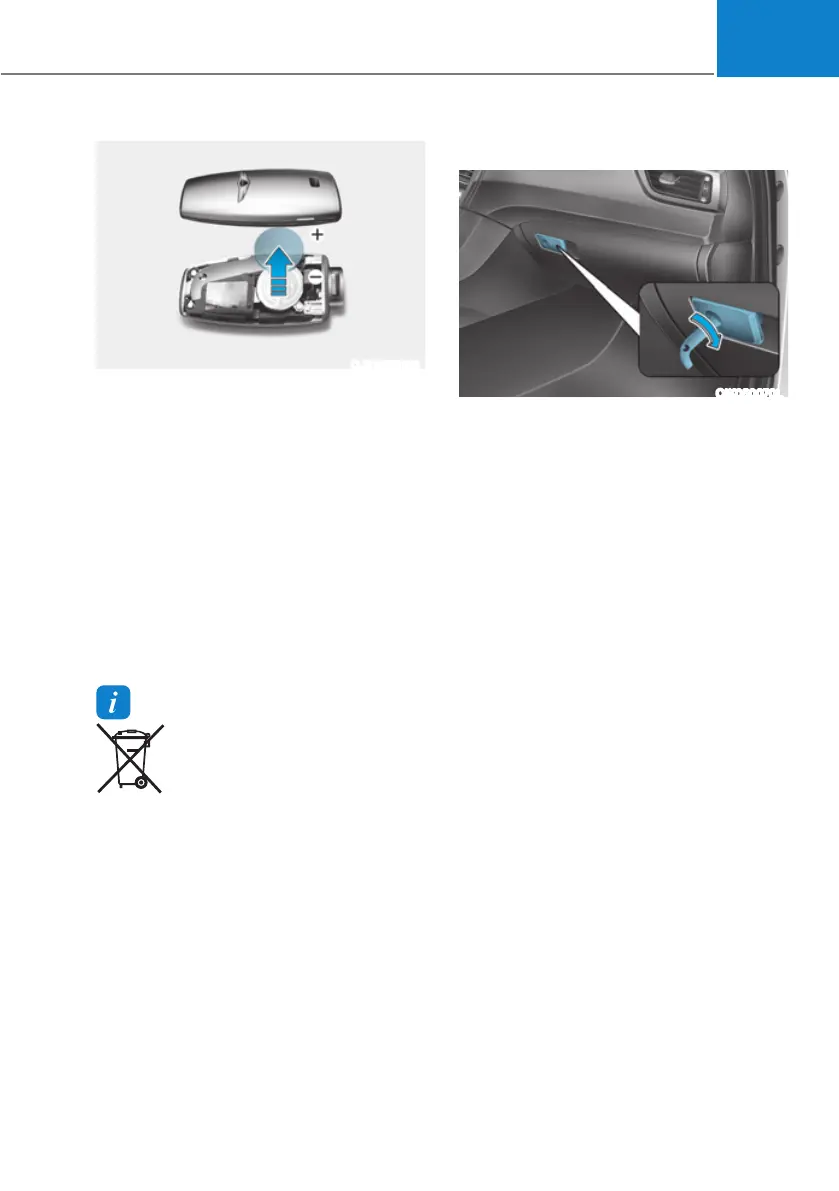05
5-11
OJX1059008
2. Remove battery cover using a phillips
screwdriver.
3. Remove the old battery and insert the
new battery. Make sure the battery
position is correct.
4. Reinstall the battery cover and smart
key cover in the reverse order of
removal.
If you suspect your smart key might have
sustained some damage, or you feel
your smart key is not working correctly,
it is recommended that you contact an
authorized retailer of Genesis Branded
products.
Information
An inappropriately disposed
battery can be harmful to
the environment and human
health. Dispose of the battery
according to your local law(s) or
regulations.
Restrictions in handling keys
OIK050070L
When leaving keys with parking lot
and valet attendants, the following
procedures will ensure your vehicle’s
glove box compartment can only be
opened with the mechanical key.
To lock:
1. Remove the mechanical key from the
Smart Key.
2. Lock the glove box using the
mechanical key.
3. Leave the smart key with the
attendant and keep the mechanical
key with you.
The Smart Key can only be used to start
the engine and operate door locks.
To unlock:
Open the glove box with the mechanical
key.
