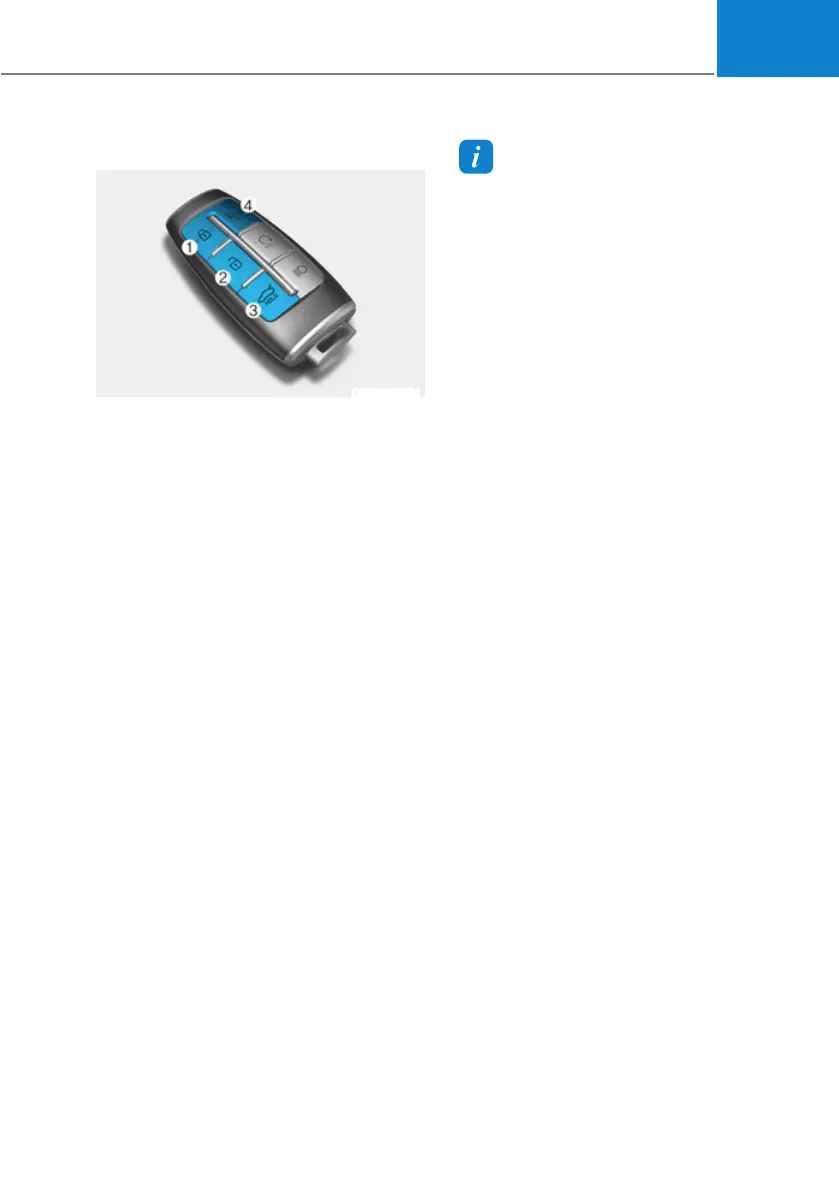05
5-67
Deactivating smart trunk
OIK050235N
1. Door lock
2. Door unlock
3. Trunk open
4. Panic button
If you press any button on the smart key
during the Detect and Alert stage, the
smart trunk function will be deactivated.
Make sure to be aware of how to
deactivate the smart trunk function for
emergency situations.
Information
ś If you press the door unlock button
(2), the smart trunk function will be
deactivated temporarily. But, if you do
not open any door for 30 seconds, the
smart trunk function will be activated
again.
ś If you press the trunk open button
(3) for more than 1 second, the trunk
opens.
ś The smart trunk function will still be
activated if you press the door lock
button (1) or trunk open button (3)
on the smart key as long as the smart
trunk is not already in the Detect and
Alert stage.
ś In case you have deactivated the smart
trunk function by pressing the smart
key button and opened a door, the
smart trunk function can be activated
again by closing and locking all doors.
