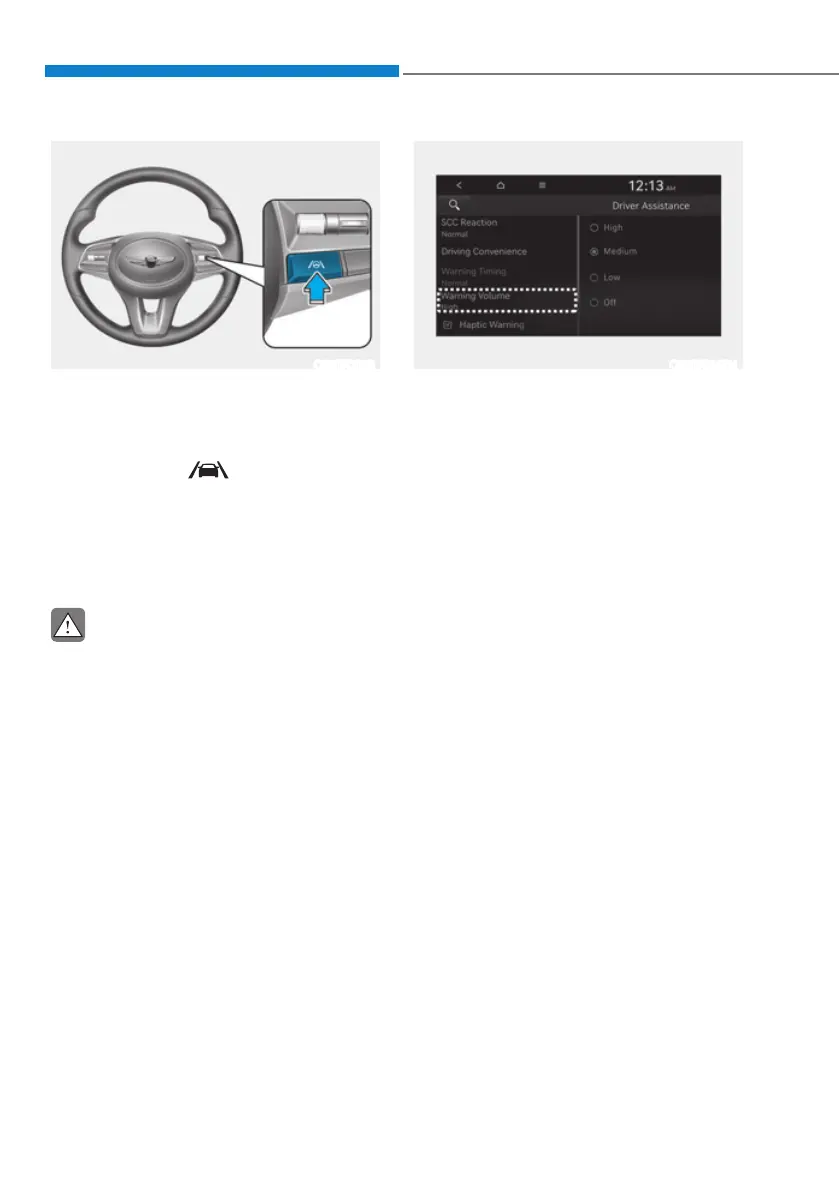Driver assistance system
7-18
OIK070016
Turning Lane Keeping Assist On/Off
With the engine on, press and hold the
Lane Driving Assist button located on the
steering wheel to turn on Lane Keeping
Assist. The white
indicator light will
illuminate on the cluster.
Press and hold the button again to turn
off the system.
If the engine is restarted, Lane Keeping
Assist will maintain the last setting.
CAUTION
When the Lane Driving Assist button is
pressed shortly, Lane Following Assist
will turn on and off.
OIK070147N
Warning Volume
With the engine on, select ‘Driver
$VVLVWDQFHƟ:DUQLQJ9ROXPHŔIURPWKH
Settings menu to change the Warning
9ROXPHWRœ+LJKŔœ0HGLXPŔœ/RZŔRUœ2IIŔ
for Lane Keeping Assist.
+RZHYHUHYHQLIœ2IIŔLVVHOHFWHGWKH
Hands-off Warning Volume will not be
turned off. Steering wheel vibration
function will also remain on even if 'Off'
is selected.
If you change the Warning Volume,
the Warning Volume of other Driver
Assistance systems may be changed.
