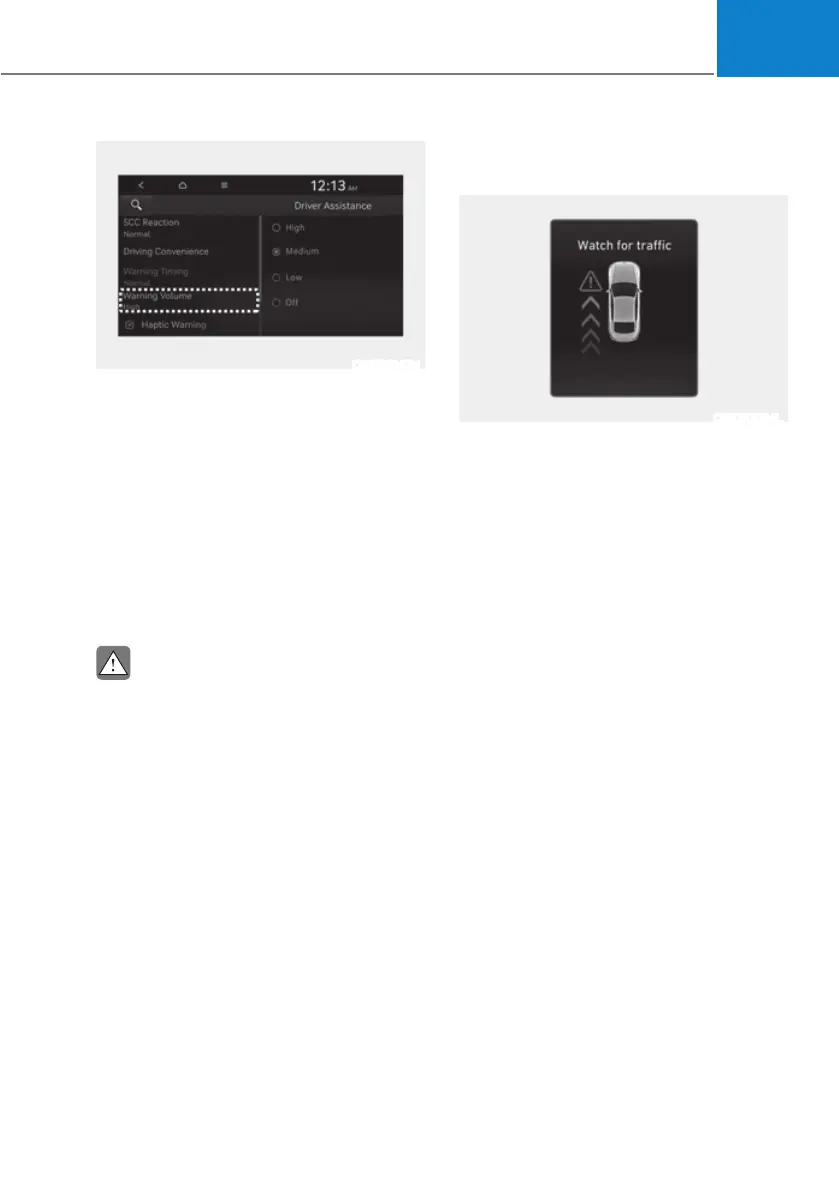07
7-39
OIK070147N
Warning Volume
With the engine on, select ‘Driver
$VVLVWDQFHƟ:DUQLQJ9ROXPHŔIURPWKH
Settings menu to change the Warning
9ROXPHWRœ+LJKŔœ0HGLXPŔœ/RZŔRUœ2IIŔ
for Safe Exit Warning.
+RZHYHUHYHQLIœ2IIŔLVVHOHFWHGWKH
œ6WDQGDUGŔZLOOQRWWXUQRIIEXWWKH
YROXPHZLOOVRXQGDVœ/RZŔ
If you change the warning volume,
the Warning Volume of other Driver
Assistance systems may change.
CAUTION
ś The setting of the Warning Timing
and Warning Volume applies to all
functions of the Safe Exit Warning.
ś Even though ‘Standard’ is selected
for Warning Timing, if the vehicles
approaches at high speed from the
rear, the initial warning activation
time may seem late.
ś Select ‘Late’ for Warning Timing
when traffic is light and when driving
speed is slow.
Safe Exit Warning Operation
Safe Exit Warning warning
OIK070024L
Collision warning when exiting vehicle
ś When an approaching vehicle from
the rear is detected at the moment a
GRRULVRSHQHGWKHœ:DWFKIRUWUDIILFŔ
warning message will appear on the
cluster, and an audible warning will
sound.
ś Safe Exit Warning will warn the driver
when your vehicle speed is below 2
mph (3 km/h), and the speed of the
approaching vehicle from the rear is
above 3 mph (5 km/h).
