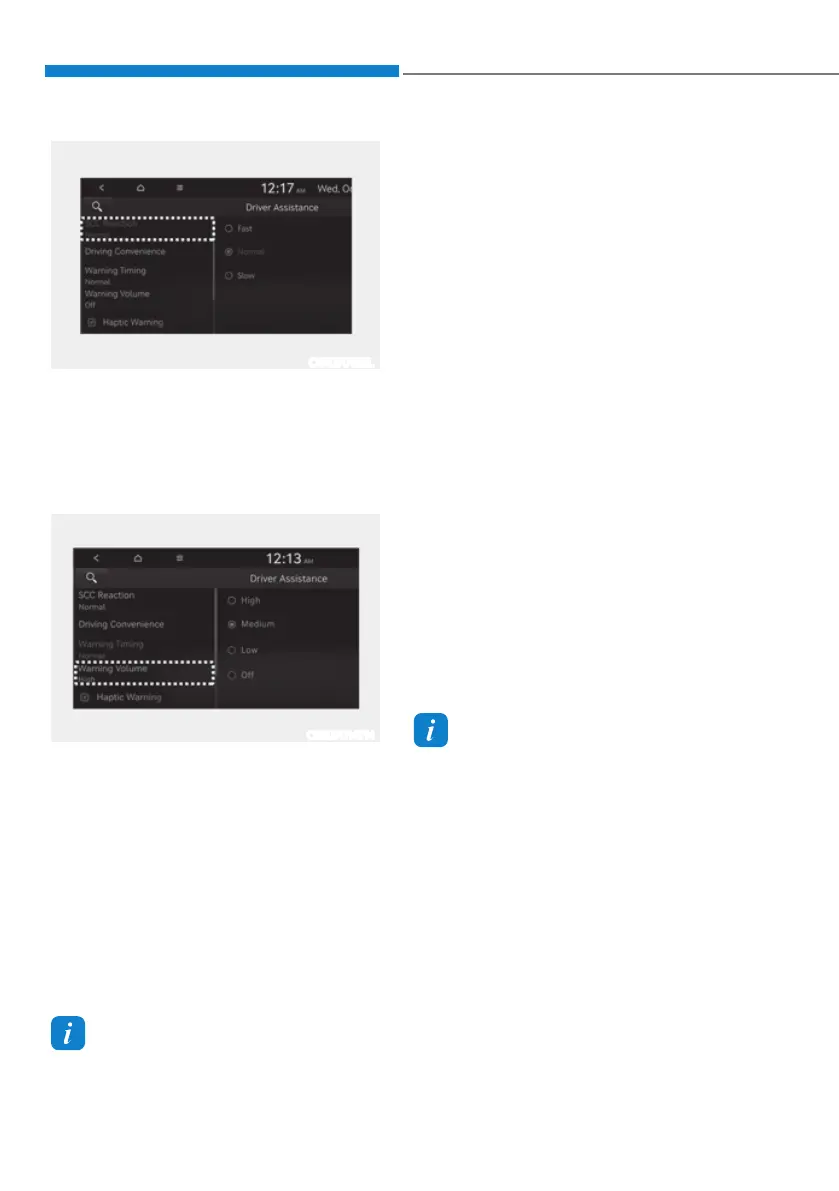Driver assistance system
7-56
OIK070132L
Smart Cruise Control Reaction
With the engine on, select ‘Driver
$VVLVWDQFHƟ6&&5HDFWLRQŔIURPWKH
settings menu to select the sensitivity of
vehicle speed when following the front
vehicle to maintain the set distance.
OIK070147N
Warning Volume
With the engine on, select ‘Driver
$VVLVWDQFHƟ:DUQLQJ9ROXPHŔIURPWKH
Settings menu to change the Warning
9ROXPHœ+LJKŔœ0HGLXPŔ/RZRU2II
for Smart Cruise Control.
+RZHYHUHYHQLIœ2IIŔLVVHOHFWHGWKH
system's Warning Volume will not turn
RIIEXWWKHYROXPHZLOOVRXQGDVœ/RZŔ
If you change the Warning Volume,
the Warning Volume of other Driver
Assistance systems may change.
Information
If the engine is restarted, Warning Volume
will maintain the last setting.
Smart Cruise Control Operation
Operating conditions
Smart Cruise Control will operate when
the following conditions are satisfied.
Basic function
ś The gear is in D (Drive)
ś 7KHGULYHUŔVGRRULVFORVHG
ś EPB (Electronic Parking Brake) is not
applied
ś Your vehicle speed is within the
operating speed range
- 5~120 mph (10~200 km/h): when
there is no vehicle in front
- 0~120 mph (0~200 km/h): when
there is a vehicle in front
ś ESC (Electronic Stability Control) or
TCS (Traction Control System) or ABS
is on
ś ESC (Electronic Stability Control) or
TCS (Traction Control System) or ABS
is not controlling the vehicle
ś Engine RPM is not in the red zone
ś Forward Collision-Avoidance Assist
brake control is not operating
Information
At a stop, if there is no vehicle in front of
your vehicle, Smart Cruise Control will
turn on when the brake pedal is depressed.
