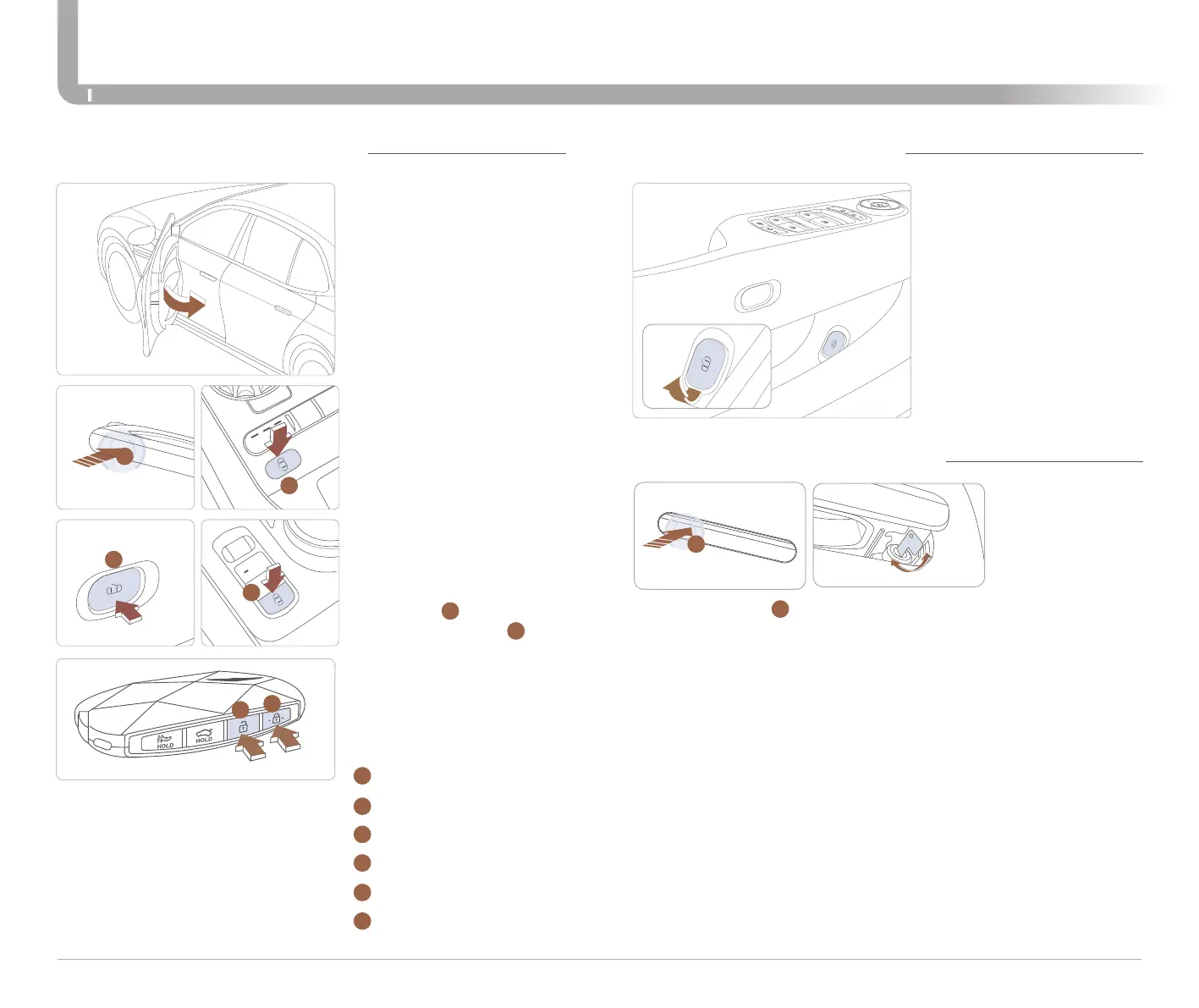Quick Reference Guide I 02
01 I Quick Reference Guide
GENESIS G90
FEATURES AND CONTROLS
EASY CLOSE DOOR (if equipped)
Easy Close allows the doors
to be closed by the press of a
button.
Door handles pop up and
retract by a simple touch of
the sensor (A)
The doors can be closed from
the outside by pressing the
lock/unlock sensor on the
door handle.
If Approach Unlock is active all
power door handles will pop
up when you are within range
holding smart key. If Approach
Unlock is not active, the door
handle will pop up when the
sensor (A) is touched while
holding smart key.
The doors can be closed from
the inside by pressing the
open switch
C
on the door or
the door close button
D
on
the console.
When the lock button on your
smart key is held for more
than 3 second with engine
turned off, the doors will
automatically close and lock.
A
: Door handle
B
: Front center console
C
: Front door
D
: Rear armrest console
E
: Door Unlock
F
: Door Lock
A
B
C
D
MANUALLY OPENING DOOR
KEY HOLE ACCESS (driver door)
If the door does not open with
the door open button due to
battery discharge or vehicle
breakdown, pull the
emergency open lever under
the door pocket twice to open
the door. You may use the
emergency open lever even if
there is no problem with the
door open button.
Press the front part
1
of the door handle and pull out the door handle
from the right side. While holding the door handle, remove the cover that
covers the keyhole by pressing on the tab. Insert the mechanical key to
the lock.
To lock the door, turn the key toward the front (left side) of the vehicle. To
unlock, turn the key toward the rear (right side) of the vehicle.
1
E
F
