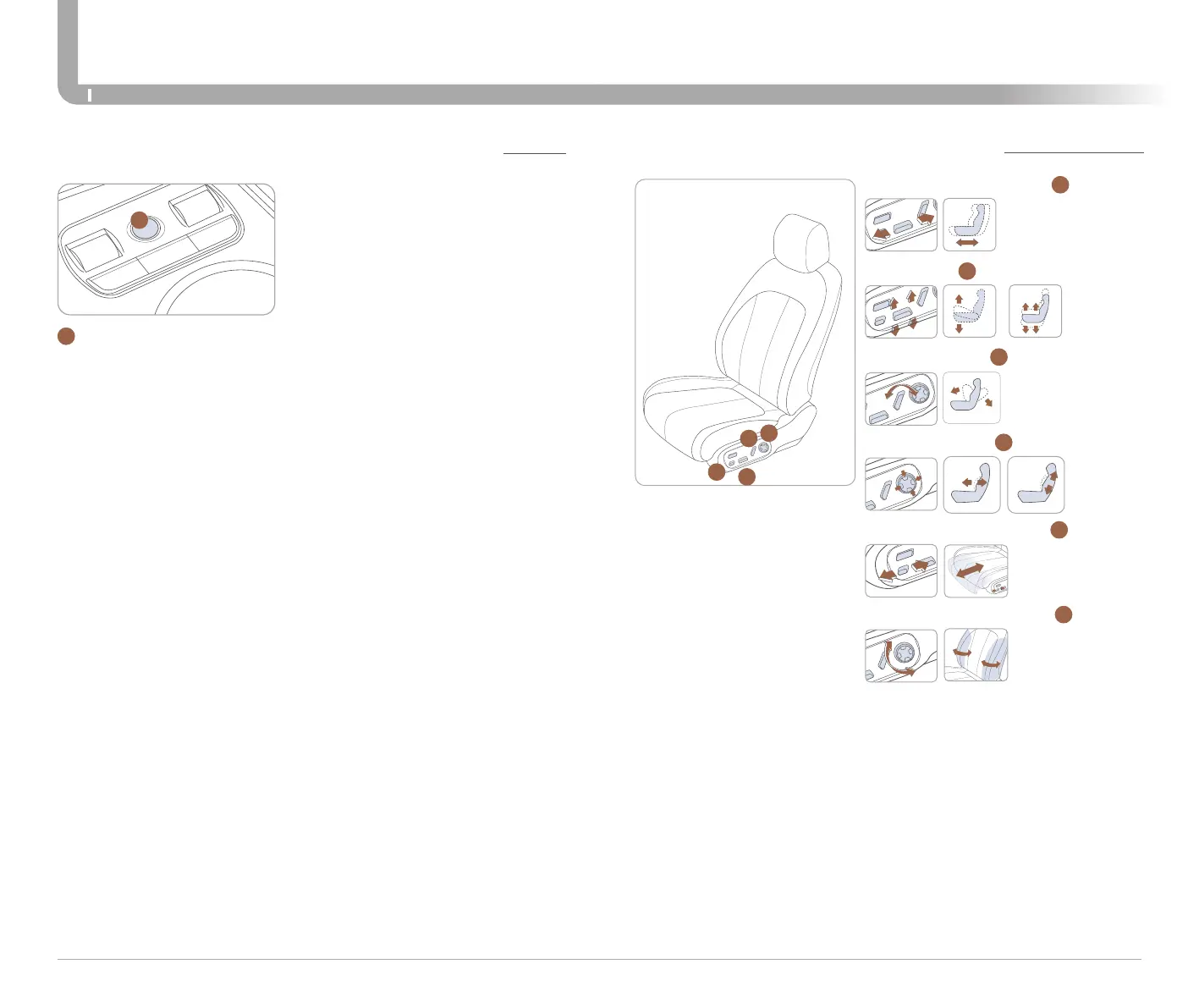Quick Reference Guide I 04
03 I Quick Reference Guide
GENESIS G90
FEATURES AND CONTROLS
POWER DRIVER’S SEAT ADJUSTMENT
Forward and backward
1
Seat height
1
Lumbar support
3
Seat cushion extension
4
Seat bolster adjustment
3
1
4
2
3
Seatback angle
2
Fingerprint authentication system
allows the driver to have access to
personal information, unlock profile and
exit valet mode with an enrolled
fingerprint.
The Fingerprint reader is found in the
center console.
A
: Fingerprint sensor
FINGERPRINT AUTHENTICATION (if equipped)
Fingerprint Setup
1. Turn on the vehicle.
2. Select ‘Setup > User Profile Settings > Driver 1 > Fingerprint Identification >
Set/Delete Fingerprint > Set’ in the infotainment system screen.
3. Place your finger that you wish to enroll on the fingerprint sensor according
to the instruction.
4. Following the instructions, place several parts of your fingerprint until the
scanning process is complete.
5. Once the scanning process is completed, the message ‘Saving
fingerprint….’ appears and the fingerprint enrollment process is proceeded.
6. When the fingerprint enrollment process is completed in the vehicle, the
status is displayed on the infotainment system.
A
