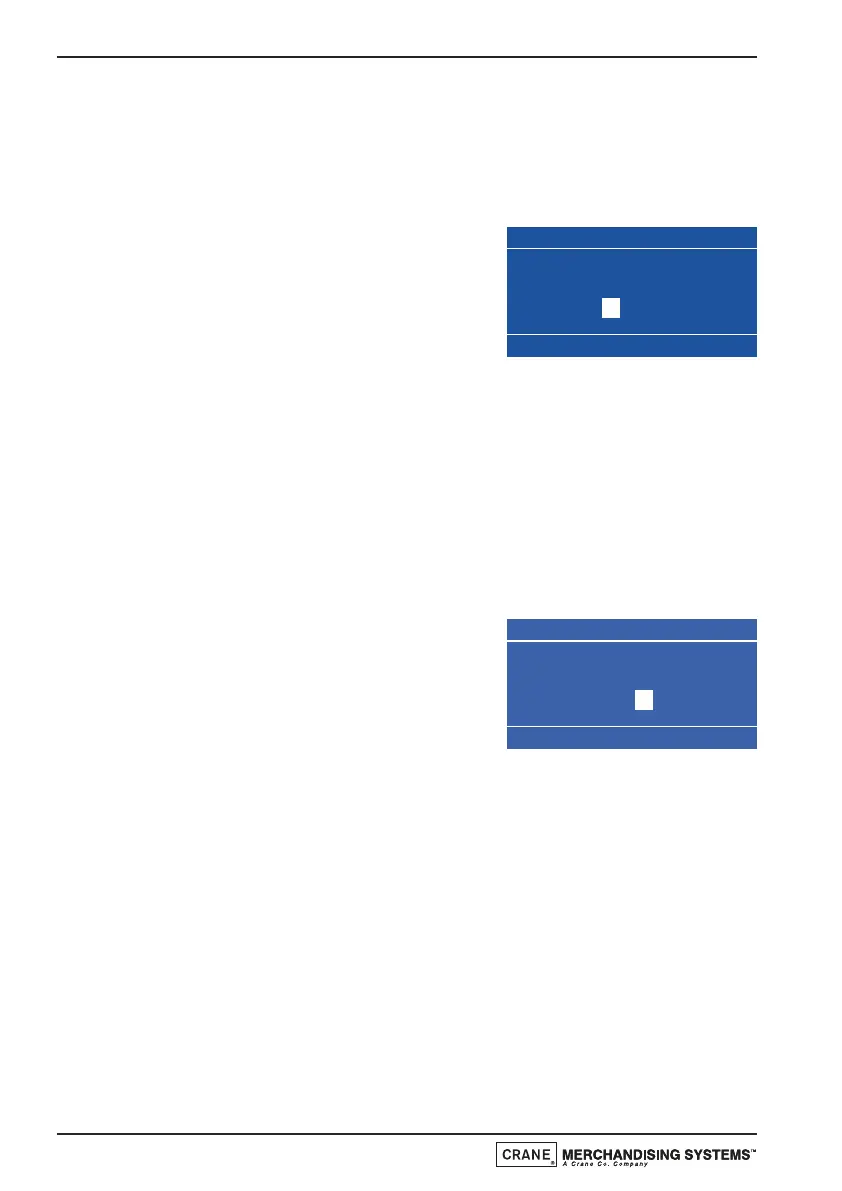2. Press the X (Exit) key to return to the main test menu screen.
Whipper: This sub menu allows the engineer to test for correct operation of
each individual whipper assembly fitted to the machine. Press the ↵ (Edit) key
to display the test screen which indicates the number of whippers fitted to the
machine.
1. To test a whipper, press the
corresponding button on the drink
selection keypad. The selection will be
highlighted as shown and the whipper will
run for 3 seconds. Repeat this operation
to test additional whipper units.
2. Press the X (Exit) key to return to the main test menu screen.
Valve: This sub menu allows the engineer to test for correct operation of each
individual dispense valve fitted to the heater tank. Press the ↵ (Edit) key to
display the test screen which indicates the number of valves fitted to the tank.
The dispense head will also move to its fully extended position.
N.B. Water will be dispensed from the heater tank during the test sequence.
Place a suitable container under the dispense position. Keep hands away from
the dispense area while the test is in operation.
1. To test a valve, e.g. number 4, press the
corresponding button on the drink
selection keypad. The selection will be
highlighted as shown and the valve will
operate for 4 seconds. Repeat this
operation to test additional valves.
2. Press the X (Exit) key to return to the main test menu screen. The
dispense head will return to its home position. Empty the contents of the
container.
Important! After carrying out the valve test on a freshbrew selection the
engineer must run the brewer using the Brewer Open (
button 2) (see page
69).
Technical Manual
28