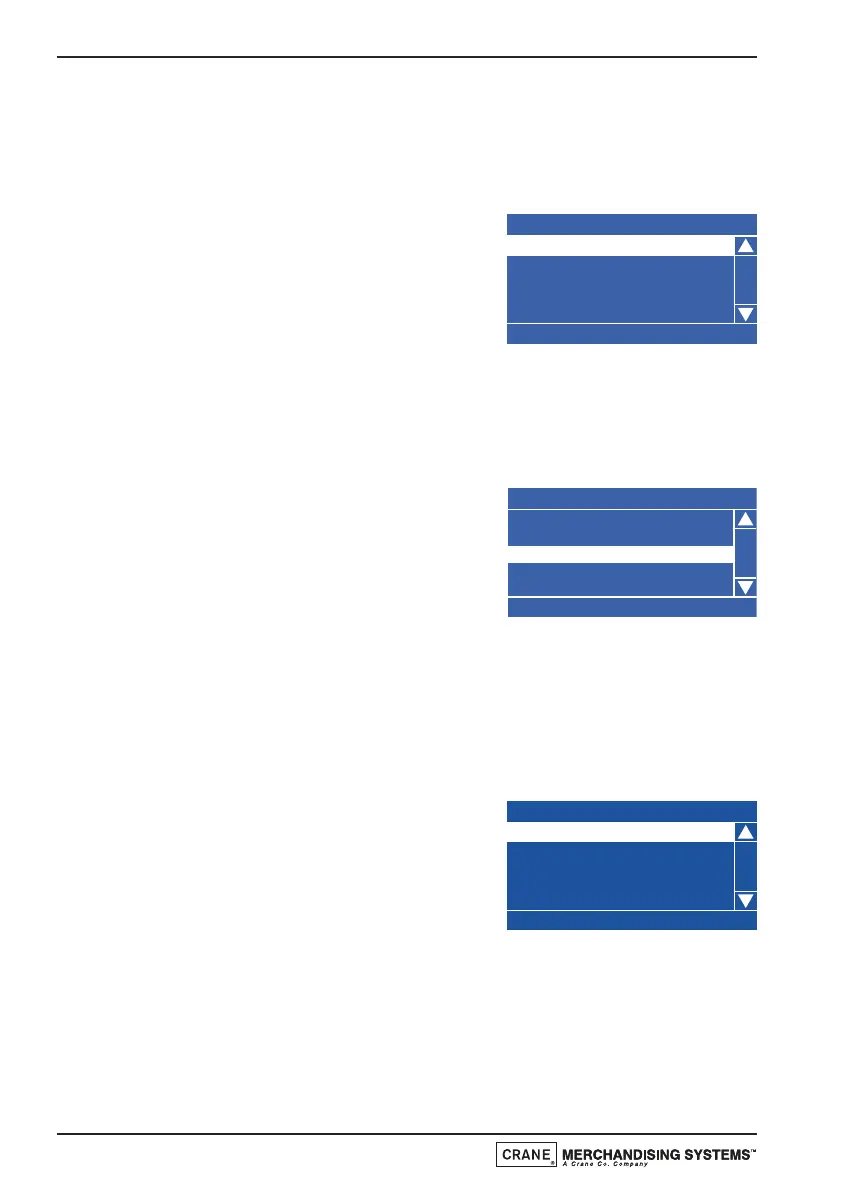4. Scroll down and highlight Instant Coffee. Press the ↵ (Edit) key to access
the menu. The status line at the bottom of the screen shows the current
value of the highlighted timer. In the example shown, the Hot Water value
is configured to be on for 4 seconds.
The default Instant Coffee timers are:
Hot Water = 4.00 s
Ingredient 1 = 1.00 s
Ingredient 2 = 1.50 s
Ingredient 3 = 0.75 s
Product Delay = 1.00 s
Whipper Time = 4.50 s
Whipper Delay = 0.50 s
Post Dispense Delay = 3.00 s
N.B. Ingredient 1, 2 and 3 shown relate to the default normal, strong and mild
timings.
5. F/B Coffee from Beans: With F/B
Coffee from beans highlighted in the
Selection Timers menu, press the ↵ (Edit)
key to access the Fresh Coffee Timers
menu. This menu, shown opposite,
contains the three ingredients which may
be required in a fresh coffee from ground beans selection.
6. Scroll down and highlight F/B Coffee from beans. Press the ↵ (Edit) key to
access the menu. The status line at the bottom of the screen shows the
current value of the highlighted timer. In the example shown, the Hot
Water value is configured to deliver 80ml of water during the vend.
The default F/B Coffee from beans timers are:
Hot Water = 80 ml
Ingredient 1 = 6.0 g
Ingredient 2 = 7.0 g
Ingredient 3 = 5.0 g
Product Delay = 1.00 s
Post Dispense Delay = 0.00 s
N.B. Ingredient 1, 2 and 3 shown relate to the default normal, strong and mild
timings.
7. To strengthen the flavour of the normal coffee/fresh coffee selection,
lengthen the time of the product throw. Press the
▼ (down) key to
highlight Ingredient -1. The status line at the bottom of the screen will
display the current value.
Technical Manual
36