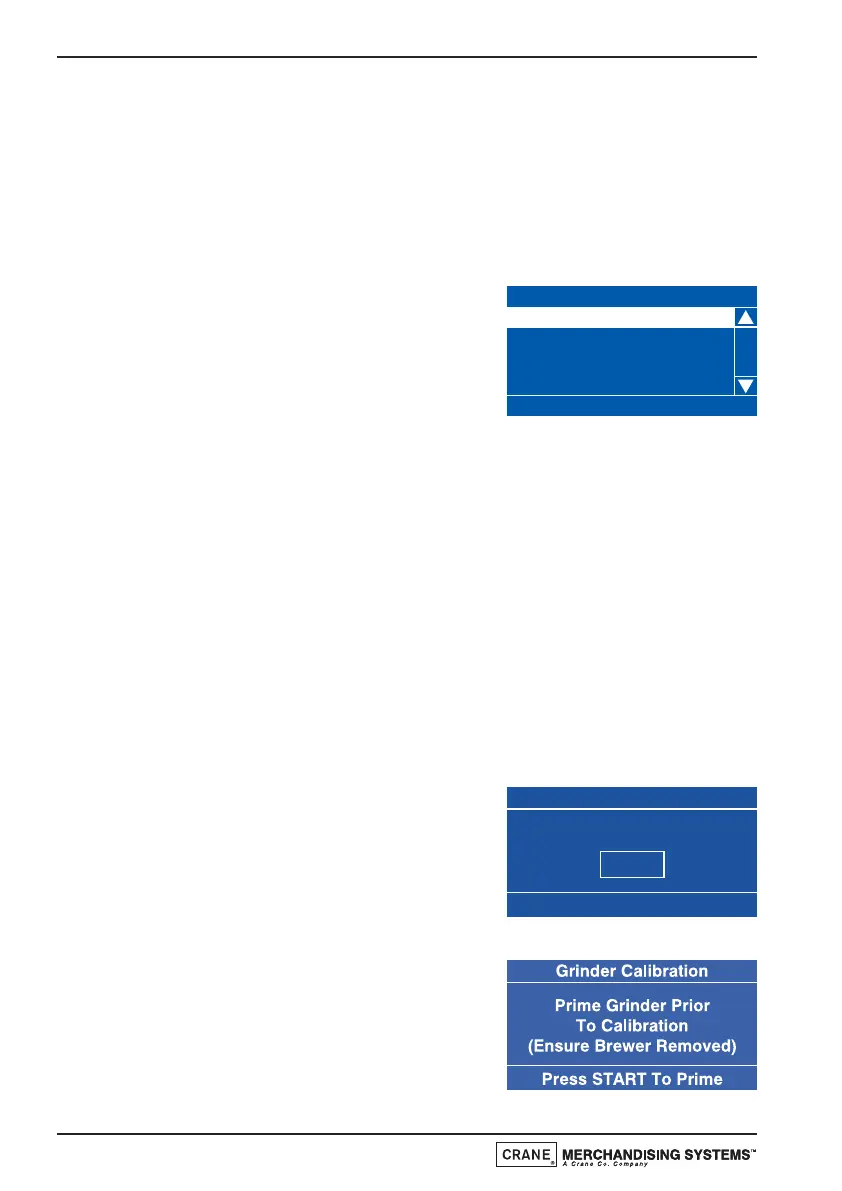4.5.7 Co-Ex Setup (B2C Machines)
This sub menu enables the engineer to setup the CoEx® brewer and initiate
the brewer cleaning cycle. Options within the menu enable the calibration of
the brewer and the auger to programme in a base value from which the
strength of a cup of coffee can be adjusted. Brewer cleaning is very important
and this menu ensures that it is cleaned at regular intervals. A cleaning cycle of
between 7 and 10 days is initiated, if a clean routine is not performed within
this period all B2C and freshbrew drinks can not be selected.
From the Product Configuration menu highlight
Co-Ex Setup to access the menu. The screen
displays the options required to correctly setup
the CoEx® brewer, which is required before
B2C and Freshbrew drinks can be dispensed.
1. Grinder Calibration (B2C Machines
This sub menu allows the engineer to calibrate the grinder settings (stored in
the machines memory) to the type of coffee beans dispensed and converts
gram settings to run times (seconds). This procedure must always be carried
out by the engineer before the B2C machine is used for the first time, when
the type of beans dispensed is changed, before adjusting the water
compensation or after the grinder mechanism has been removed/repaired.
Important! Before commencing the following procedure, ensure that you have
a set of accurate gram scales and a cup with which to catch the ground coffee.
Using the ‘tare’ function, calibrate the empty cup with the gram scales. Ensure
that the CoEx® brewer is removed from the machine, the brewer waste
bucket is in position, the bean container contains beans and the container
outlet slide is open. To configure the Grinder Calibration, proceed as follows:
1. From the Co-Ex Setup menu highlight
Grinder Calibration and press the ↵ (Edit)
key to access the menu screen as shown.
This displays the current calibration setting
in seconds, eg 1.6 grams of ground coffee
will be dispensed per second of grinder
operation.
2. Press the START/? key on the drink
selection keypad to begin the calibration
process. The machine displays the menu
screen as shown. Press the START/? key.
The machine will pause for 3 seconds
before priming the grinder.