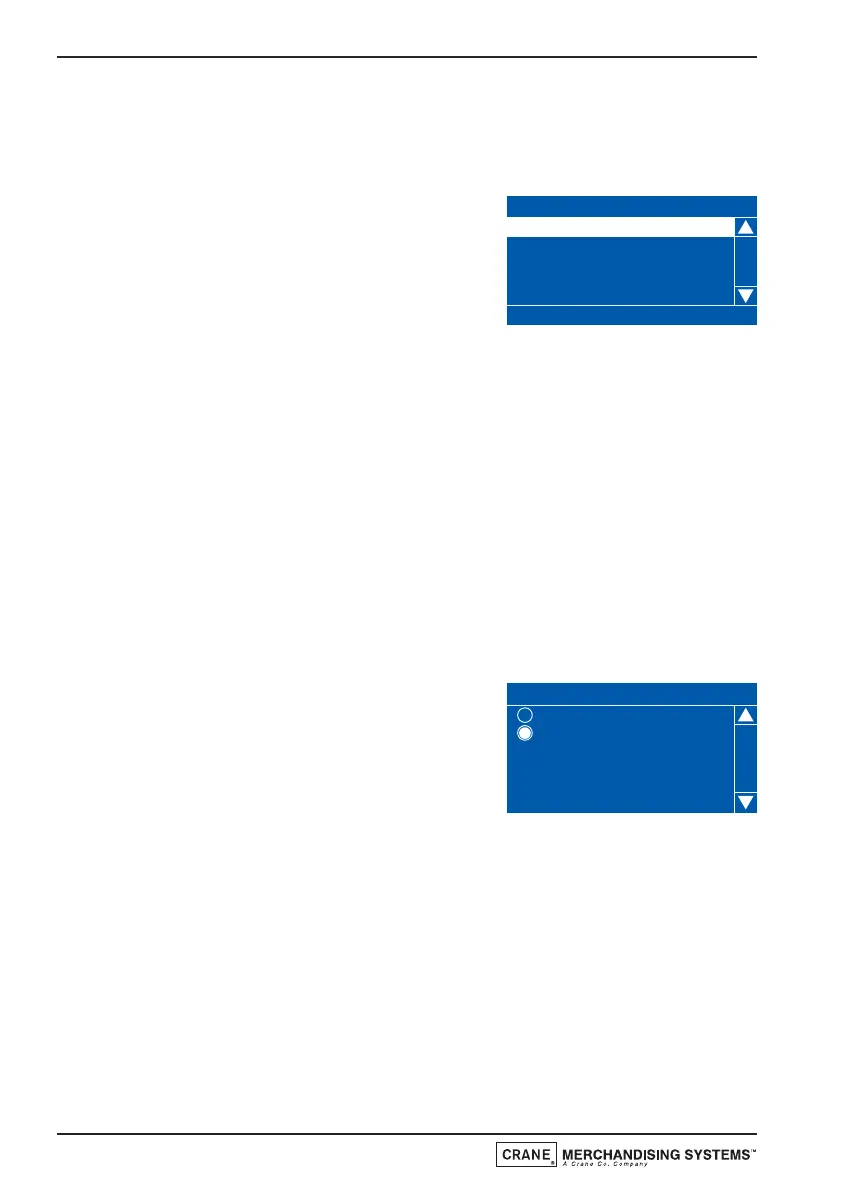2. On completion press the ↵ (Edit) key to save the new value or X (Exit)
key to cancel and return to the Co-Ex Setup menu.
3. Co-Ex Cleaning: This menu enables a brewer clean to be initiated and
details of the last brewer clean to be displayed.
Perform Co-Ex Clean: This option performs
a brewer tablet clean as also performed by
button 11 on the Service Keypad.
This initial clean starts the cleaning routine ten
day cycle. A warning message is displayed on
the drink selection keypad screen and if ignored bean to cup and freshbrew
drinks cannot be selected, ten days after the last succesful clean.
Ensure that the Time and Date are correctly setup (see page 49) before this
is initiated as the 10 day cleaning cycle is based on this.
Enable/Disable: This menu by default enables the Co-Ex brewer cleaning
routine.
CMS recomend that this is NOT changed to disable the brewer cleaning
routine. To do so has an adverse effect on the qualitity of the drink and on the
brewer.
Last Co-Ex Clean: This displays the time and date of the last successful Co-
Ex clean.
4. FB Pump Control: This enables the
Fresh/Bean coffee pump pressure to be
changed, Normal is the default to produce
the Fresh/bean coffee drinks.
These drinks are low pressure drinks,
Espresso drinks are made under a high
pressure. If a problem occurs when vending Bean or Fresh coffee drinks,
were the pressure wrongly switches from low to high pressure, the low
pressure can be set lower by selecting Low on this menu.
4.5.8 Heater Tank Set-Up (Instant & Freshbrew Machines)
This sub menu allows the engineer to set values relating to the target
temperature to which the water will be heated to and maintained at within the
heater tank, and the minimum temperature at which the machine will vend a
drink.
44
Technical Manual