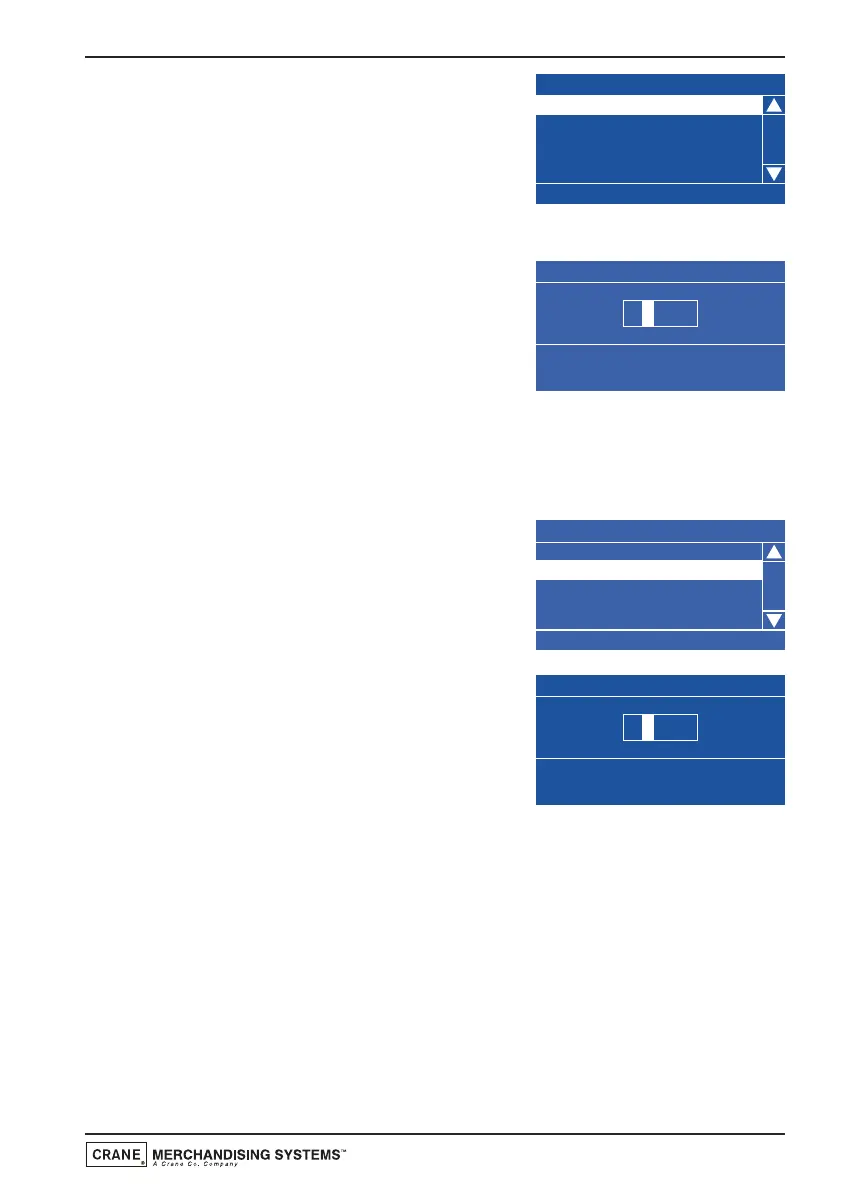Heater Tank Temperature-Up: From the
Product Configuration menu, highlight Heater
Tank Set-Up and press the ↵ (Edit) key. The
Heater Tank Temperature menu is highlighted
and displays the default temperature - factory
set to 90°C - in the status line at the bottom of
the screen.
1. To set a new maximum temperature press
the ↵ (Edit) key. The LCD will display the
screen as shown. Enter the new
temperature value, e.g. press 0-8-5 using
the drink selection keypad to set a
maximum temperature menu of 85°C.
2. Press the ↵ (Edit) key to return to the Heater Tank Set-Up menu screen
and verify that the new value is displayed in the status line.
N.B. The available temperature values range from 75°C to 98°C.
Minimum Vend Temperature: The
machine will suspend vending if the water in
the heater tank falls below a certain value. This
value is factory set to 75°C as displayed in the
status line at the bottom of the screen when
Minimum Vend Temperature is highlighted.
1. To set a new Minimum Vend Temperature
press the ↵ (Edit) key. The LCD will
display the screen as shown. Enter the
new temperature value, e.g. press 0-7-8
using the drink selection keypad to set a
minimum vend temperature of 78°C.
2. Press the ↵ (Edit) key to return to the Heater Tank Set-Up menu screen
and verify that the new value for the minimum vend temperature is
displayed in the status line.
45
Technical Manual
Heater Tank Set-Up
= 90C
Heater Tank Tempera ture
Minimum Vend Temperature
Heater Tank Temperature
0-9 to Edit Value
Edit w hen Finish ed
0 90
Heater Tank Set-Up
= 75C
Heater Tank Temperature
Minimum Vend Temperature
Minimum Vend Temp erature
0-9 to Edit Value
Edit when F inished
0 78