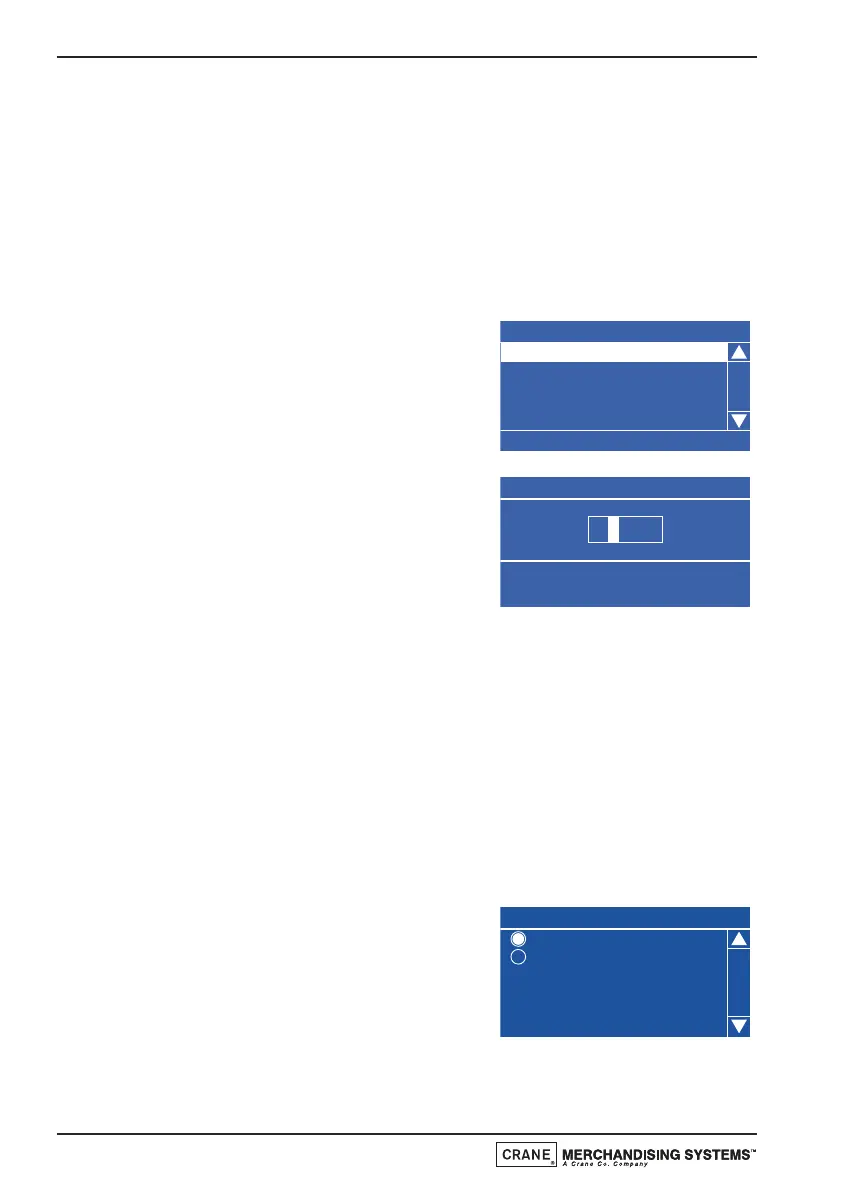4.5.9 Brewer Waste Management
This sub menu allows the engineer to set a value for the maximum amount of
brewer waste that can be ejected from the brewer (CoEx® and freshbrew)
into the waste container. This value is used to determine the number of vends
that can be completed before freshbrew/espresso drinks become disabled and
the waste container needs to be removed from the machine and emptied. The
menu also allows the engineer to turn waste management on or off and view
the number of freshbrew/espresso drinks vended since the waste container was
last emptied and the waste counter reset.
1. From the Product Configuration menu
highlight Brewer Waste Management and
press the ↵ (Edit) key to access the menu
screen as shown. To set a a maximum
waste counter value press the
▼ (down)
key and highlight Brewer Waste Capacity.
2. With Brewer Waste Capacity highlighted,
press the ↵ (Edit) key to access the sub-
menu screen. To change the value enter a
new number using the drink selection
keypad. Press the ↵ (Edit) key to store
the new value.
N.B. The program is set to allow a maximum value of 200 to be entered
as shown.
3. From the Brewer Waste Management menu press the
▼ (down) key and
highlight Current Waste Counter. The number displayed shows the
number of freshbrew/espresso vends that have been dispensed since the
waste counter was last reset.
Important! Once the brewer waste container has been emptied, cleaned
and re-fitted to the machine, the waste counter must be reset by pressing
button 12 on the service keypad mounted inside the door. The machine
will bleep twice to confirm that the counter has been reset.
4. To turn waste management Off, highlight
Brewer Waste Management from the
Brewer Waste Management screen. Press
the ↵ (Edit) key to display the screen as
shown. Press the
▲ (up) key to select Off
(indicated by the filled radio button).
N.B. If the brewer waste management is turned off the waste counter
becomes disabled.
Technical Manual
46