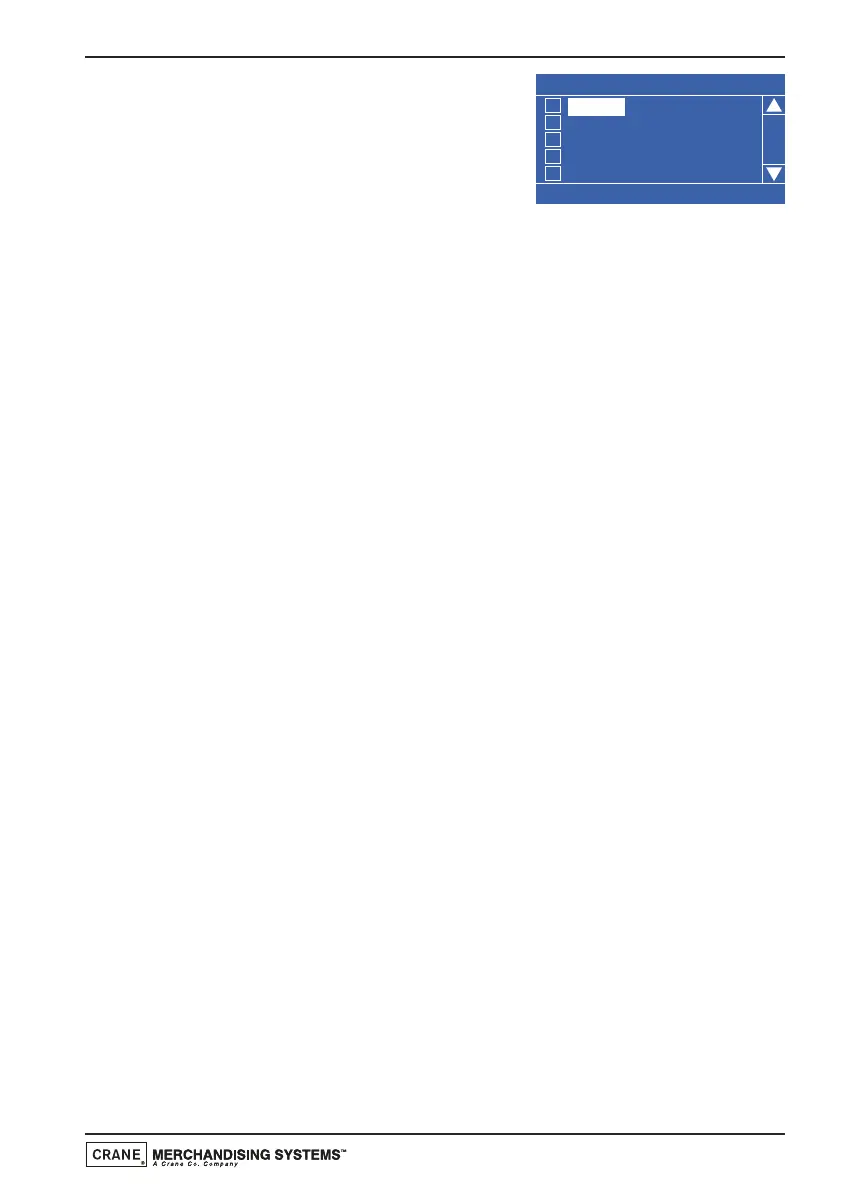7. Press the ▼ (down) key to highlight Days
Of Week and press the ↵ (Edit) key. From
this menu the engineer can set the days on
which the Backup event will take place. To
select everyday (Monday - Sunday), press
the START key on the drink selection
keypad. The program automatically places an X in every box indicating that
each day is selected.
N.B. To select individual days, scroll through the menu using the
▲ (up)
or
▼ (down) keys until the required day is highlighted. Press the ↵ (Edit)
key to select the day, indicated by an X appearing in its adjacent box.
Days of Week
Start = Set or Clear Al l
Monday
Tuesday
Wednes day
Thursday
Friday
X
X
X
X
X
Technical Manual
69