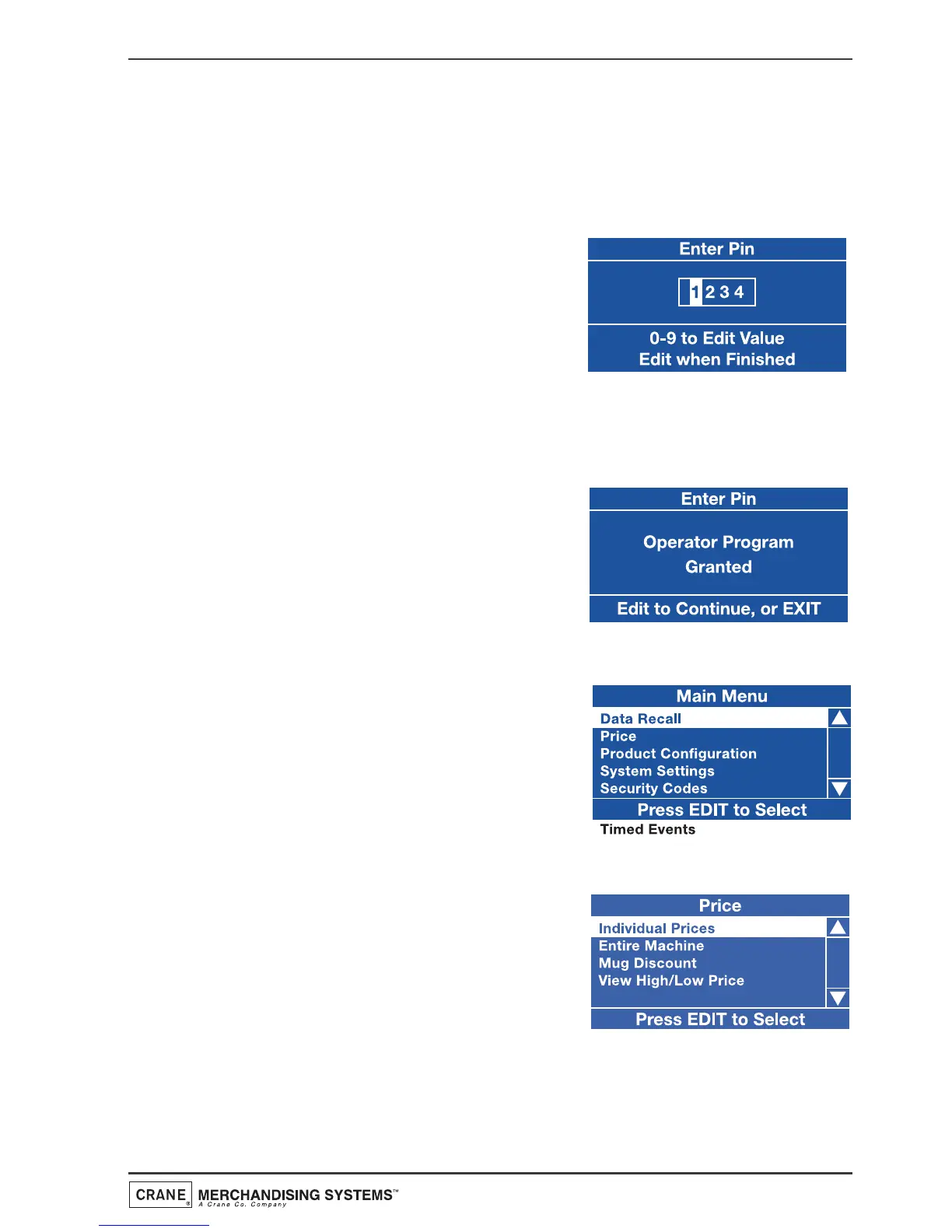35
Operators Manual
5. To return to the Main Menu from any screen, simply press the X (Exit)
key until you reach the Main Menu.
6.3 Accessing the Programming Mode
1. Open the front door of the machine and insert the safety key to restore
power to the machine. The machine is now on.
2. Press the Program Entry key (1) on
the service keypad, located inside the
door (see page 30 for details). The LCD
will display the screen as shown
opposite. Enter the 4 digit operators
entry pin code using the drink selection
keypad.
N.B. The factory default code is entered by pressing the sequence 2-2-2-2.
You may be issued with your own personalised code.
3. Press the
↵↵
(Edit) key. Providing the
operator has entered the code correctly,
the LCD will display the screen as
shown opposite.
Press the
↵↵
(Edit) key to access the
operators program or X (Exit) key to
return the machine to standby mode.
4. The LCD on the front of the machine
will display the top level programming
menu screen - Main Menu. The first
available menu Data Recall is
highlighted indicating that it can be
selected. To move to a different menu
press the ▲ (up) or ▼ (down) keys on
the drink selection keypad until the required menu is highlighted.
5. With the required menu highlighted,
press the
↵↵
(Edit) key to select it. Using
the Price menu as an example, the LCD
will display the sub menus as shown
opposite.
6. Using the ▲ (up) or ▼ (down) keys, the
↵↵
(Edit) key and the X (Exit) key
it is possible to easily navigate through all of the menus contained within
the Operators Program.