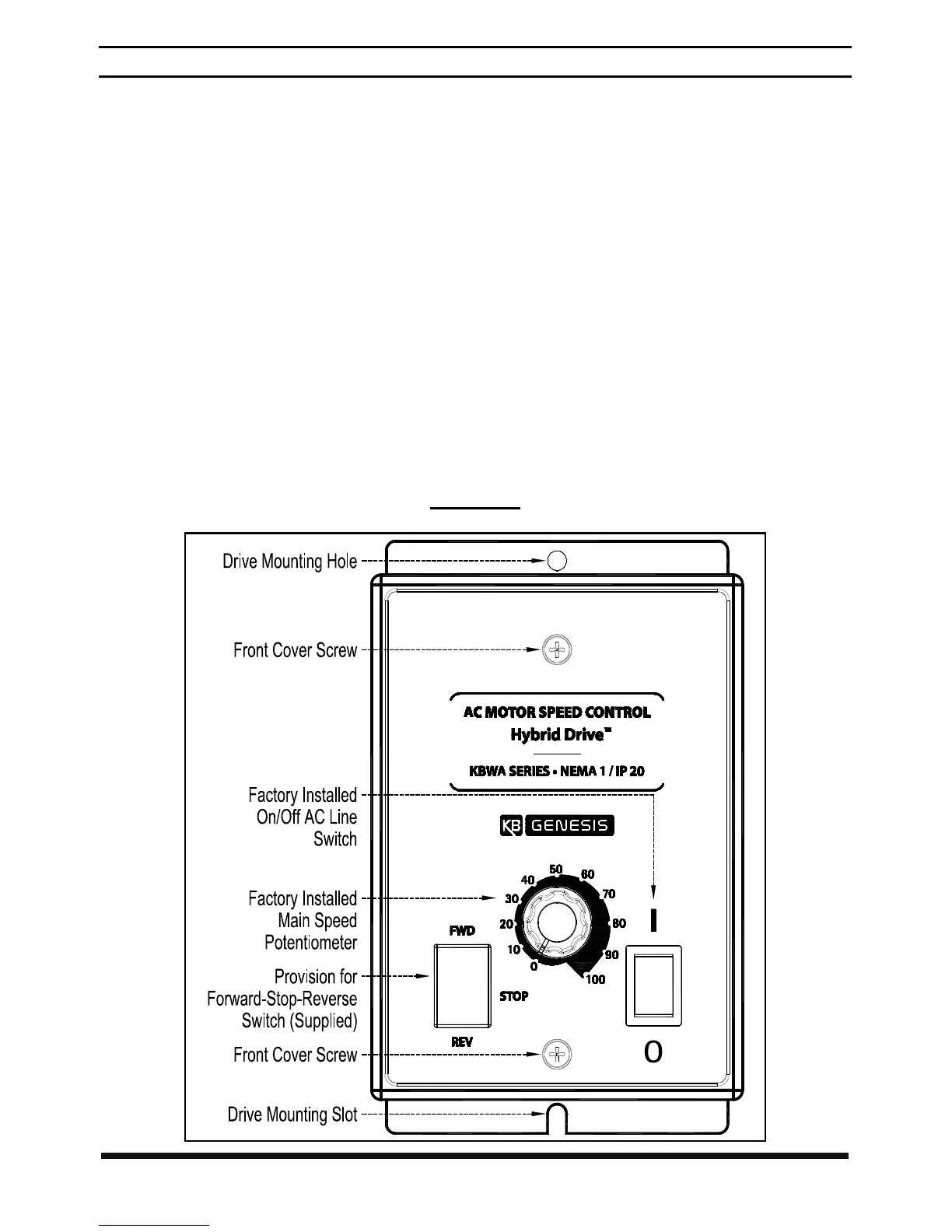7
1 FAMILIARIZING YOURSELF WITH THE DRIVE
The drive has a factory installed On/Off AC Line Switch and a Main Speed
Potentiometer. It also has provision for a Forward-Stop-Reverse Switch (supplied).
See Figure 1. Remove the cover to access the drive's jumpers, connectors, adjustable
trimpots, and the terminal block to wire the AC Line input, Motor, and Ground
connections. See Figure 2, on page 8.
Removing and Installing the Cover: See Section 5, on pages 16 and 17.
Forward-Stop-Reverse Switch (Supplied): See Section 6, on page 18.
Selectable Jumpers: See Section 7, on pages 18 – 22.
Mounting: See Section 8, on page 23.
Electrical Connections: See Section 10, on pages 24 – 26.
Trimpot Adjustments: See Section 12, on pages 28 – 31.
Drive Operation: See Section 13, on pages 32 and 33.
Diagnostic Indicators: See Section 14, on pages 33 and 34.
FIGURE 1
COVER LAYOUT
