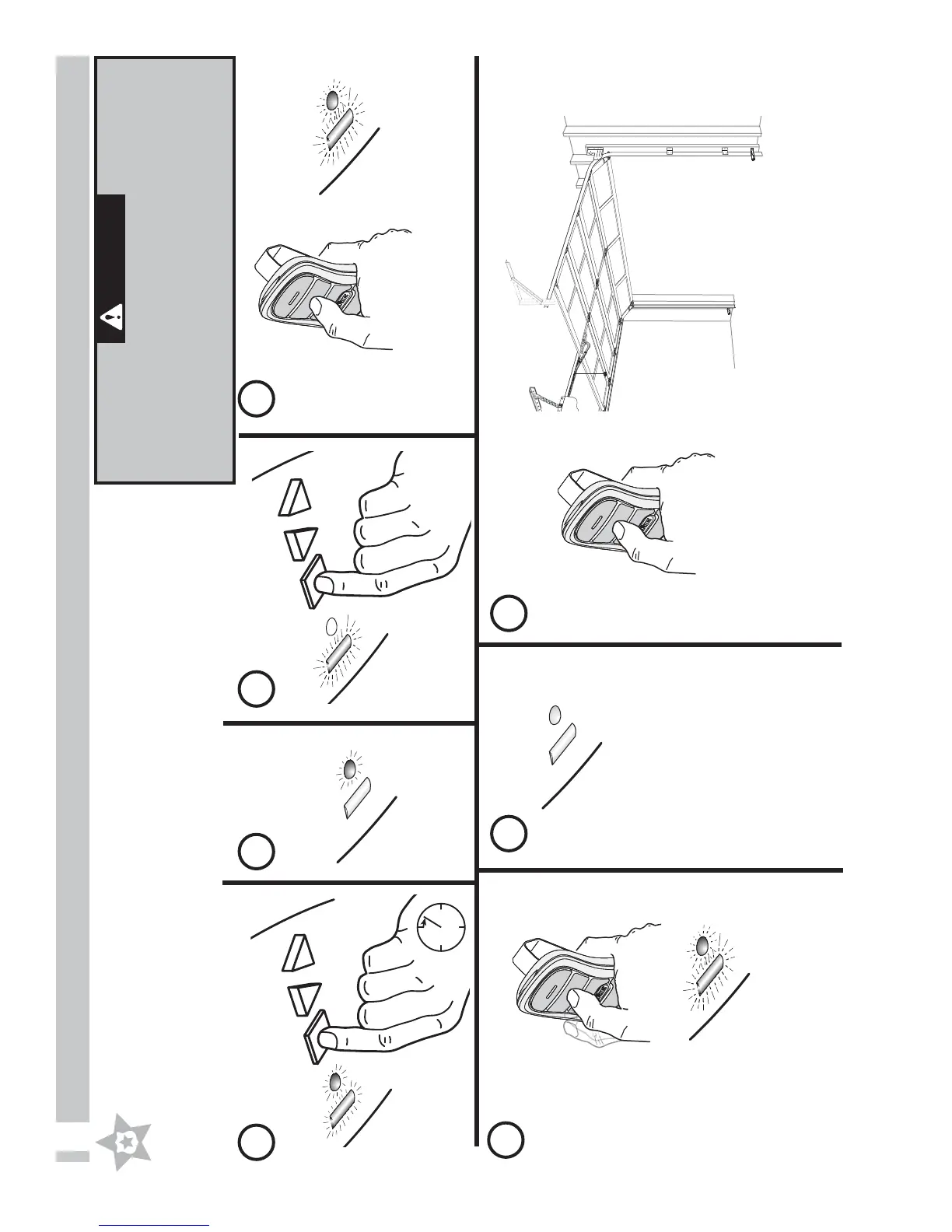©2010 The Genie Company 12/2010
9
PROGRAM
SET
—
+
PROGRAM
SET
—
+
PROGRAM INTELLICODE® 2 REMOTE TO POWERHEAD FOR HELP-1-800-35-GENIE OR WWW.GENIECOMPANY.COM
2
PRESS and HOLD
SEE BOTH
Blue LEDs
come ON
SEE round Blue
LED come ON
SEE long Purple
LED flashing
RELEASE
1 2 3 4
5
6 7
The next press of the remote will operate door.
Repeat as necessary for other remotes.
Bring remote(s) to powerhead location.
Begin with Step 1 and continue through Step 7 for each button to be programmed.
NOTE: The following instructions are for the remote(s) provided with this opener. This
remote is preset for use with the IntelliCode® 2 Access Security System. Refer to page
16 for additional information on IntelliCode® 1 and 2 remotes and how to switch from
IntelliCode® 2 to IntelliCode® 1. See page 10 for programming instructions using
IntelliCode® 1 remotes.
PRESS and
RELEASE
PRESS and
RELEASE
PRESS and
RELEASE
Basic powerhead programming is complete.
Your garage door opener is ready to use.
WARNING
A moving door can cause serious injury or death.
1. Keep people clear of opening while door is moving.
2. Do NOT allow children to play with opener, including
wall console, remote, or wireless keypad.
3. During programming, door opener could begin to run,
so stay away from moving door and its parts.
SEE both LEDs OFF
SEE both LEDs
flash Blue
PRESS and
RELEASE
SEE both LEDs
flash Purple
