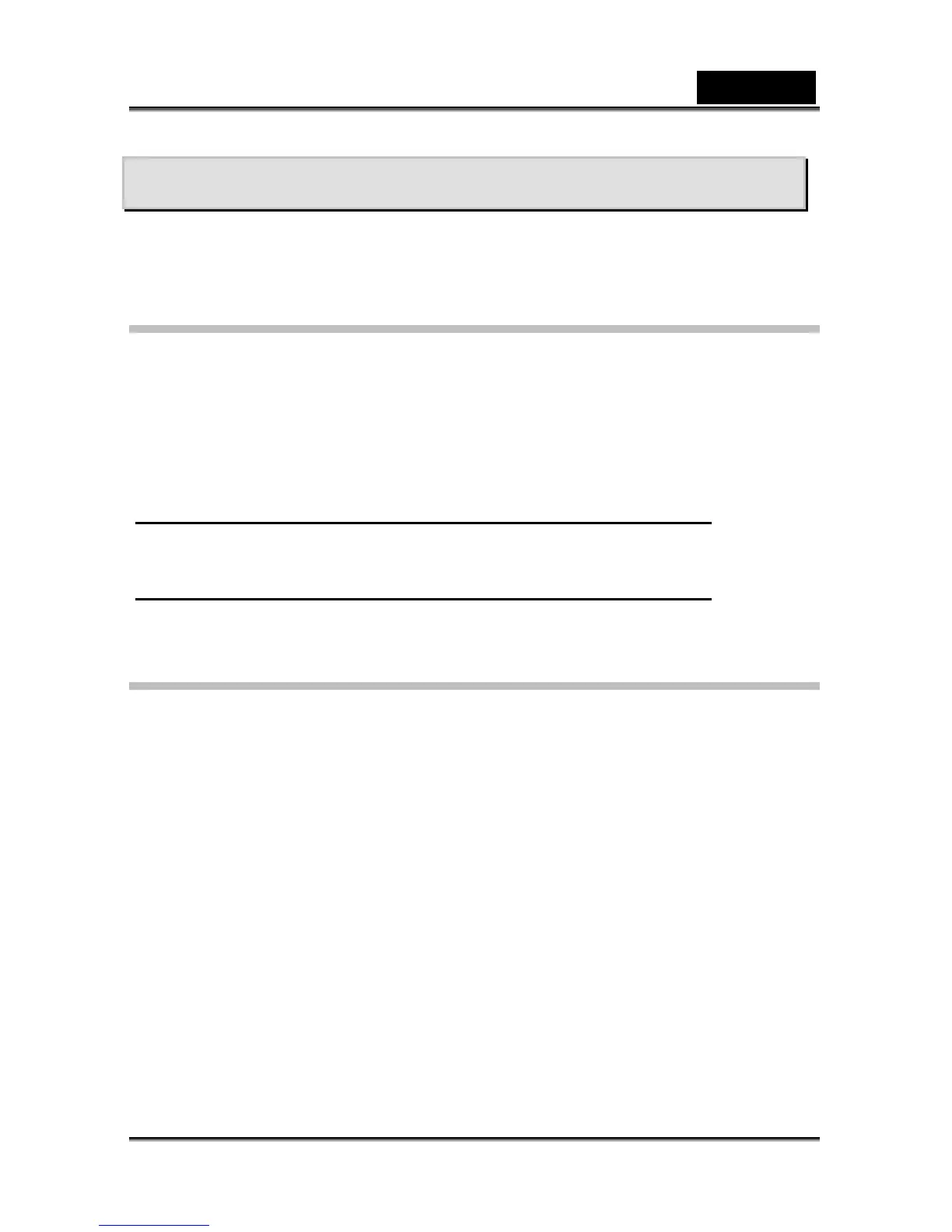English
-8
INTRODUCTING THE CAMERA
Read this section to learn about the features and functions of the camera. This chapter also
covers system requirements, package contents, and front and rear views.
System requirements
The camera requires a PC with the following specifications:
Windows XP, 2000, ME, 98SE operating system
Intel Pentium Ⅲ500 MHz CPU or higher
At least 256 MB of RAM or higher
Standard USB 1.1 port or higher
4 X CD-ROM drive or higher
At least 200MB of available disk space
Note:USB 1.1 supports file transfer between the PC and the camera, however a USB 2.0
port supports a much faster connection as compared to a USB 1.1 port.
Features
The camera’s features and functions include:
Digital still camera
Digital camcorder
Mass storage
PC camera
Card reader
Video games
