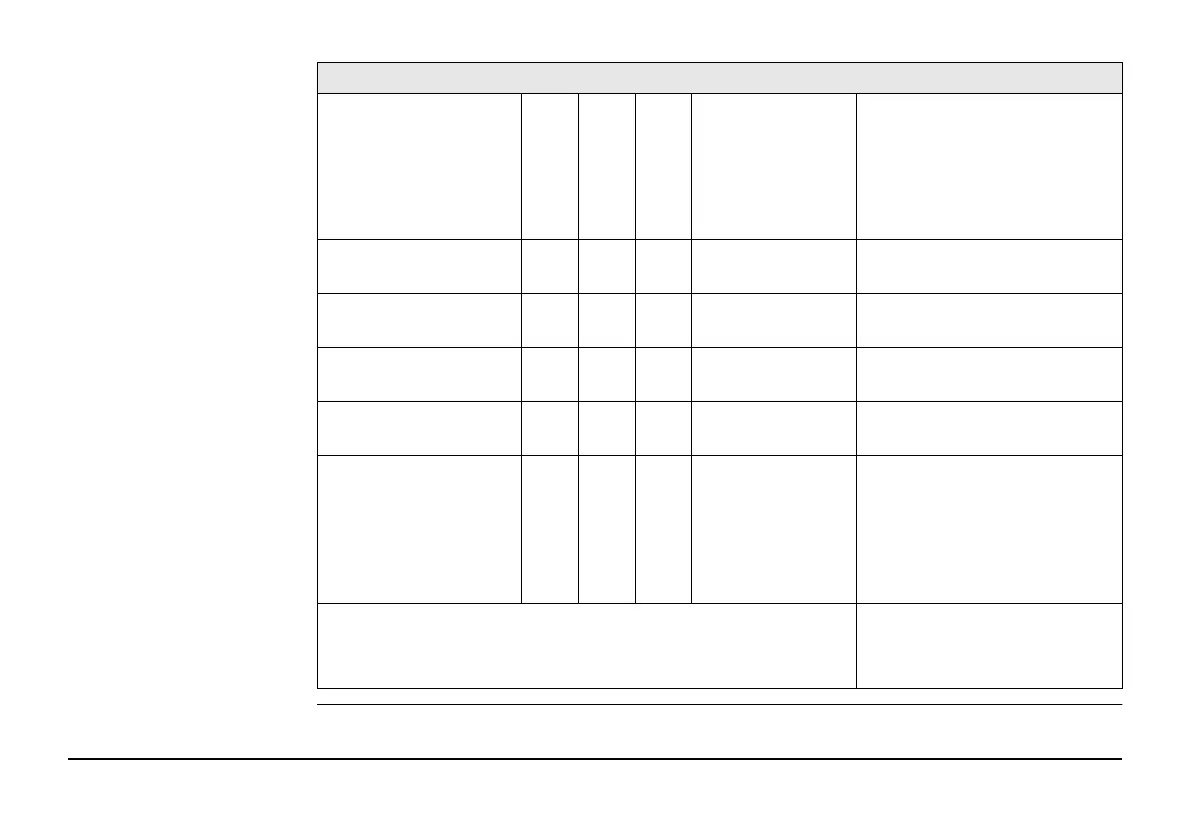EZiSYSTEM, Functional Checks 107
7. Batteries Replace Replace alkaline batteries if
pack is exhausted (no
response) or if the battery
indicator light is illuminated
or flashing after display test.
Replace all batteries!
8. Power mode Return for repair Response width and peak
value similar to test unit.
9. Radio mode Return for repair Response width and peak
value similar to test unit.
10. 8 kHz Return for repair Response width and peak
value similar to test unit.
11. 33 kHz Return for repair Response width and peak
value similar to test unit.
12. Depth Mode
(Depth Locator
only)
• 8 kHz, 33 kHz
• 512 Hz, 640Hz
(xf models)
Return for repair Gives same result as test unit
(10% accuracy).
Tested by: Date:
Functional Test Check List
