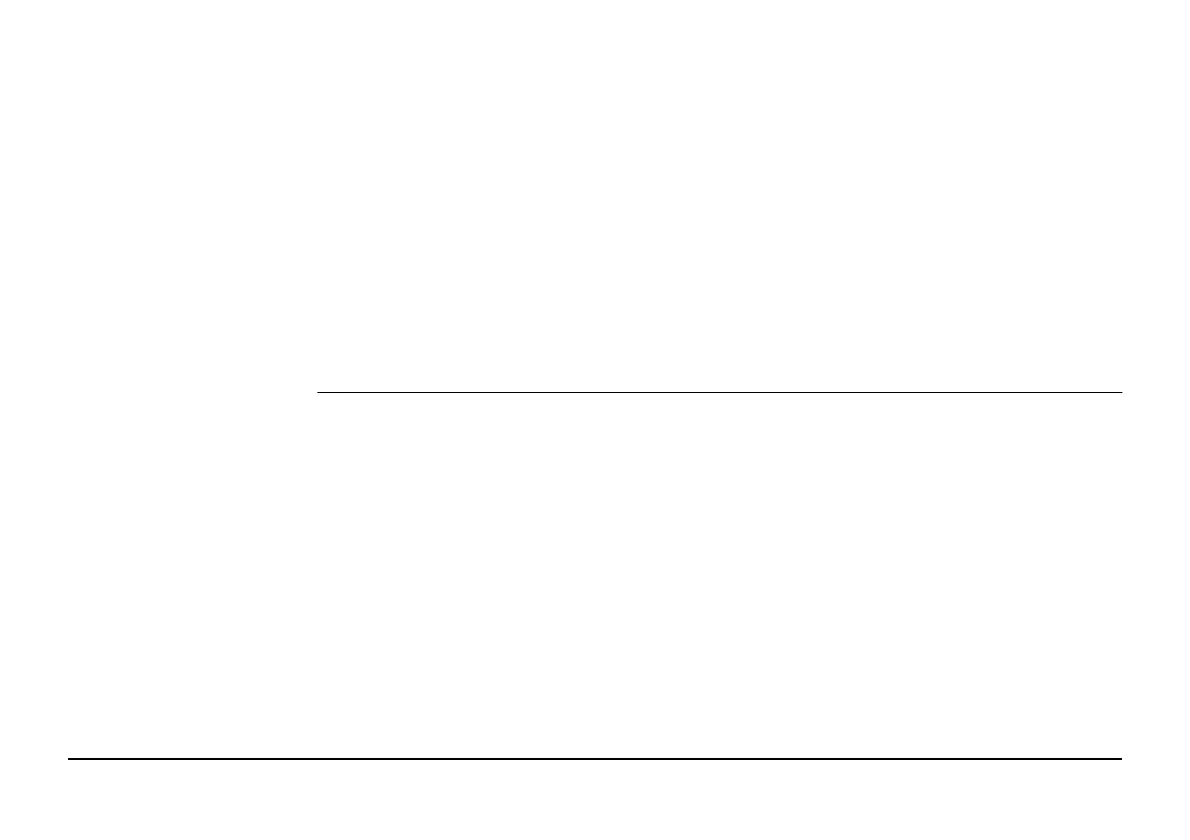EZiSYSTEM, How to Use the Locator 15
i) Numeric Signal Strength Indicator (SSI)
Symbol Static: SSI is enabled
No Symbol: SSI is disabled
j) Current Indicator (i550xf, i650xf and i750xf)
Indicates the amount current flowing through a service which is applied by the Transmitter.
This is measured in milliamperes (mA).
k) Measurement Unit (Depth indication with the i550, i650, i550xf, i650xf and i750xf)
Indicates depth indication is in metric or feet and inches.
l) Display Readout
Alpha numeric matrix indicates system set up and depth indication.
m) Depth Mode Indicators
Indicates a depth reading to a service or a Sonde (Depth locators only). Service depth icon
used to indicate Hazard Zone status.
n) i Button
Used to access the user settings and to provide a depth readout for Depth locators.
