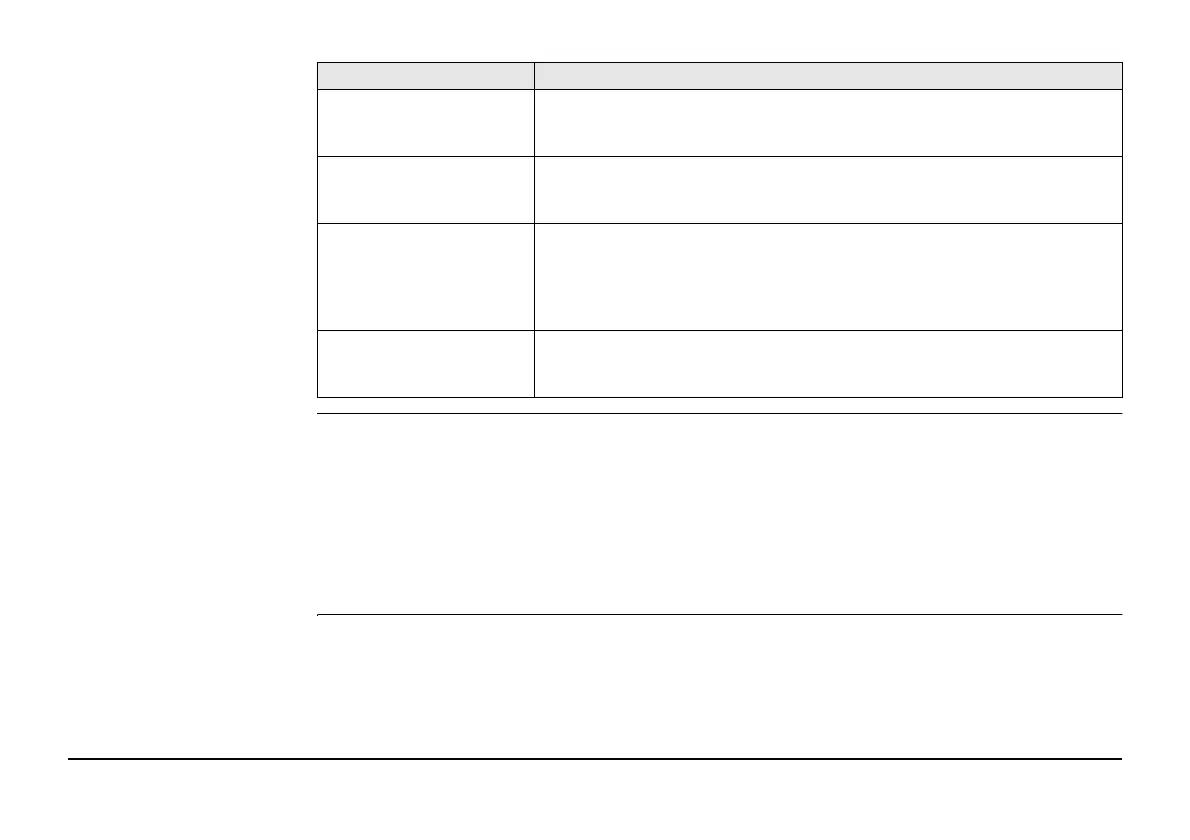EZiSYSTEM, How to Use the Locator 17
Accessing and adjusting
the settings
1. Switch the Locator on.
2. Ensure the Locator is in Power mode.
If required, press Function Button to select mode.
3. Depress the i Button until the user settings are displayed in the display readout.
4. Press Function Button to toggle through to desired setting.
5. Press i Button to select the setting.
6. Press Function Button to activate/adjust.
7. Press i Button to store and exit.
LOG
(i600, i650, i700, i750,
i600xf, i650xf, i750xf)
Displays the last stored log number 001 to 999.
BT
(i600, i650, i600xf &
i650xf)
Adjusts the Bluetooth output options.
Setting COM
(i700, i750 & i750xf)
Adjusts the locators Bluetooth or GPS settings:
PC: Enables Bluetooth communication to Logicat Software
BT1: Enables Bluetooth option 1 (refer to section 2.6)
BT2: Enables Bluetooth option 2 (refer to section 2.6)
GPS: Switches GPS on following use with BT1 or BT2 settings
LST
(xf models)
Sets the Locators start up mode.
On: The Locator starts in the last mode of operation used.
Off: The Locator starts in Power mode.
Setting Description
