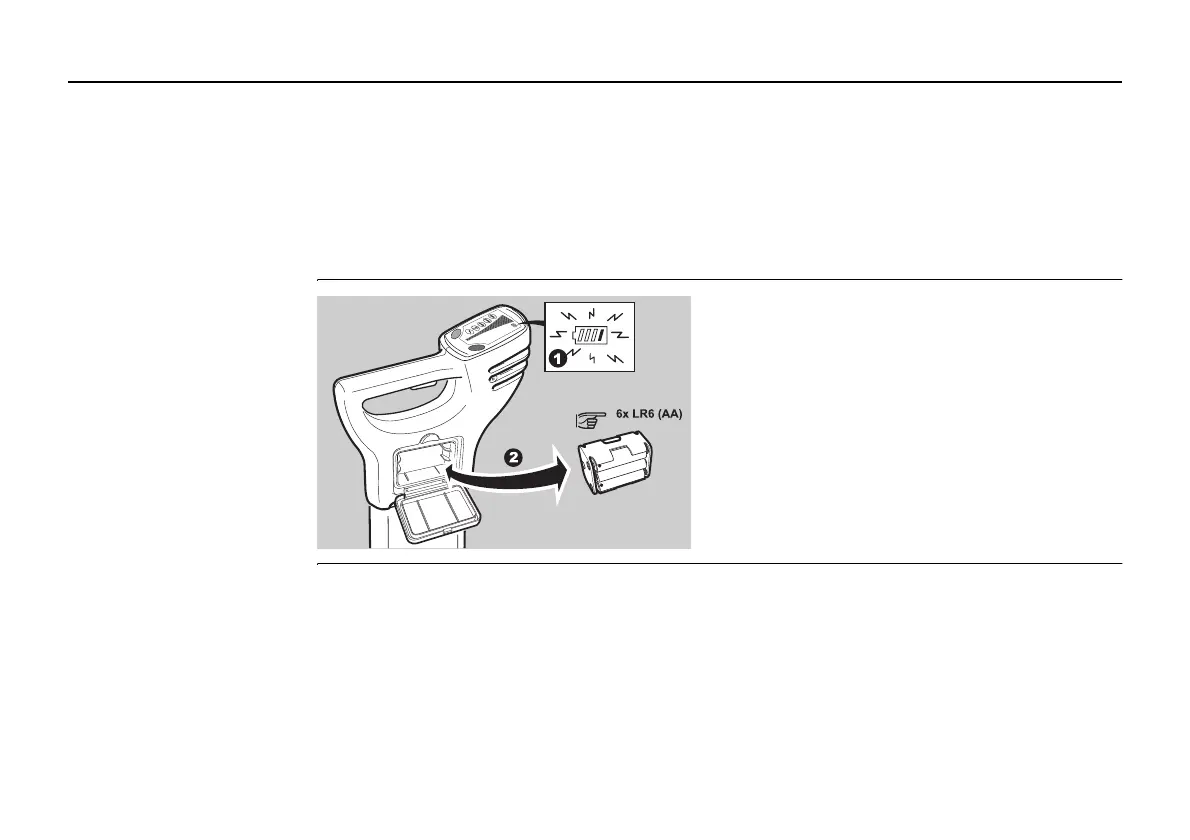18EZiSYSTEM, How to Use the Locator
Danger The Locator may fail to detect electrical services in Power mode if an incorrect power
setting is used.
Precautions:
Before use, verify the Locator is setup to be compatible with mains frequency supply in
your country. Options are 50 or 60 Hz. Refer to "Appendix B World Frequency Zones" for
more information.
Contact your agency or Cable Detection authorised service workshop if your unit is incor-
rectly configured for your region.
Changing the battery
1. Replace or Recharge the batteries when
the battery status indicator is empty.
2. Press the release button to unlock the
Battery Hatch. Remove the battery
holder from the Locator.
3. Replace all batteries with six new
LR6 (AA) type alkaline batteries, or
remove and recharge the battery pack if
rechargeable batteries are fitted.
F
i
