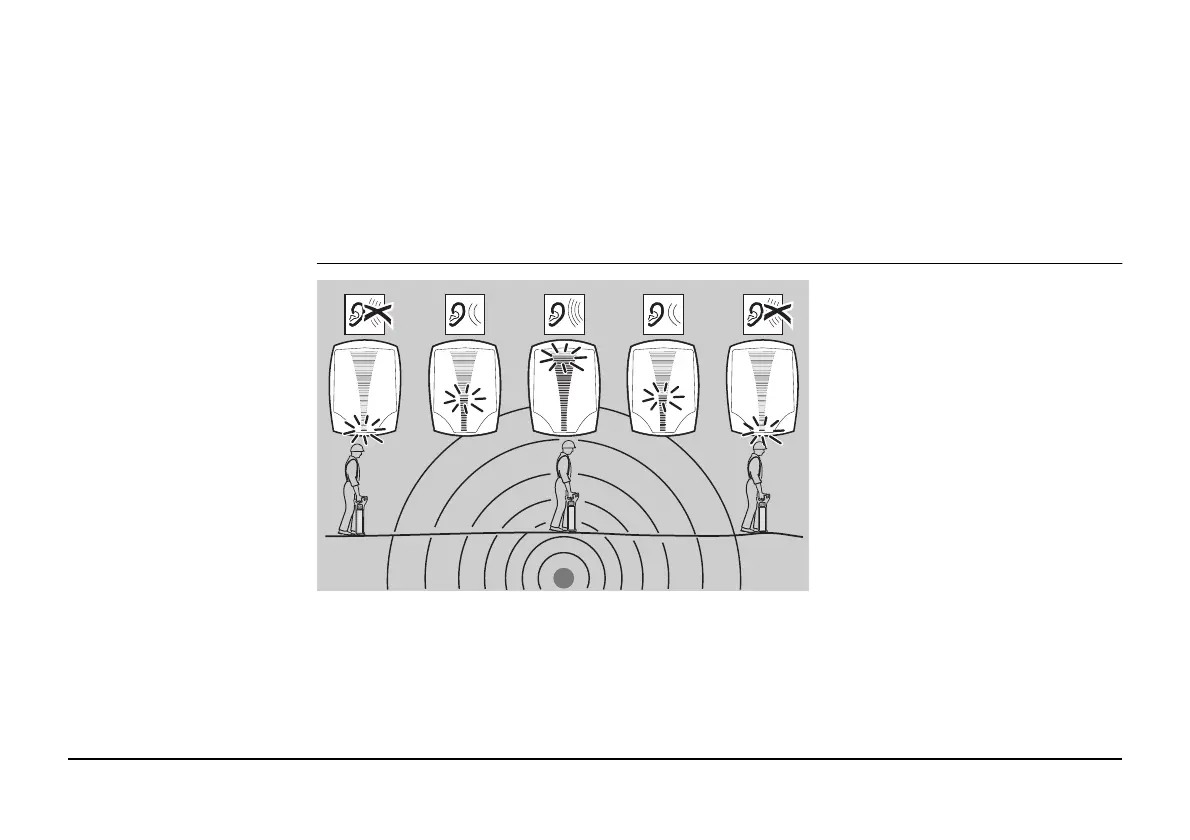EZiSYSTEM, How to Use the Locator 23
Pinpointing the service
• Mark services with marker paint, pegs, flags or similar. Never drive pegs into the ground
over the service.
• The signal strength indicator does not indicate the size, depth or type of a service.
3. Repeat the Sweep Search process in Radio mode.
The Sweep Search must be conducted in Power and Radio modes as a
minimum, as not all services (including some electrical ones) emit a power
signal. These services may be found using Radio mode or active modes.
Hazard zone can be operated in Power, 8 kHz, 33 kHz and Auto (512 Hz and
640 Hz on xf models) modes and provides an additional alarm to the presence
of buried services which may be within close proximity.
Retrace your steps to the area
where the highest signal reading
(peak response) was obtained.
The service is directly below the
Locator when the signal strength
indicator is at its maximum. The
audio output will automatically
adjust to facilitate pinpointing
over the service, and automati-
cally reset when the signal
strength indicator drops to its
minimum position.
