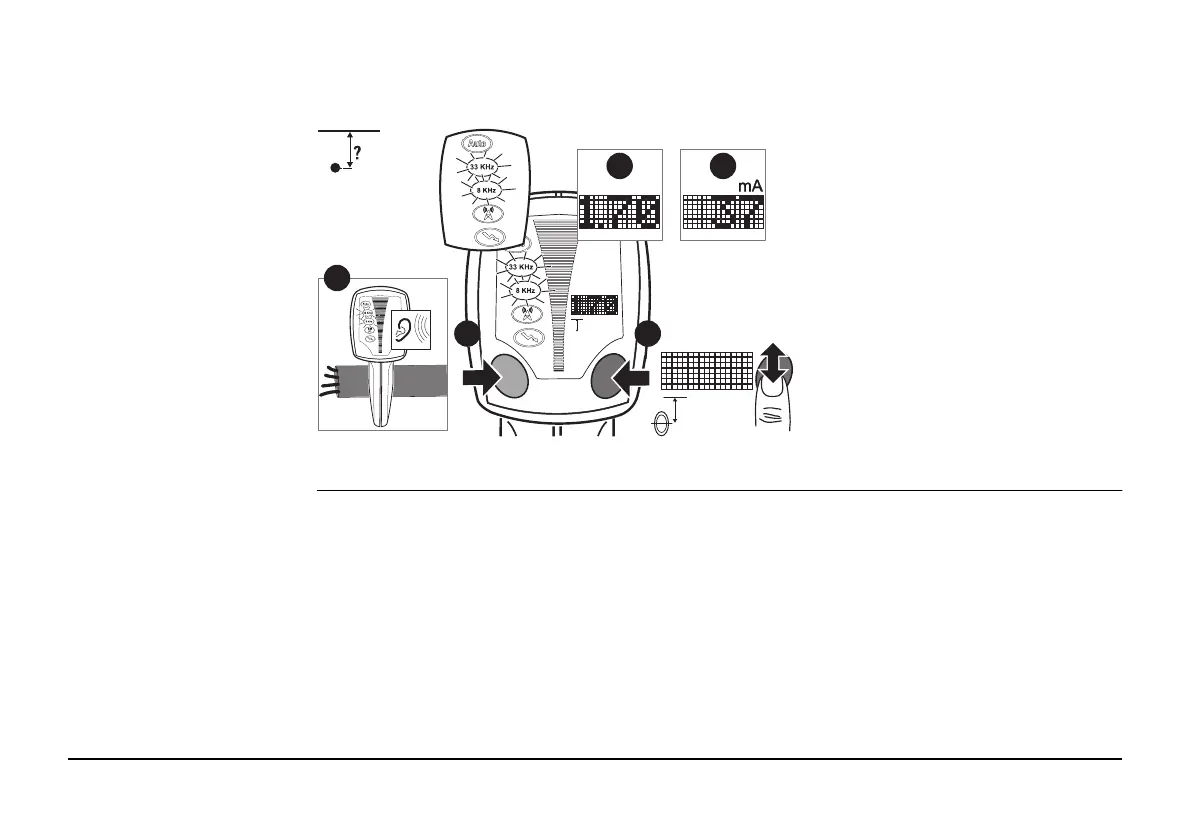EZiSYSTEM, How to Use the Locator 33
Taking a Current Measurement
1. Apply a signal to the service.
Refer to "3 How to Use the
Transmitter" for more informa-
tion.
2. Select the mode to suit the
transmitters output. Position
the Locator directly over, and
at 90 degrees to the direction of
the service.
3. Press and release the i Button.
4. The display readout will indi-
cate the depth of the service
and the Line mode icon will be
displayed.
5. The display readout will then
indicate the Current Reading.
i
F
i
1
2 3
4 5
