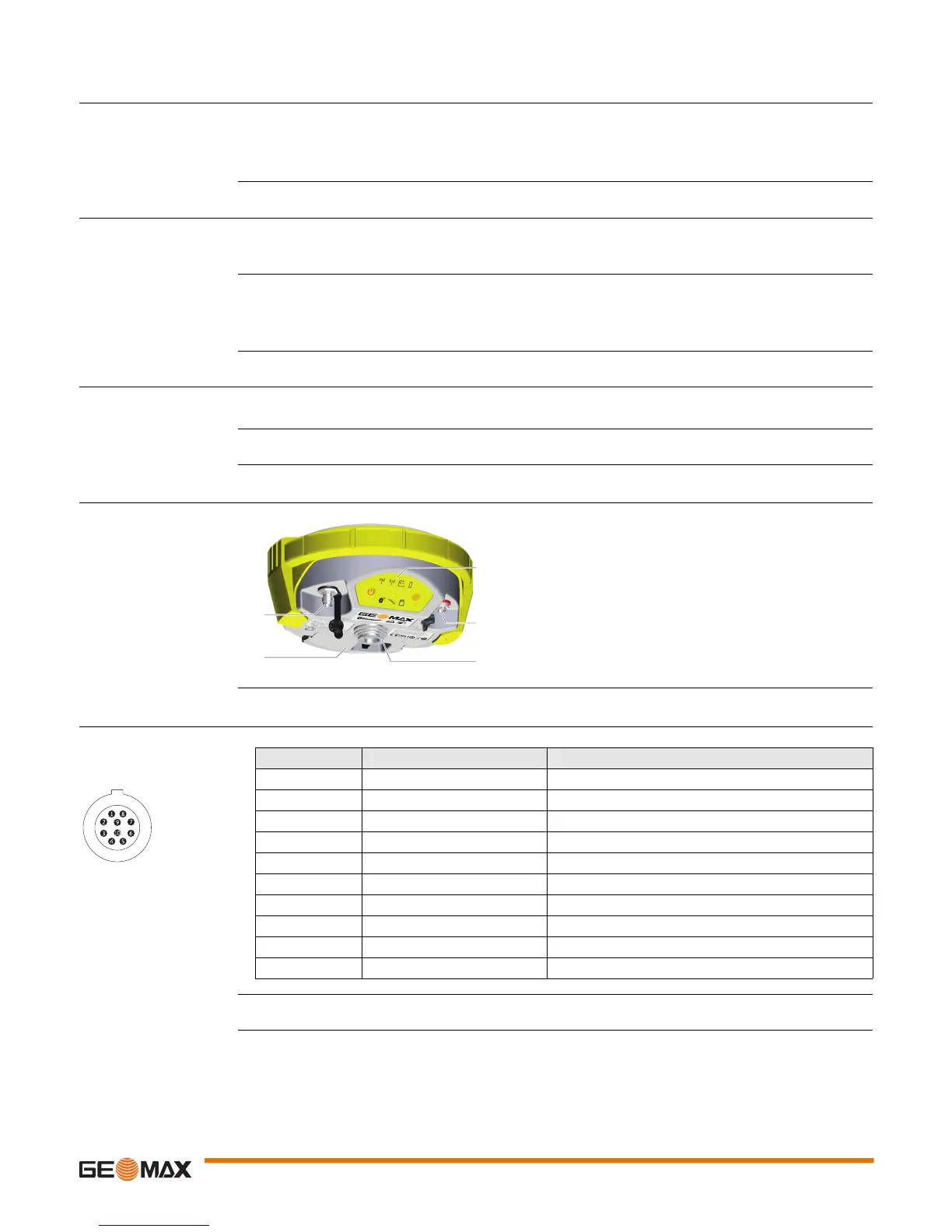Zenith15/25 Pro | 10Description of the System
2.3 System Concept
2.3.1 Software Concept
Software upload The software can be uploaded using GeoMax Assistant.
Ensure that a microSD card is inserted into the instrument before starting the upload. Refer to
"4.3 Inserting a microSD card".
2.3.2 Power Concept
General Use the GeoMax batteries, chargers and accessories or accessories recommended by GeoMax to ensure
the correct functionality of the instrument.
Power options Power for the instrument can be supplied either internally or externally.
2.3.3 Data Storage Concept
Description GNSS raw data can be recorded on the microSD card.
Memory device The instrument has a microSD card slot fitted as standard. A microSD card can be inserted and removed.
2.4 Instrument Components
Zenith15/25 Pro
components
2.5 Pin Assignments
Pin assignments for
serial, USB and power
port
Plug type 10 pin LEMO EEG. 1B. 310. CLNP
Internal power supply: One ZBA201 battery fitting into the instrument.
External power supply: 10.5 V to 28 V DC power supply via ZDC225 cable.
a) TNC-connector for external UHF antenna, only
for models with UHF radio
b) Battery compartment with microSD and SIM
card slot
c) Keyboard with LEDs, ON/OFF button and
Function button
d) Serial, USB and power port
e) Mechanical Reference Plane (MRP) is where
the instrument heights are measured to
004573_001
a
b
c
d
e
PIN_009
Pin Signal Name Function
1 USB_D+ USB data line
2 USB_D- USB data line
3 GND Signal ground
4 RxD RS232, receive data
5 TxD RS232, transmit data
6 ID Identification pin
7 GPIO RS232, general-purpose signal
8 PWR Power input, 10.5 V-28 V
9 NC Not used
10 NC Not used
