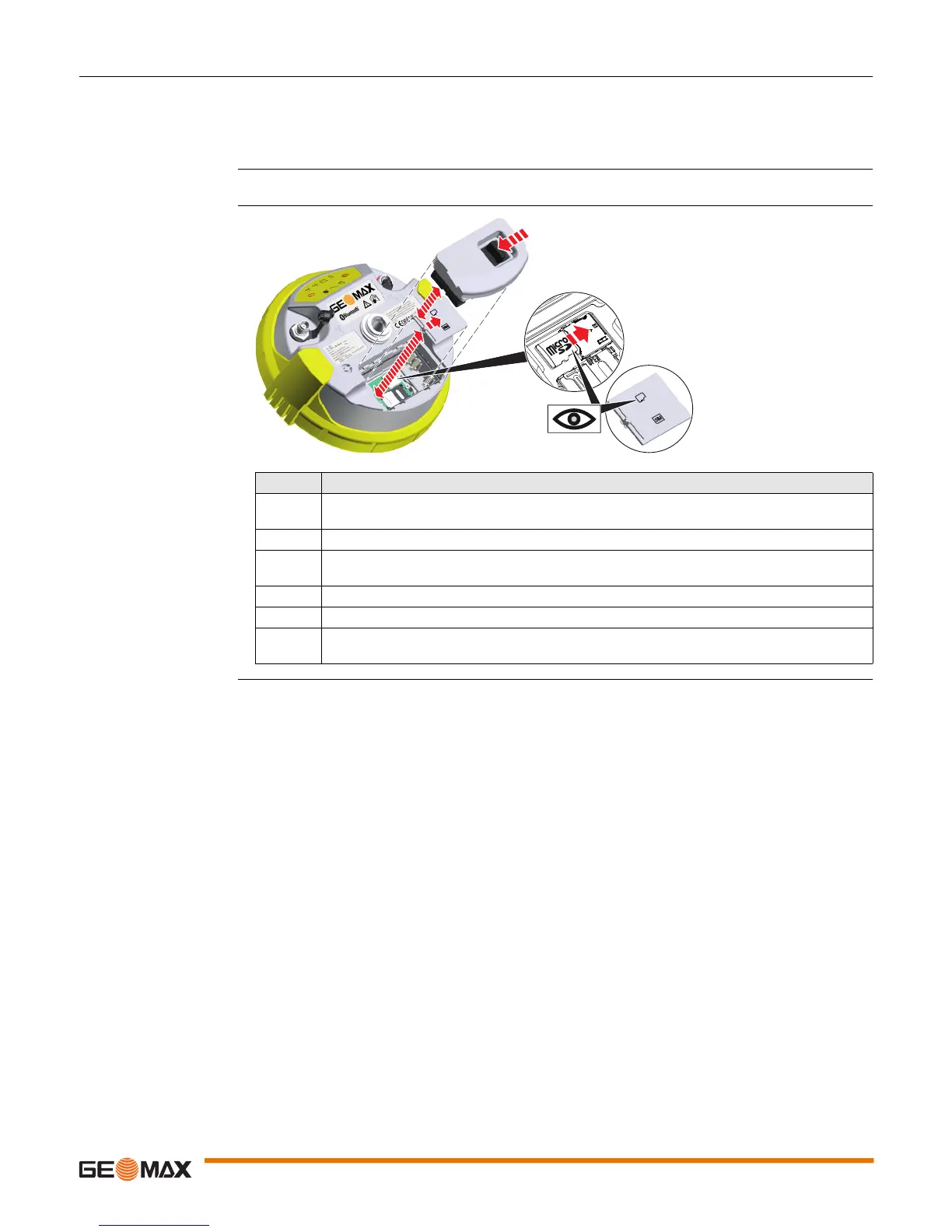Zenith15/25 Pro | 20Operation
4.3 Inserting a microSD card
• Keep the card dry.
• Use it only within the specified temperature range.
• Do not bend the card.
• Protect the card from direct impacts.
Failure to follow these instructions could result in data loss and/or permanent damage to the card.
Insert a microSD card
step-by-step
Step Description
Removing the microSD card while the instrument is turned on can cause loss of data. Only
remove the microSD card or unplug connecting cables when the instrument is switched off.
The microSD card is inserted into a slot inside the battery compartment of the instrument.
1. Push the slide fastener of the battery compartment in the direction of the arrow with the open-
lock symbol.
2. Remove the cover from the battery compartment.
3. Press the latch of the SIM/microSD card cover and remove the cover.
4. Slide the microSD card with the logo facing upwards firmly into the slot until it clicks into posi-
tion.
4
004584_001
1
2
3
