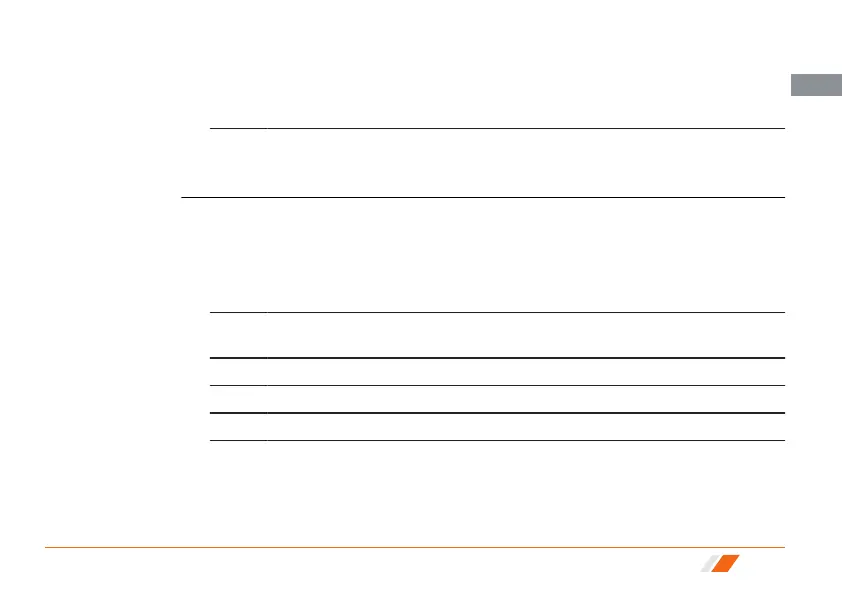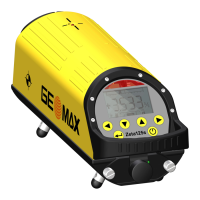7. Slide the battery in the compartment so that it locks into posi-
tion.
8. Close the battery compartment and push the slide fastener in the
direction of the closed-lock symbol.
Inserting a microSD card
☞
Removing the microSD card while the instrument is turned on
can cause loss of data. Only remove the microSD card or unplug
connecting cables when the instrument is switched off.
☞
The microSD card is inserted into a slot inside the battery com-
partment A.
1. Open the battery compartment A.
2. Remove the battery.
3. Remove the cover marked with SD.
4. Insert the microSD card with the logo facing upwards and lock it
into position.
Inserting a
microSD/SIM
card
step-by-step
Operation 15
en
