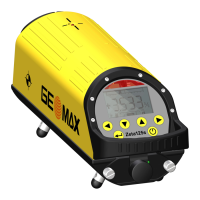Introducir una tarjeta SIM
☞
Introducir o retirar la tarjeta SIM mientras el Zenith60 se
encuentra encendido puede dañar la tarjeta. Introducir o retirar
la tarjeta SIM solo cuando el Zenith60 esté apagado.
☞
La tarjeta SIM se introduce en una ranura situada en el interior
del compartimento de la batería A.
1. Abrir el compartimento de la batería A.
2. Retirar la batería.
3. Retirar la tapa identificada con SIM.
4. Insertar la tarjeta SIM con los conectores orientados hacia abajo
y encajarla en su posición.
Funcionamiento 45
es

