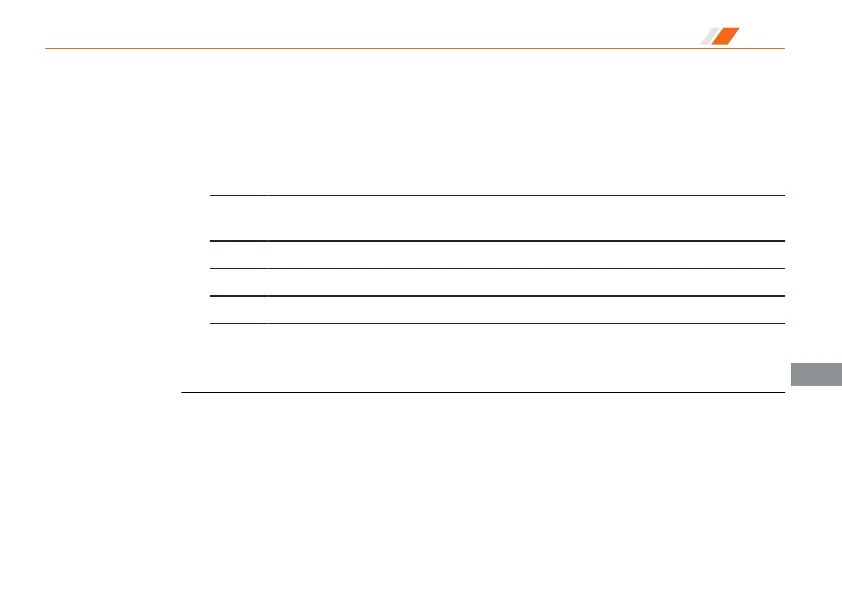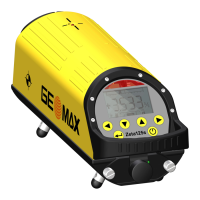Inserimento di una scheda SIM
☞
L'inserimento e la rimozione della scheda SIM mentre lo Zeni-
th60 è in funzione possono causare danni irreparabili alla scheda.
Inserire e rimuovere la scheda SIM solo quando lo Zenith60 è
spento.
☞
La scheda SIM si inserisce in uno slot all'interno del vano batteria
A.
1. Aprire il vano batteria A.
2. Rimuovere la batteria.
3. Rimuovere il coperchio con la sigla SIM.
4. Inserire la scheda SIM con i contatti rivolti verso il basso e farla
scattare in posizione.
Funzionamento 72
it
