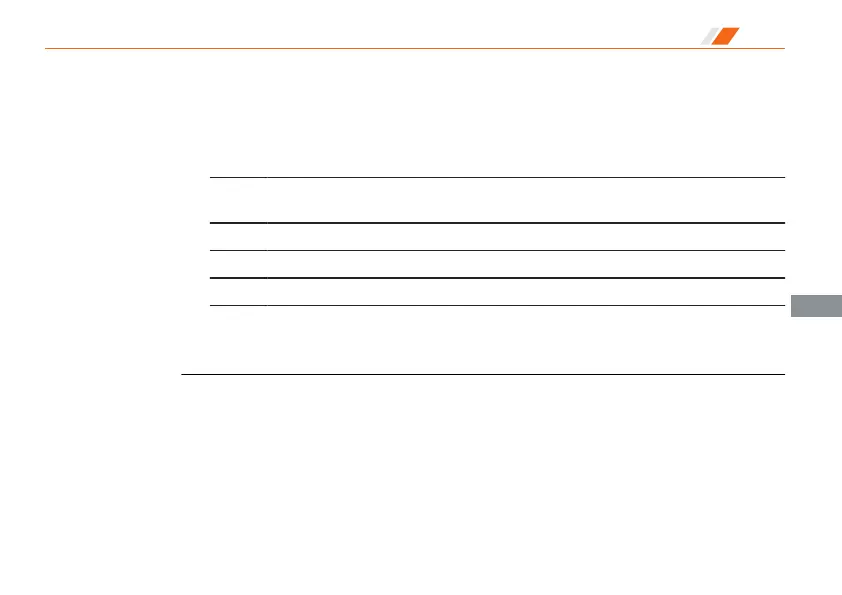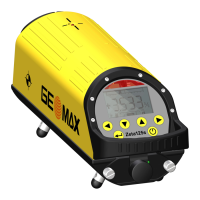Wkładanie karty SIM
☞
Wkładanie/wyjmowanie karty SIM, gdy urządzenie Zenith60 jest włączone
może skutkować trwałym uszkodzeniem karty. Wkładaj/wyjmuj kartę SIM
tylko wtedy, gdy urządzenie Zenith60 jest wyłączone.
☞
Karta SIM jest umieszczona w gnieździe znajdującym się w komorze bate-
rii A.
1. Otwórz komorę baterii A.
2. Wyjmij baterię.
3. Zdejmij pokrywkę oznaczoną jako SIM.
4. Wsuń kartę SIM ze złączami skierowanymi w dół, aż zostanie ona
zatrzaśnięta.
Praca 98
pl
