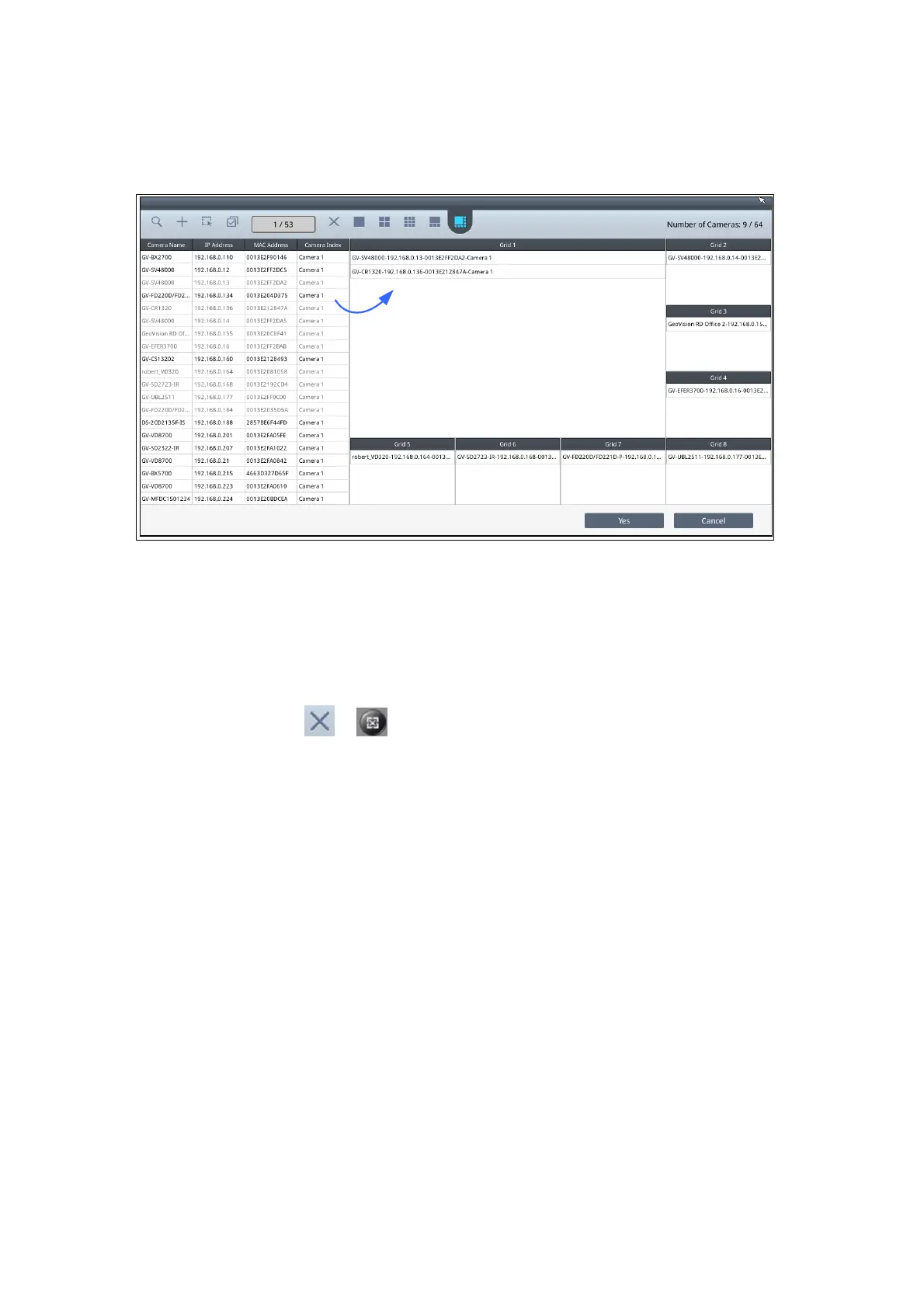17
6. Drag and drop an IP device from the camera list to the grid. To select multiple cameras at
a time, click Select Multiple Cameras on the top.
7.
To adjust the display order of the cameras, right-click the camera and click Move Up or
Move Down
.
8.
To remove a camera, right-click the camera and click the Delete button.
9. To delete all the added devices at once and change the layout to the single division, click
the Delete All button
/ .
10. Click Yes or Save to apply the settings.
T
he selected channels will be displayed on the monitor and be looped at an interval of 30
seconds by default. To change the looping interval, right-click the device and click Edit.
