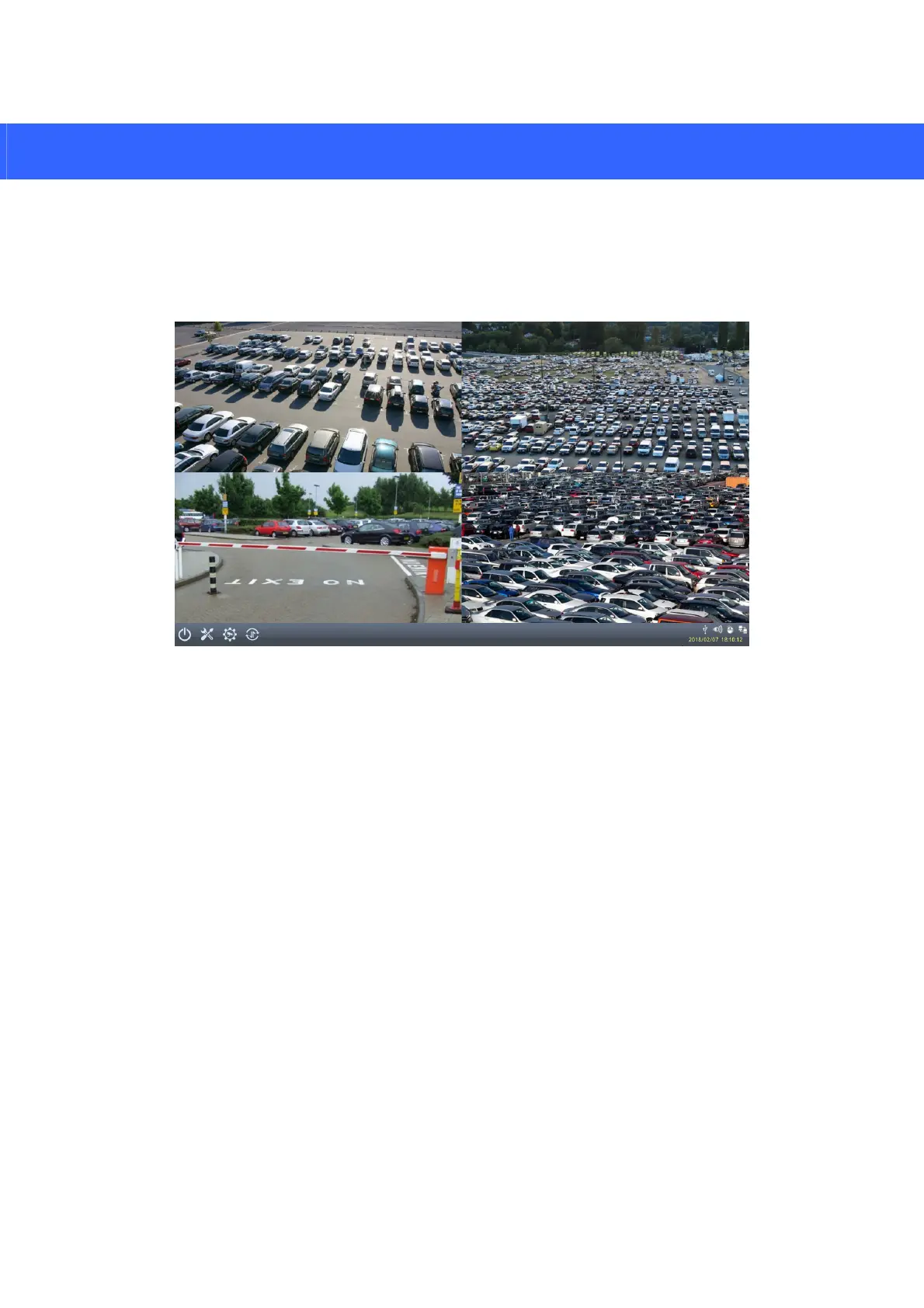21
7. Accessing Live View
Af
ter adding and assigning IP devices to live view grid, the camera live views are displayed in
the main screen.
Note the following live view specifications
The resolution of the added device must be lower than the maximum resolution listed
below for each screen division. When the device resolution exceeds the maximum
resolution supported, GV-IP Decoder Box Series / GV-Pad Mini will connect to stream 2
of the device instead. If stream 2 is unavailable, the message “Resolution Error” appears
on the screen.
Fisheye dewarping is only supported by GV-IP Decoder Box Plus / GV-Pad Mini in Single
View and Grid 1 of Quad View.
For details on the liv
e view controls, see 3.1 Live View in GV-IP Decoder Box and GV-Pad
Mini User’s Manual.
