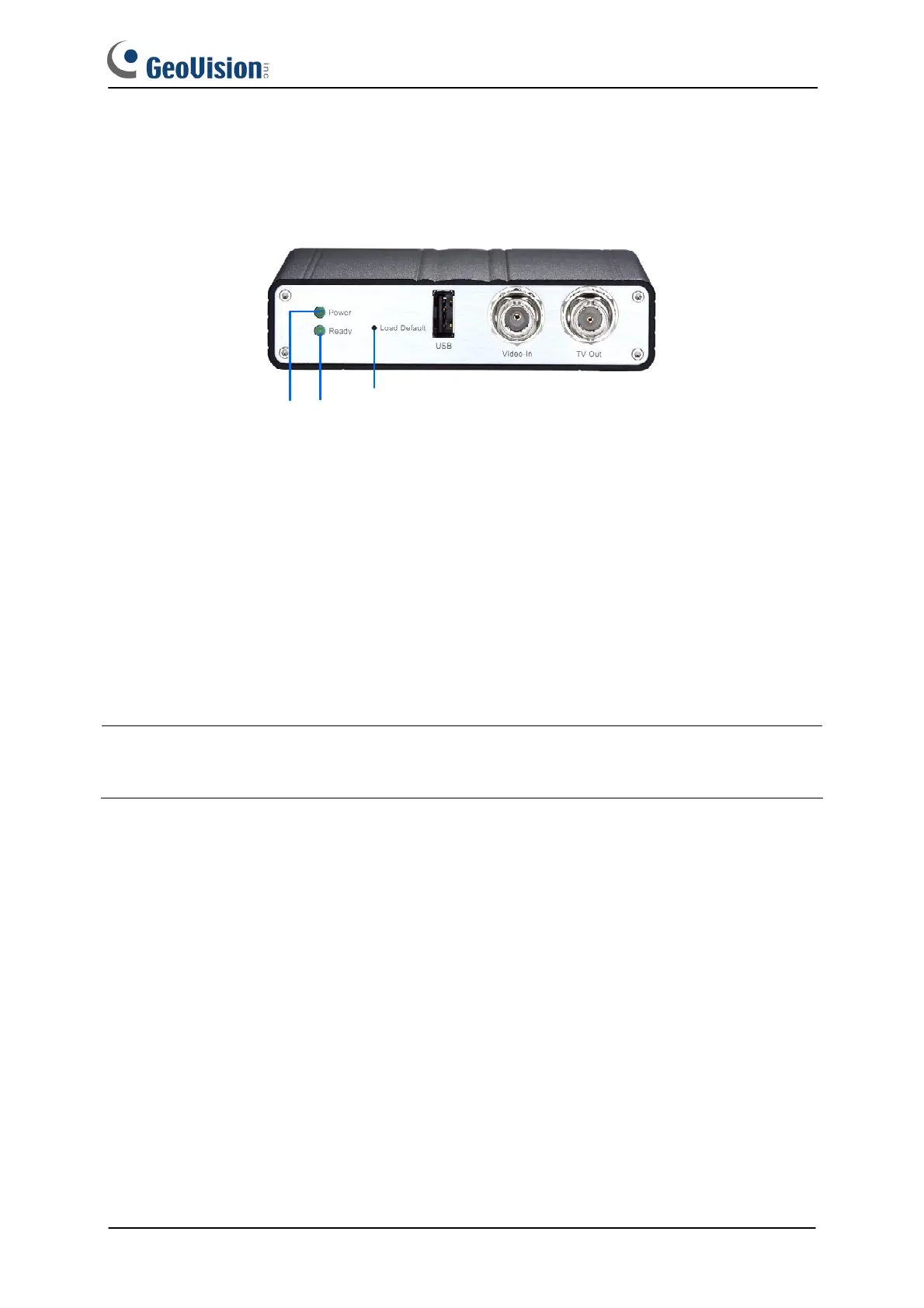14
GV-DSP LPR V2 & V3
Refer to the figure and instructions below to load default settings for GV-DSP LPR V2 & V3.
2 LEDs
Load Default
1. Unplug and plug the power cable to start.
2. Press and hold the Load Default button until the Ready LED blinks. This may take up to
60 seconds. The Ready LED will blink twice
3. Release the Load Default button. The process of loading default values is complete, and
the GV-DSP LPR starts rebooting itself.
4. Wait until the Ready LED turns on again. After this all the settings are returned to default
values.
Note: Before the Ready LED is on again, do not unplug the power cable; otherwise the
loading of default values will fail.
