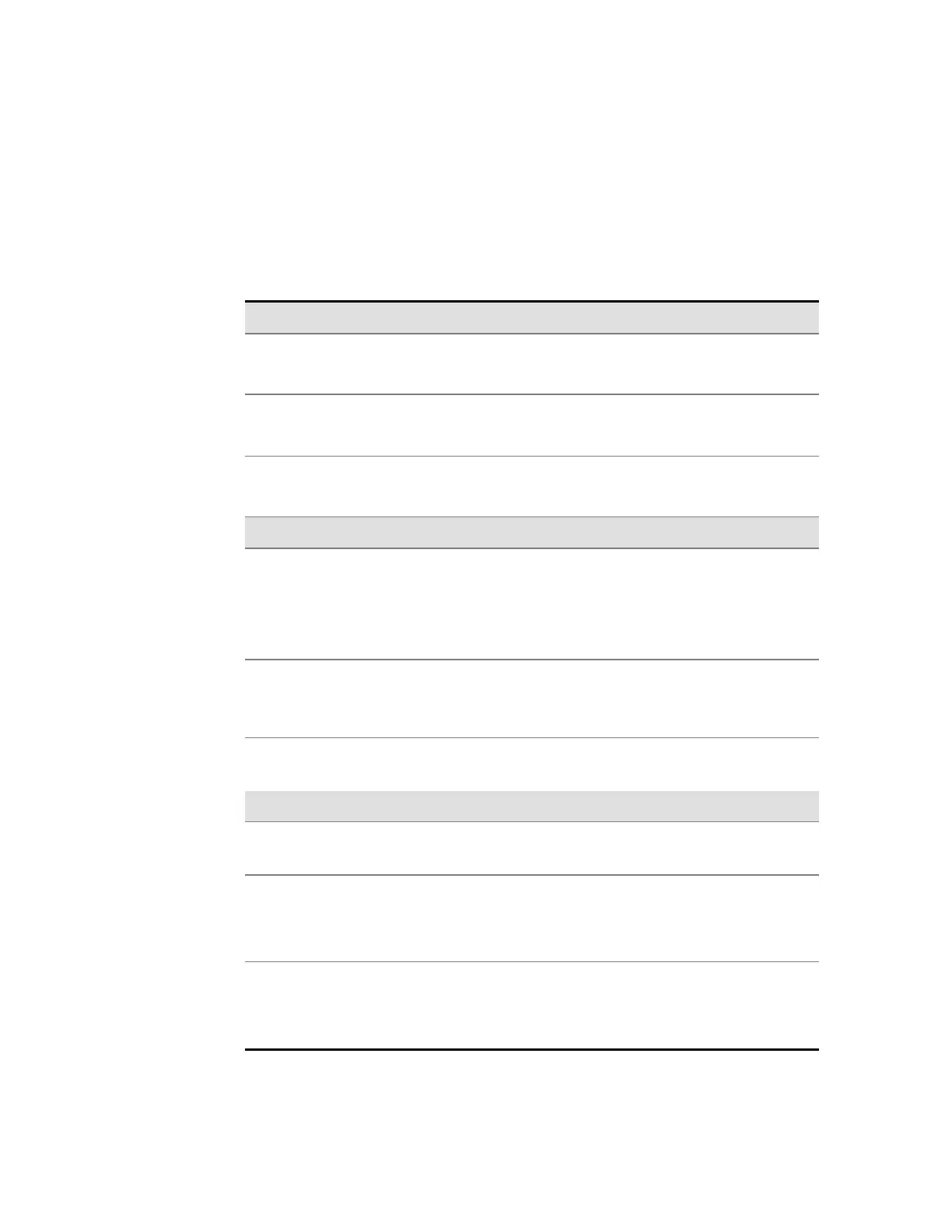Offline Operation
Diagnostic Tests 4-31
TABLE 4-6 PLOTTER DIAGNOSTIC PLOT TESTS
test function
page one pen plots
Pen Dn-45 test This test checks for correct X-axis and Y-axis alignment by drawing
a 45-degree angle across the plotter table with the pen in the
lowered position. Verify that the lines overlap.
Pen Up-45 test
Do not use.
Intended for GGT Field Service use. In this test, the pen assembly
moves across the plotter table at a 45-degree angle with the pen in
the raised position.
Page test This test checks the operation of the paper advance system by
plotting a repeated geometric pattern. Verify there is not excessive
overlapping nor gaps in the lines.
page two pen plots
16 x 32 test The 16 x 32 test draws a box measuring 16 inches by 32 inches
(406.4 mm by 812.8 mm). After the test plot is finished, measure
the length of the sides of the plotted box and the length of the
diagonals from corner to corner to check plotter accuracy and
beam squareness. The diagonals should be equal in length, and all
sides of the box should measure within 1/32 inch.
Life test
Intended for GGT Field Service use. The Life test draws a series of
star patterns to test plotter performance. The pen should be
removed when this test is run for an extended period of time, as it
repeats the pattern without advancing the paper.
Pen Plot Font test This test draws each character of the available plotter font sets.
Verify that the characters are not distorted.
page three inkjet plots
Inkjet Font test This test draws each character of the available annotation font sets.
Check that the characters are not distorted.
Offset This test checks the offset between the pen and the inkjet. A series
of boxes are plotted with the pen, then Xs are plotted inside the
boxes using the inkjet. The Xs should fit completely within the
boxes.
Multi Dir The multiple direction test prints annotation in several directions.
The letter D at the beginning of each line should form an octagon
at the center of all the lines, and there should be no overlapping of
the lines in the letter D.