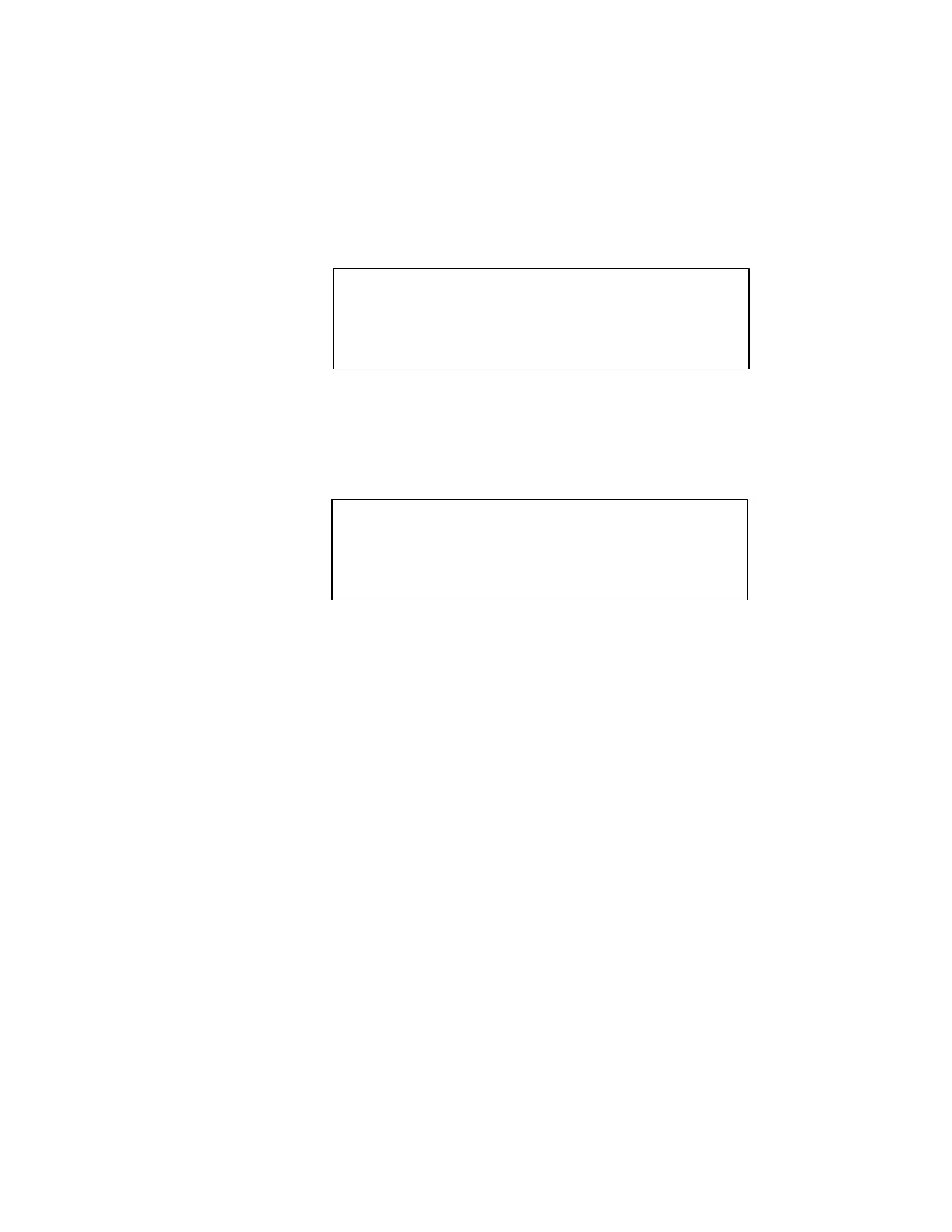Offline Operation
Diagnostic Tests 4-35
7. Press F3-Toggle to turn the jet on or off.
8. Press F1 to move to the next jet. (Press F2 to move to the previous jet.)
9. Repeat steps 6 through 8 for each jet to be tested.
10. After you have chosen the jets you are going to test, press F4 to return to
the first Test Jets menu.
11. Press F3-Fire to test the selected jets.
12. Press F4 to return to page two of the Inkjet Diags menu.
TEST JETS
####
TOGGLE FIRE
SET JETS EXIT
TEST JETS
####
NEXT JET TOGGLE
PREV JET EXIT