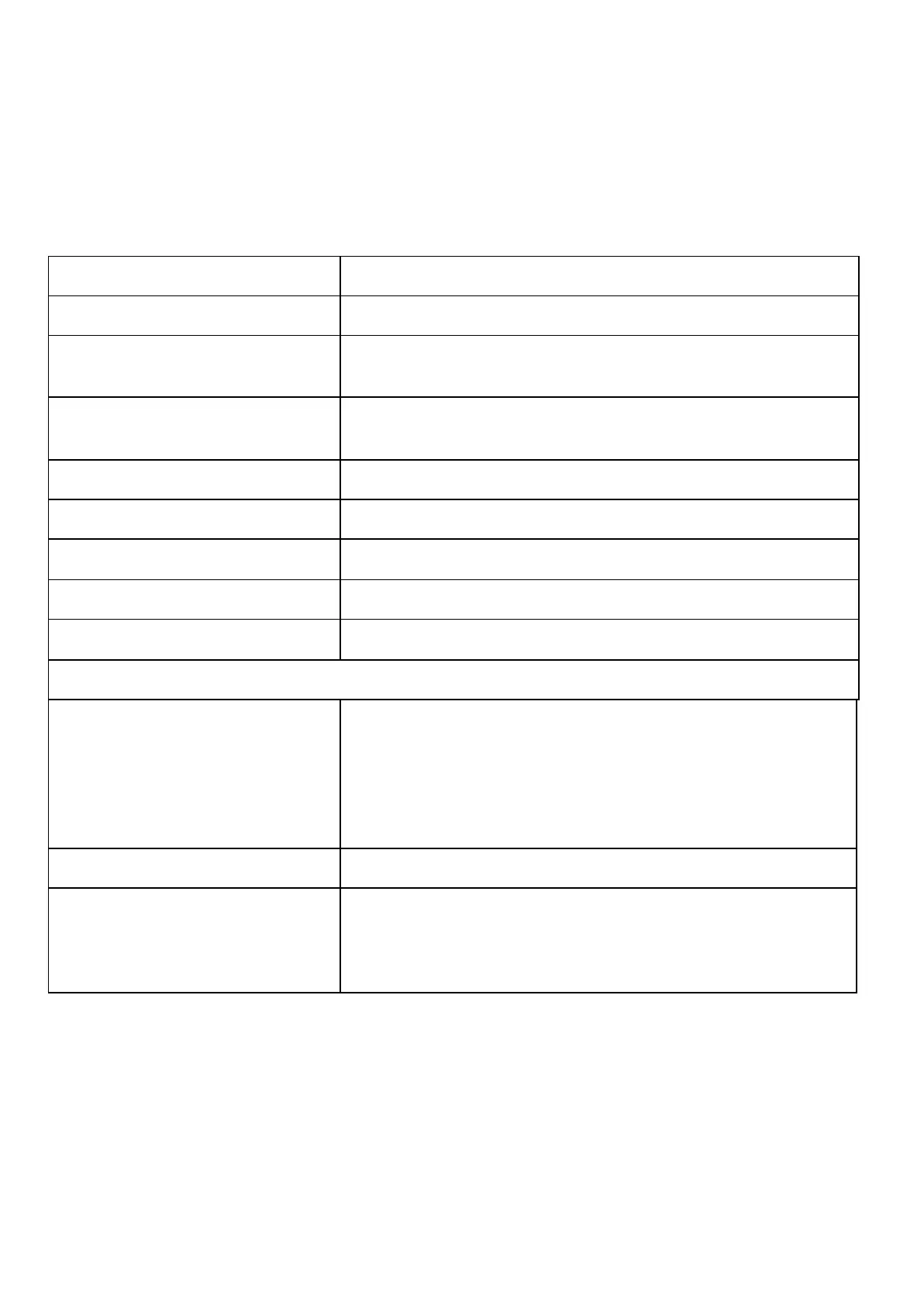OPERATION, CHECK
INCORRECT OPERATION, CHECKLIST
The table below lists the most common operating
faults that result in an alarm (error code) or that cer-
tain symptoms are experienced.
Check that usage was correct.
ALARM (ERROR CODE) REASON/ACTION
CLOSE THE DOOR Door has not been locked before the start button has been pressed.
STERILE ERROR The sterilizer may have been overloaded. Read the Technical data sec-
tion.
DOOR OPEN The door handle has been activated before the finished signal has been
displayed.
PROCESS STOPPED The stop button has been pressed by the operator.
HEATING ERROR Can be due to items caught in the door.
POWER INTERRUPT Check the fuses on the incoming supply
SERVICE Time for the annual service. Contact service
NO WATER Check the incoming water. Pressure and flow
SERVICE HELP IS ALWAYS REQUIRED WHEN ANY OF THE ALARMS BELOW ARE DISPLAYED.
GETINGE PACS 300,
PT-100 ERROR,
PRESSURE SENSOR ERROR
UPDATE,
MANUAL MODE, POST TREATMENT
ERROR
Contact service
SYMPTOM REASON
PROCESS ABNORMALLY LONG Can be due to:
• no water on the incoming supply.
• sterilizer overloaded. Read the Technical data section.
• leakage.