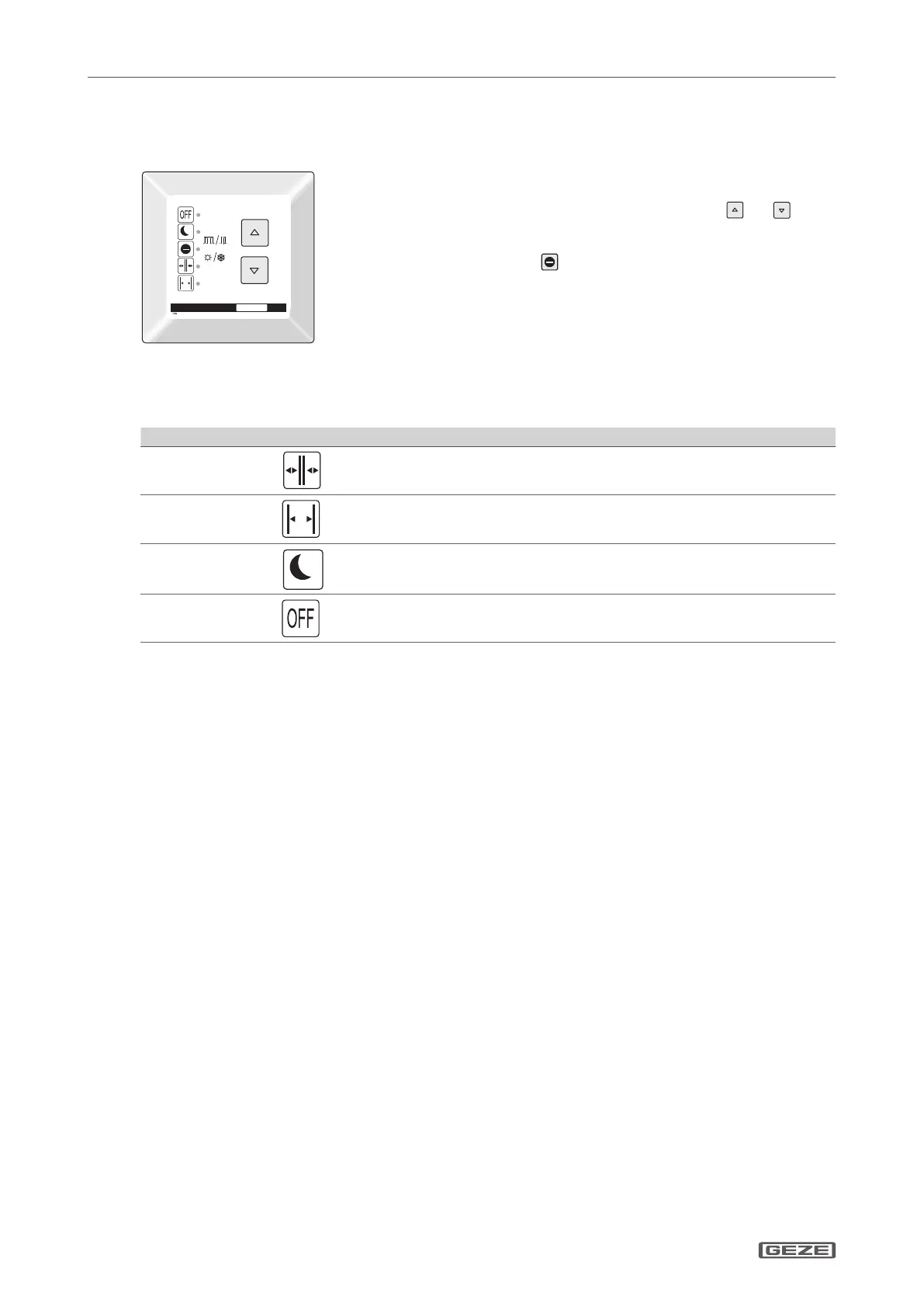Button programme switch TPS (optional)6.3
Can be connected additionally to the internal programme switch.
Button programme switch TPS
At the button programme switch, the system operating mode is selected and
the corresponding programme is displayed.
The desired operating mode can be selected by pressing the
and but-
tons.
The LED of the current operating state lights up.
The shop closing time switch
is not assigned.
The button programme switch is accessible for everyone without a key-operat-
ed switch. If desired, an additional key-operated switch can be used for locking.
When using a key-operated switch: Enable by operating the key-operated
switch once briey.
Operation of the key programme switch is disabled by briey re-actuating the
key switch.
Operating mode Switches Description
Automatic
Door opens and closes automatically. The contactors are active.
Permanently open
Door remains open.
Night
Door opens and closes only when actuated using the key-operated switch.
On / O
Door is enabled and can be moved by hand.