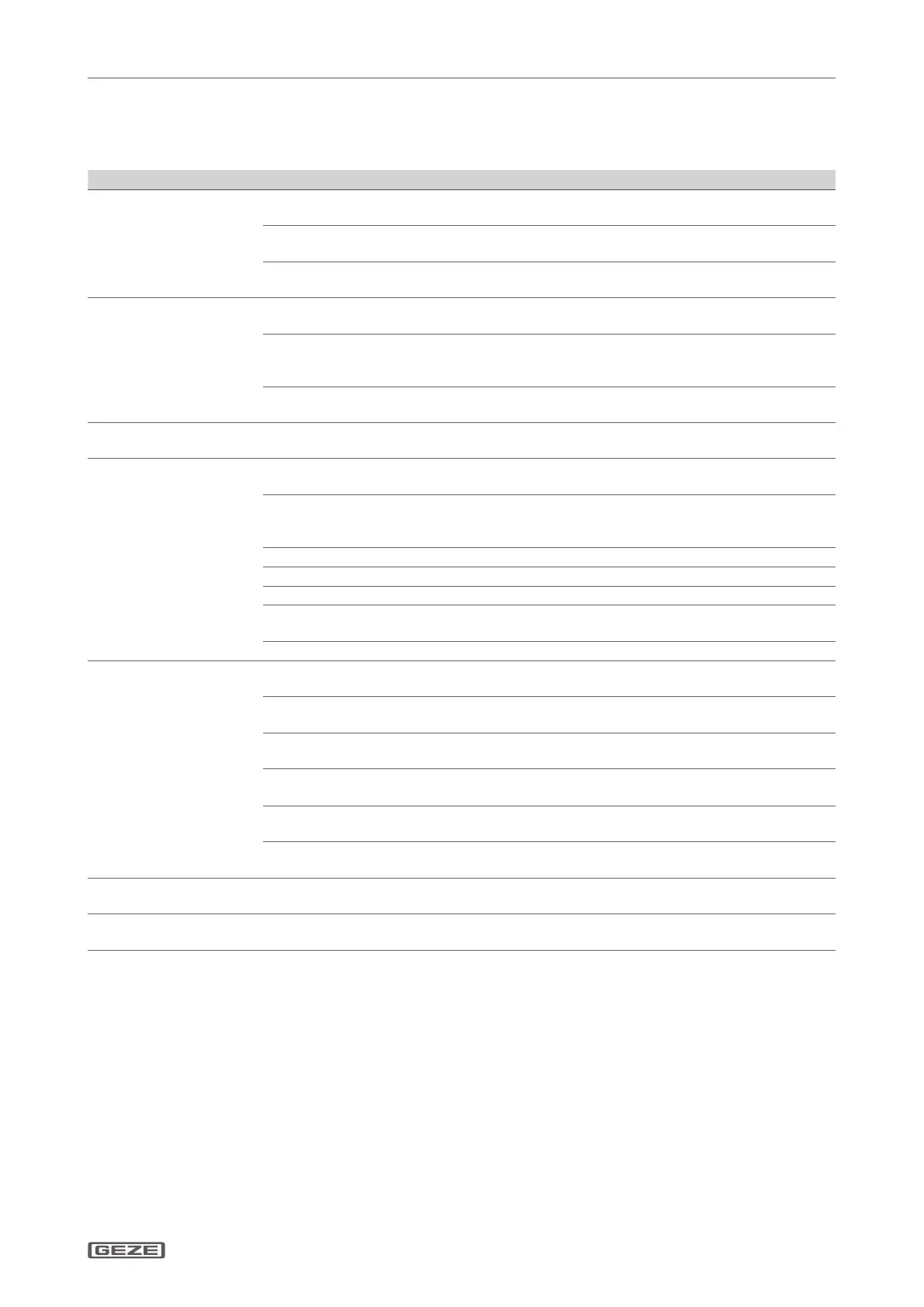ECturn
9
What to do if ... ?
What to do if ... ?7
Problem Cause Remedy
Door only opens and closes
slowly
Obstruction on the sliding
path
Remove obstruction and check door leaf for ease of movement.
X
Safety sensor close (SIS)
soiled
Clean the Safety sensor close.
X
Safety sensor close (SIS)
misaligned or defective
Notify a service technician.
X
Door opens and closes
constantly
Obstruction on the sliding
path
Remove obstruction and check door leaf for ease of movement.
X
Light beams or reections,
e.g. reective oor, falling
rain
Check detection eld of movement detector
X
Misaligned movement
detector
Check detection eld of movement detector
X
Door only opens a crack Obstruction on the sliding
path
Remove obstruction and check door leaf for ease of movement.
X
Door does not open Obstruction on the sliding
path
Remove obstruction and check door leaf for ease of movement.
X
Movement detector
misaligned or defective
(outside)
Check the movement detector. If necessary, notify a service
X
technician.
Stop activated Unlock the stop function.
X
"Night" operating mode Select a dierent operating mode.
X
Door locked mechanically Unlock the door.
X
Door opener does not
release
Notify a service technician.
X
Drive defective Notify a service technician.
X
Door does not close Safety sensor close (SIS)
soiled
Clean the Safety sensor close (SIS).
X
Safety sensor close (SIS)
misaligned or defective
Notify a service technician.
X
Obstruction on the sliding
path
Remove obstruction and check door leaf for ease of movement.
X
Movement detector controls
uninterruptedly
Check the movement detector. If necessary, notify a service
X
technician.
"Permanently open" operat-
ing mode
Select a dierent operating mode.
X
Current impulse button
function actuates
Terminate actuation by pressing the button once more.
X
Operating mode LED ashes
red, green or blue
Fault message Notify a service technician
X
Operating mode LED ashes
yellow (2x fast)
Initialisation after power
failure
Wait for initialisation drive.
X