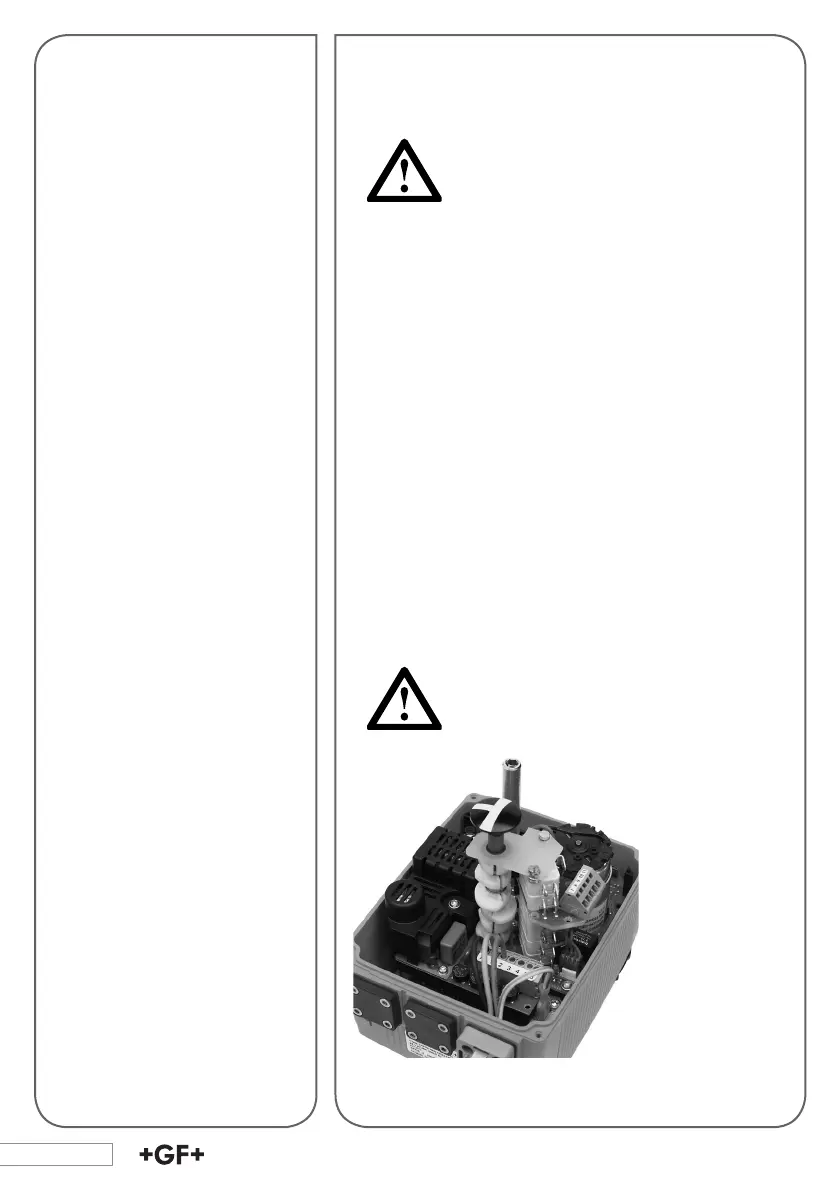50
Setting the limit switch position
1. Reconnect the actuator to the supply voltage.
The switch position may only be set with an
extra-low voltage under 50 V.
2. Move the actuator to the two end positions and set the
respective switching points.
The switching cams can be adjusted with a screwdriver
size 2.
3. Disconnect the actuator from the supply voltage.
4. Connect limit switches.
5. Close the actuator with the housing cover and connect to
the supply voltage.
7.3.1 Additional 4 Limit Switches
Analog to the mounting instructions for the 2 additional limit
switches the EA 21/31/42 can be expanded to include 4 limit
switches.
The mounting sequence for the individual parts is equal to
the 2 additional limit switches.
For stability purposes additionally the
mounting set for 4 limit switches must also
be used. The fully assembled unit can be
seen in the picture below.
