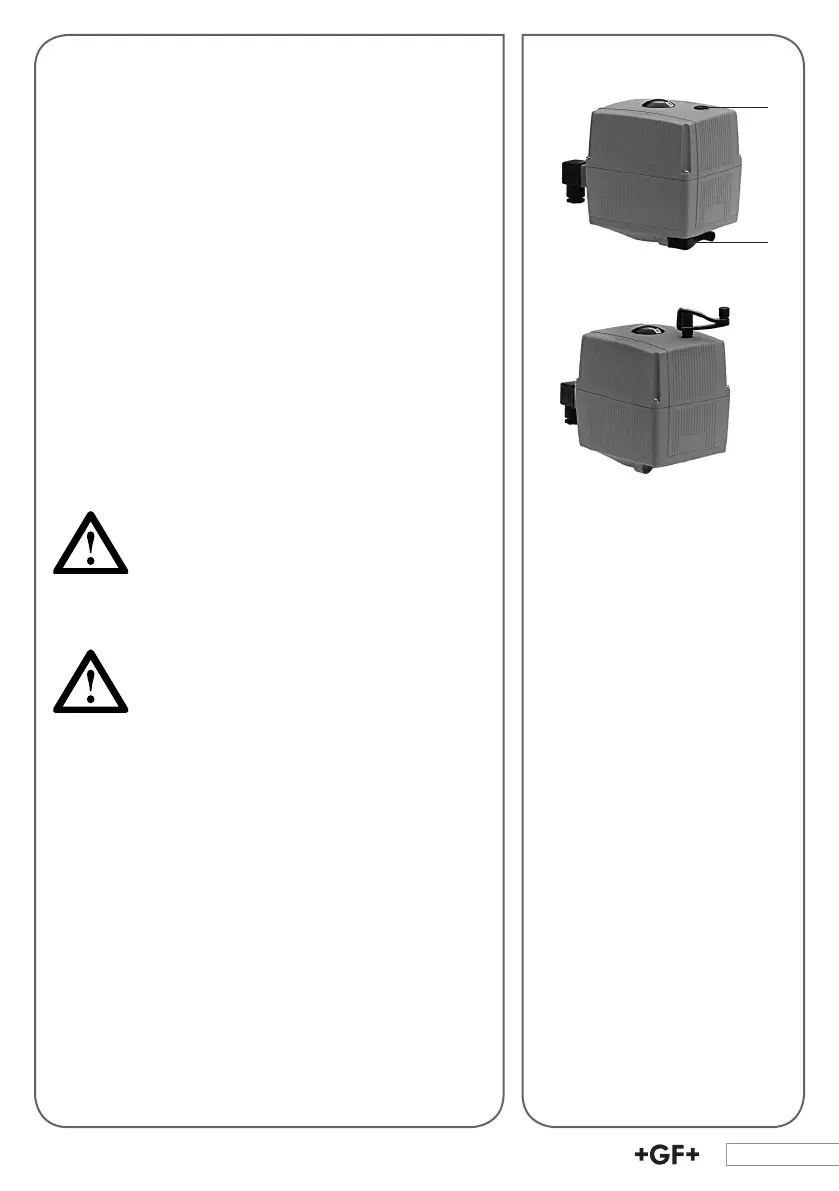43
6.1 Emergency Manual Override
Assembly
1. Pull the crank (1) out of the bracket
2. Remove cover screw (2) with the provided crank (1)
3. Insert the crank in the hexagon shaft in the opening
Function
Push the crank down to the stop. This activates a micro
switch that disconnects the actuator from the current. When
letting go the crank, the actuator is energized again.
With 9 revolutions, the actuator EA21 turns by 90°
With 27 revolutions the actuator EA31 turns by 90°
With 41 revolutions the actuator EA42 turns by 90°
Direction of rotation
Clockwise = CW = close
Counterclockwise = CCW = open
Note the “open” and “closed” position on
the optical indicator
Disconnect the connector plug.
If that is not possible, after usage pull the
crank rapidly out of the opening. (Actuator
might start turning)
1
2