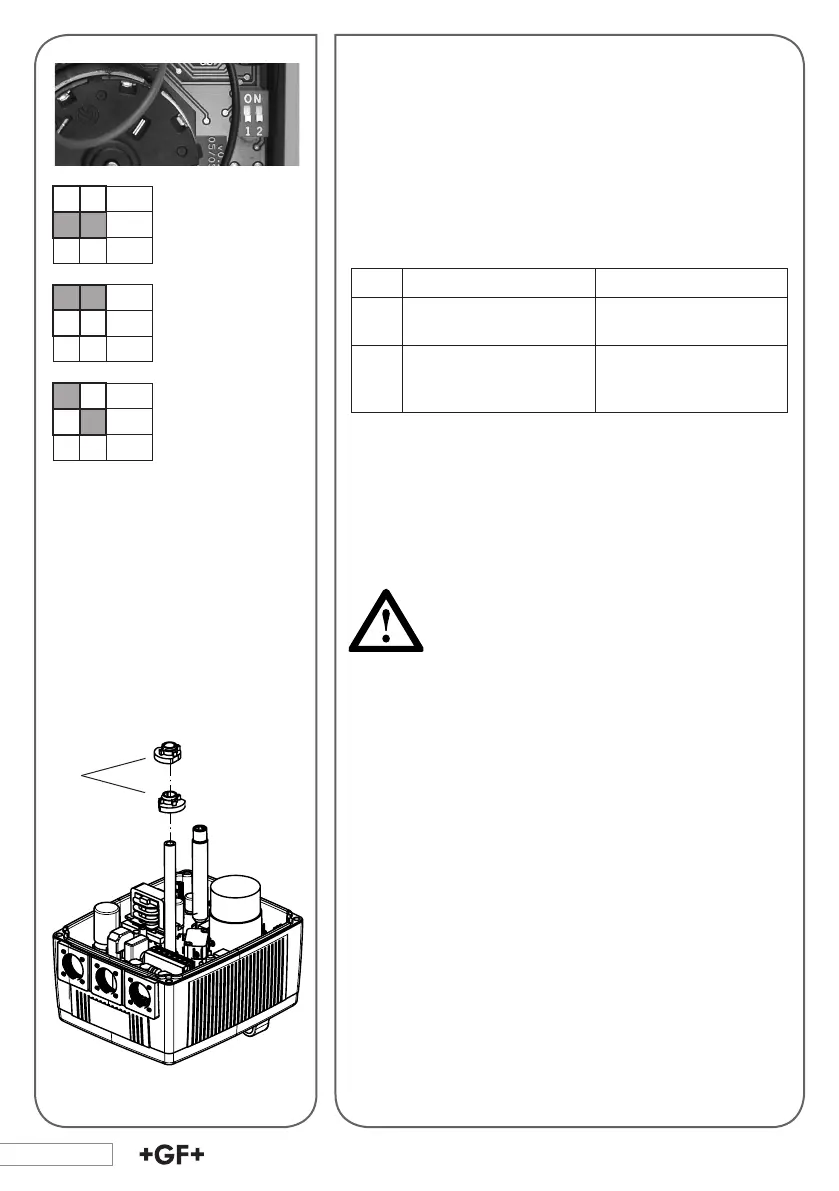42
The two LEDs will go out and the actuator is ready to ope-
rate again.
5.3 DIP switch in case of error
In case of an error the actuator can be set to the CLOSED or
the OPEN position with the help of the DIP switch. The DIP
switches need to be set as follows:
DIP 1 DIP 2
ON
Position of DIP 2 effec-
tive
Actuator turns to the
OPEN position
OFF
Actuator remains in the
current position (DIP 2
not effective)
Actuator turns to the
CLOSED position
(refer to explanation on the left)
6. Setting Up the Actuator
Attention
Check the following before connecting the actuator to the
mains:
• Does the main voltage correspond to the spe-
cications given on the type plate
• Has the actuator been connected correctly
(see Section 5.1)
Adjustments
If a complete valve is supplied by Georg Fischer, no further
adjustments are required. After installation by the customer
or after repair, the end positions should be checked and
adjusted if necessary.
Limit switch allocation
Switch S1 (bottom) opens at “open” position
Switch S2 (top) opens at “closed” position
Procedure
• Set both switching cams (1) to S1 and S2 so that the
rotating angle is less than 90°.
• Let the actuator turn until a limit switch is activated.
• By adjusting the respective switching cam, the end
position can be set since the actuator follows the cam.
1
In case of malfunc-
tion the actuator
remains on the
current position
(delivery state)
In case of malfunc-
tion the actuator
turns to the OPEN
position
In case of
malfunction the
actuator turns
to the CLOSED
position
ON
OFF
1 2
ON
OFF
1 2
ON
OFF
1 2
S2: «Closed», top
S1: «Open», bottom