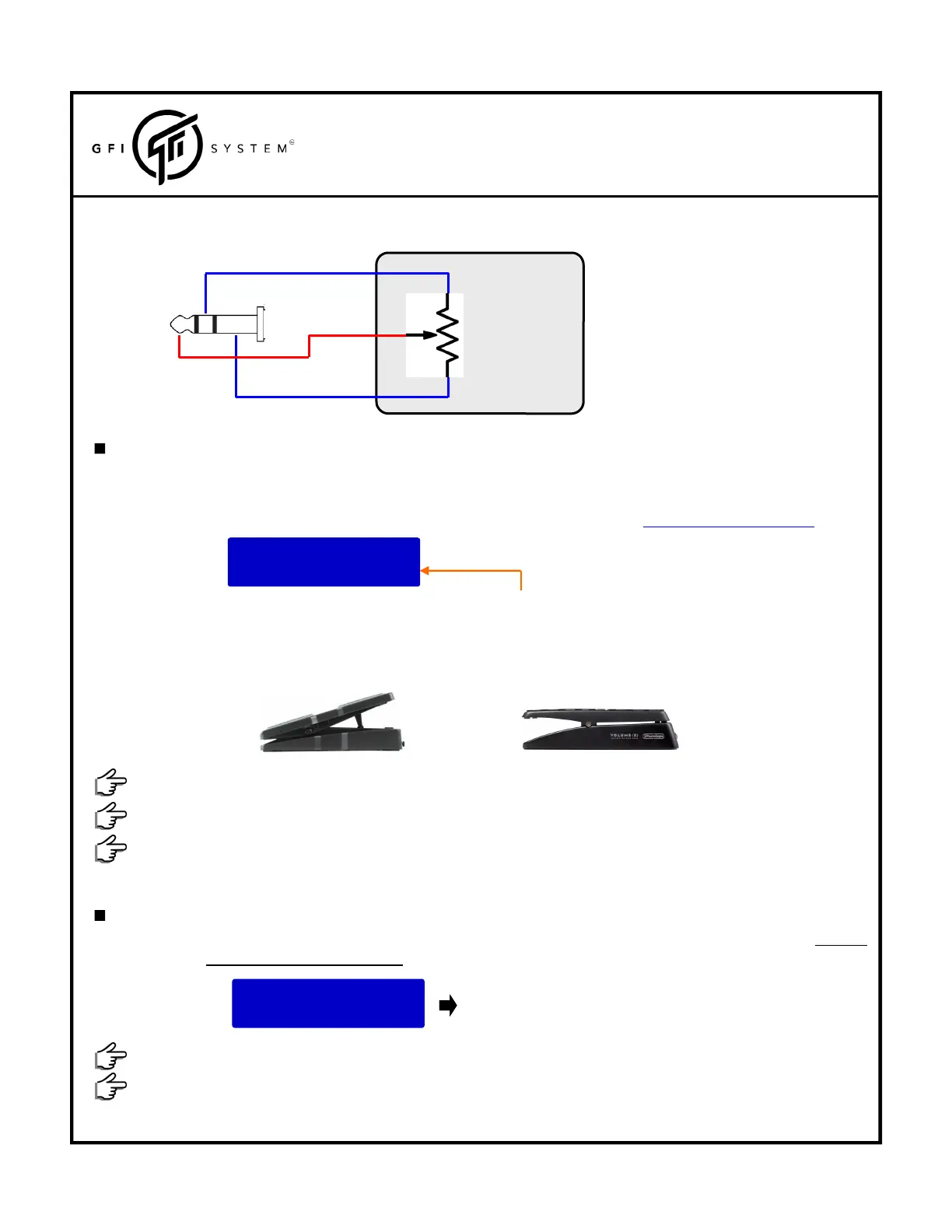UserManual
SYNESTHESIA
(FirmwareV1.0.2)
10
Unmappingaknobfromtheexpressionpedal(and rampingfunction).
Tounmapaknobfromtheexpressionpedalandramping:usethesameprocedureastheabove,butsettheToevalueidentica l
totheHeelvalue,theactualvaluedoesnotmatter
.
- UNMAPPED -
Heel 25 / Toe 25
Alltheknobscanbequickly unmapped,affectingasinglepreset,intheOptionsmenu(Options‐>UnmapEP).
Alltheknobscanbequickly unmapped,affectingALLpresets,intheOptionsmenu(Options‐>UnmapEP[All]).
SettinguptheHeelandToevaluesforexpressionpedal(andrampingfunction).
Supposeyouwanttomapaparameterknobtotheexpressionpedalortherampingfunction:
TurntheknobuntilyoufindthedesiredHeelvalue.
Holddowntheknob.After2secondsthescreenwillshowtheHeel/Toeinf ormation,keepholdingtheknobdown.
Nowturntheknob(whilestillholdingitdown)tofindthedesiredToevalue.Whenyoufindit,releasetheknob.
The parameter is now mapped to the expression pedal and ramping function. Rocking the expression pedal will sweep the
mappedparametertoanyvaluewithintheran gespecified
byHeelandToevalues.
Pedal -> Knob
Heel 25 / Toe 99
TheToevaluesetusingtheaboveprocedurewillalsobethe“endvalue”fortheRampingfunction(seechapter1.10).
Heelposition Toeposition
Up to 6 parameter knobs may be mapped. These are the 3 primary parameter (SPEED, DEPTH, and TWEAK) of DSP‐X
andDSP‐Y.Themappedknobs’namewillbedisplayedonthescreenwhentheexpressionpedal(orramping)isactive.
ChangestotheHeelandToevaluesareautomaticallysavedintothecurrentpreset.
2.3EXPRESSIONPEDAL.
10Kto20KOhm
ExpressionPedal
wiper
Tip
Ring
Expression / ramping will no longer affect the parameter
controlledbytheknob.
Some expression pedal on the market
has its wiper connected to the Ring in‐
stead, this will not work with Synesthe‐
sia.Makesureyougetthesuitable type:
Wiper‐to‐Tip.
