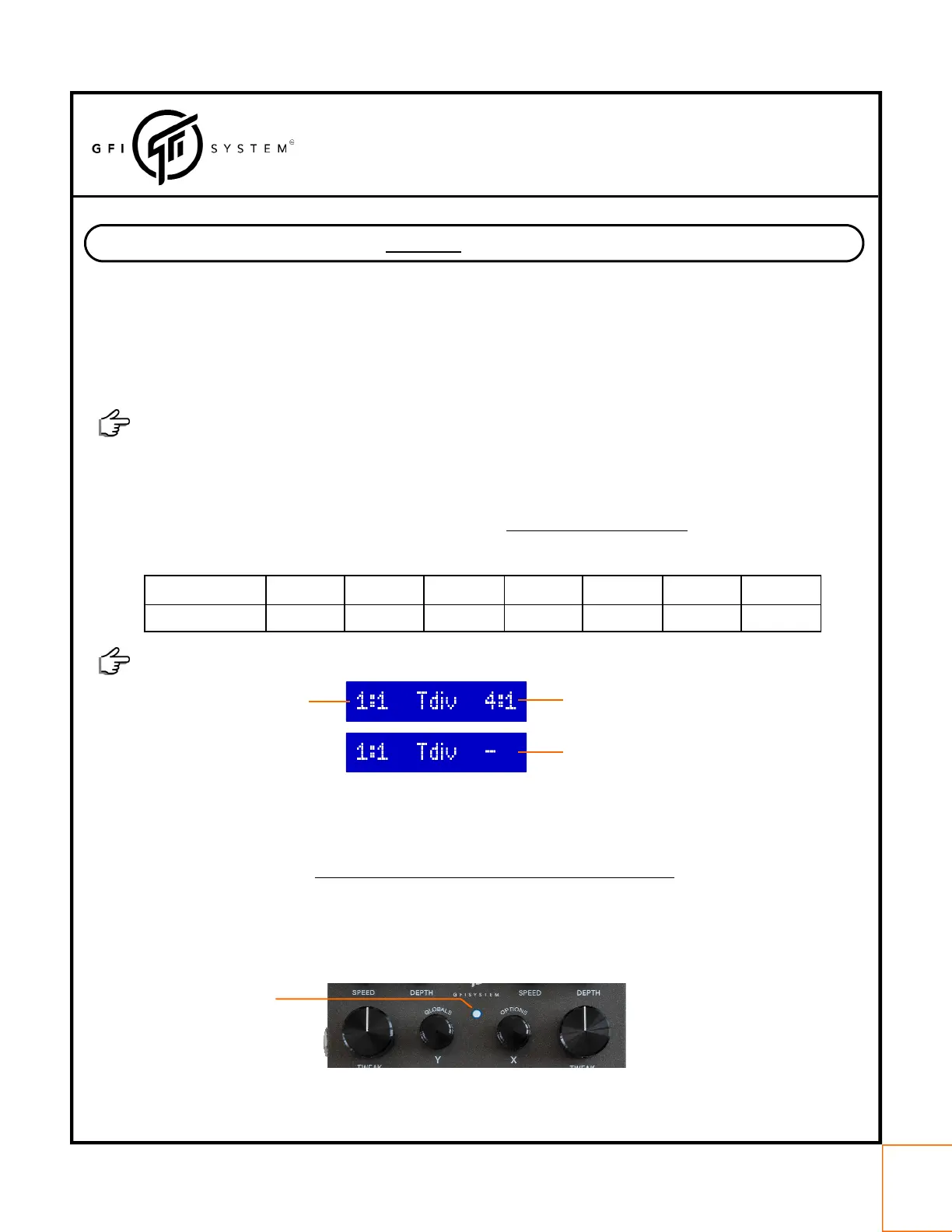UserManual
SYNESTHESIA
(FirmwareV1.0.2)
11
Chapter3‐TAPTEMPO
TherearetwowaysyoucandotaptempowithSynesthesia:
1.Useanexternaltaptempopedal(seechapter2.1).
2.ConfigurefootswitchB/Xtofunctionastap‐temposwitch.
WiththisconfigurationyoucannolongerusefootswitchBtocallpatchB,thereforethenumber
ofaccessible
presetsishalved.
FootswitchBfunctioncanbeconfiguredinGlobals(Globals‐>FootswitchB/X).
3.1TapDivision
Asetoftap‐divideoptionsareprovidedtomakeyourlifeeasierwhileworkingwithtaptempo.Tap‐Dividecanbesetin
Options(Options‐>Tap.DivX,andOptions‐>Tap.DivY),andisspecifiedonperpreset‐basis
.
Tap‐Divideoptions
Whenyoustarttappingthetap‐dividevaluesaredisplayedonthescreen.
Tap‐dividevalueofDSP‐Y
IgnoreTap/Clk
4:1 2:1 1:1 1:2 1:3 1:4 3:4
Notempochange 4xslower 2xslower 2xfaster 3xfaster 4xfaster 4/3xfaster
Tap‐dividevalueofDSP‐X
3.2TempoLED.
The tempo LED will start blinking only when the tempo of both X and Y are synchronized, and this occurs undertwo
conditions:
1. Whenyoudotap‐tempo.
2. WhenSynesthesiaisreceivingamidiclocksignal.
Also,atleastoneoftheactivealgorithmsmustbetapableandthetap‐dividevalueisnotsetto“IgnoreTap/Clk”.
Novalueisshownif:
‐Tap‐divideissetto“IgnoreTap/Clk”
‐Thealgorithmdoesn’thavea‘tempo’
(suchasOctave,EnvelopeFilter,etc).
TempoLED
