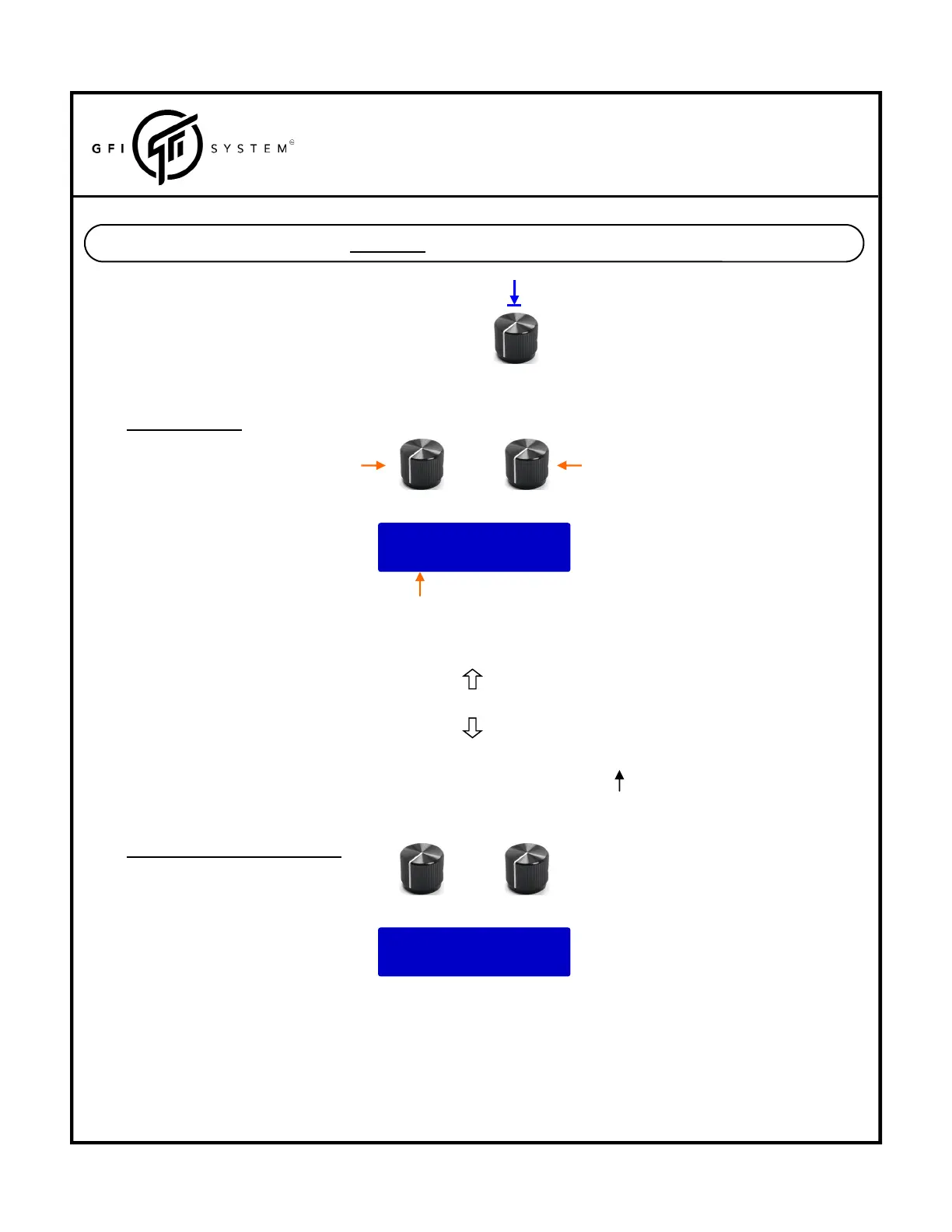UserManual
SYNESTHESIA
(FirmwareV1.0.2)
14
Chapter5‐PRESETTITLEEDITOR
Tostarteditingthetitleofapreset:
Loadthedesiredpreset
EntertheOptionsmenubyholdingtheXencoderdown.
SelectPresetTitle.
CAPS EXIT
My Title
Turntochangecharacters.
PushtotoggleLowercase <‐>Uppercase.
totoggleNumbers<‐>Symbols.
12charactersmax
Turntoscrollcharacter’sposition.
Pushtoexitandconfirmsavingchanges.
Y X
abcdefghIjklmnopqrstuvwxyz0123456789
ABCDEFGHIJKLMNO
PQRSTUVWXYZ%‐+/.()&!
space
pushYencoder
NO save? YES
<turn to return>
Y X
TurnXorYtoreturntoeditingscene
SAVE CONFIRMATION SCENE
EDITING SCENE
X
