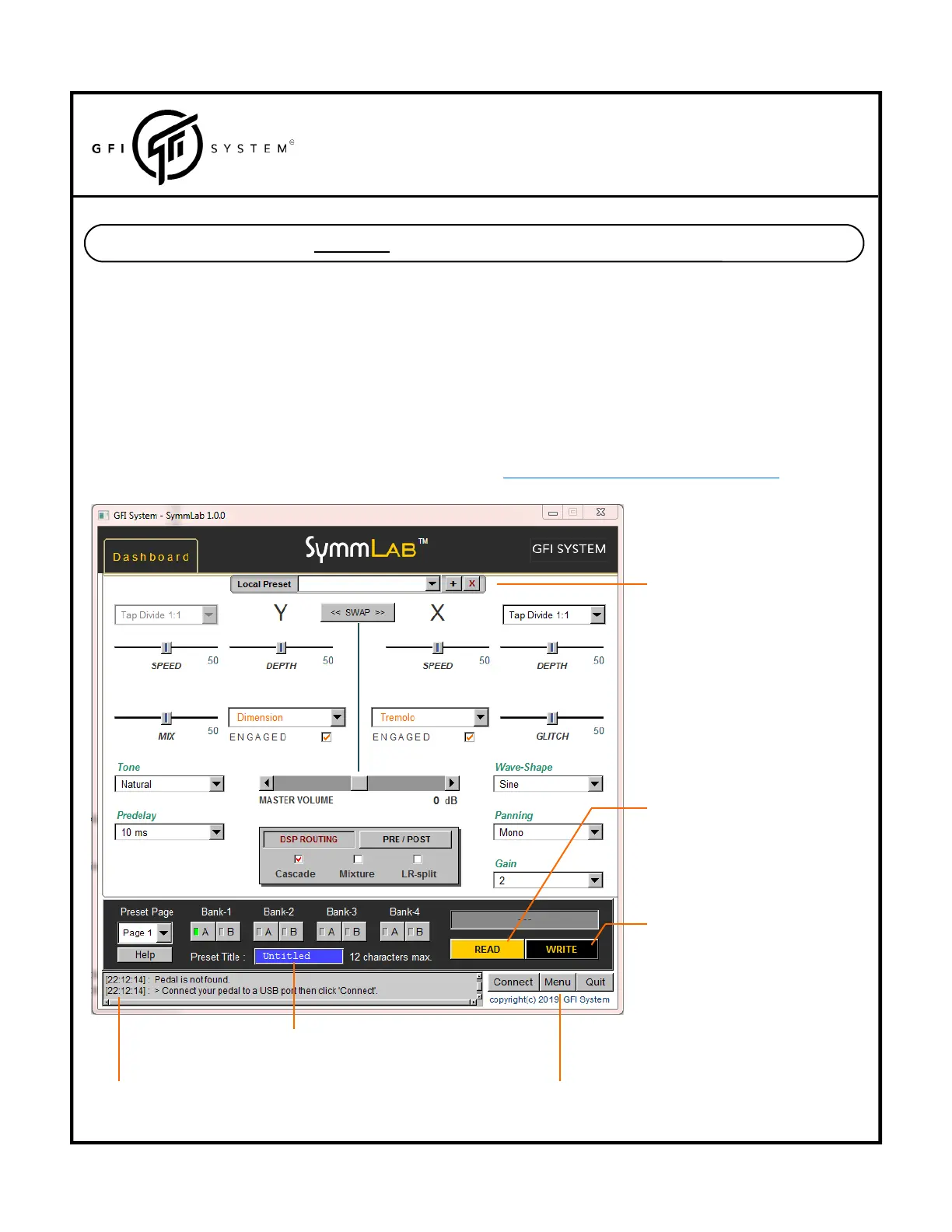UserManual
SYNESTHESIA
(FirmwareV1.0.2)
15
Chapter6‐SYMMLABEDITORSOFTWARE
SymmLabissoftwarethatisdesignedasasupporttoolforSynesthesia.Thoughnearlyeverythingcanbedoneonthepedal
itself,therearea fewthingsthatrequirethesoftware,suchasfirmwareupdate,libraryupdate,andfactoryreset.Hereare
someofthethingsyoucando
withSymmLab:
Manageyourpresets(backup,restore,saveofflinepresetsinyourcomputer,etc).
Readthestoredalgorithmsinyourpedalanddisplaythemonscreen.
Makealgorithm/parameteradjustmentsandauditiontheresultinrealtimewithyourpedal.
Factoryreset,Libraryupdate,andFirmwareupdate.
Thesoftware
interfacewas designed tobeas simple andintuitive as possible. Itmaynot have fancygraphicsbutit
getsthejobdoneefficiently.AvailableforWindowsandMac,athttps://www.gfisystem.com/downloads.html
.
Local Preset‐save offline presets
in your computer. See next page
fordetailedexplanation.
Parameter changes are updated
to the pedal in realtime for
seamlessauditioning
Specify a preset location, then
click the Read button to display
the preset that has been stored
atthatlocationinthepedal.
Specify a preset location, then
click the Write button to store
the
displayed settings to that
locationinthepedal.
Status panel‐displays the status of the
softwareandeverythingitdoes.
Menu‐If you don’t see anything that you were
lookingfor,youwillsurelyfindithere.
Giveyourpresetatitle.
