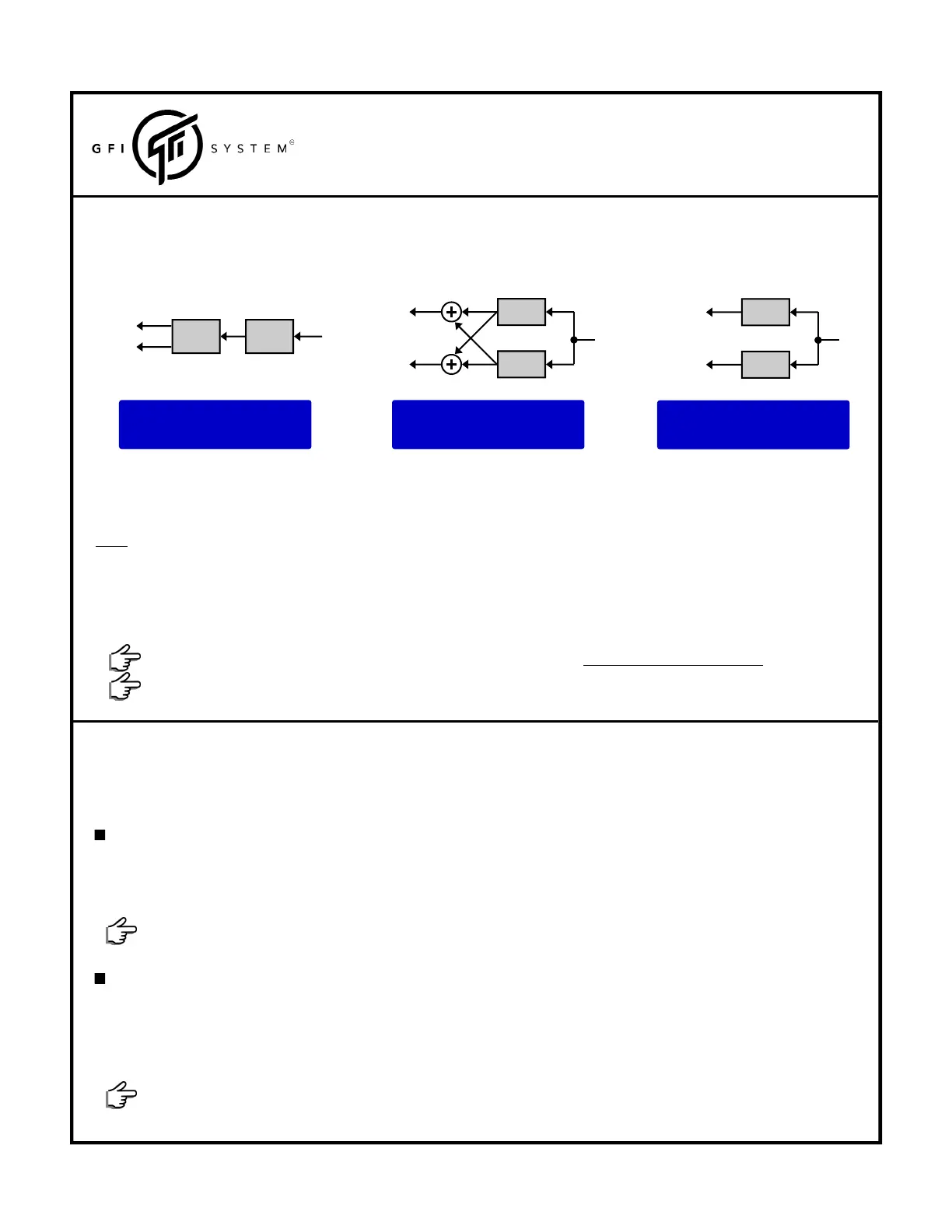UserManual
SYNESTHESIA
(FirmwareV1.0.2)
7
>>My Preset \1
TRMOLO << UNIVBE
CASCADE
MIXTURE
SPLIT
>>My Preset \1
TRMOLO ++ UNIVBE
>>My Preset \1
TRMOLO | | UNIVBE
DSPRoutingcanbesetinOptions(Options‐>DSPRouting),andisspecifiedonper‐presetbasis.
SplitmodeisusableonlywhenusingthebothLeftandRightoutputs,andismeaninglesswhenusingmonooutput.
Thishighlyflexiblewaysofcombiningtwomodulationprocessingenginesopensthedoorforsonicpossibilitiesthatare
limitedonlybyyourimagination.Explore!
Note
:Typically,theoutputofeachDSPcompriseswet(processed)+dry(unprocessed)signal.WhenusingtheMixture
routingtheoutputsignalcompositionbecomeswet(X)+wet(Y)+2*dry.DependingofthealgorithmsrunningonXand
Y thismay leadstoanimbalance in the wet/dry composition.
Fortunately,most of the algorithms have a wet/dry mix
controlthatgoesfromfulldrytofullwet,useittogetahigherwet/dryratio,compensatingfortheimbalancecausedby
blendingthetwoDSPoutputstogether.
DSP‐Y
DSP‐X
Left
Right
DSP‐Y
DSP‐X
Left
Right
DSP‐XDSP‐Y
Left
Right
1.8DSPROUTING
ThedualDSPenginesinSynesthesiacanberoutedin3differentways:
1.9PRESETMODEvsSTOMPBOXMODE.
Synesthesia has 2 modes of operation, Preset Mode and Stompbox mode, and a simple mechanism to quickly switch
backandforthbetweenthetwo.
PresetMode
In this mode,everything you doessentially revolvesaround‘calling ofpresets’,favorite settings that have been previ‐
ouslysaved.Tap footswitchA/Y tocall patchA,and tapfootswitch B/X tocallpatchB.This isgreatfor switchingover
manydifferentsoundsquickly.
StompboxMode
Incontrast,Stompbox modeallows you to treatthepedal astwoindividual stompboxes. The footswitchesnowact as
on/offswitchesfortheXandYengines,justlikeusingseparate2pedals
.Furthermore,thefootswitchescannowwork
asmomentaryswitches,i.e.youcanengagetheXorYmomentarilybypressingonthefootswitchandholditforaslong
asyouwantthealgorithmtorun.
ThismodeisindicatedbytheORANGEcolorofLEDA/YandLEDB/X.
ThismodeisindicatedbytheREDcolorofLEDA/YandLEDB/X.
