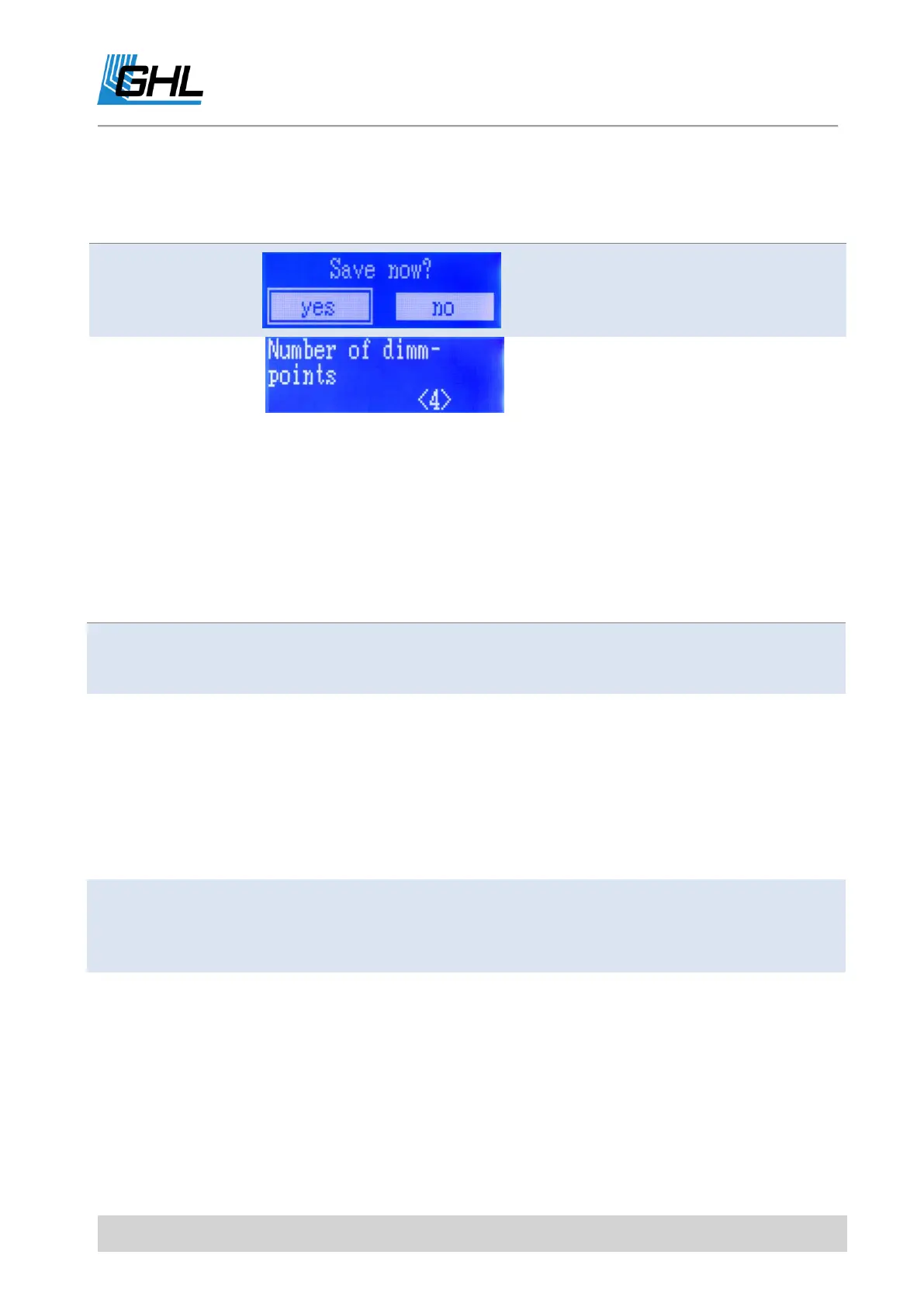Instruction Manual Mitras LX7
EN 2016-12-27 15
The following types of dialogs are used when operating the device:
Use the left-arrow key to select Yes, use
the right-arrow key to select No. The
current selection is marked with a
frame. Confirm with RETURN.
Use the up-arrow to increase the
number, decrease with down-arrow.
Confirm with RETURN.
* The illustrations are exemplary.
6.1.1 Menu Structure
The operating menu is structured as follows:
Illumination run
Manual illumination
Clouds
Moon
Rainy days
Storms
Light-demo
Acclimation
Info and Support
Language
Display
Maintenance
Factory settings
PIN
Energy options
Wireless
* The menu structure can slightly differ from the one shown above. Menu layout will depend
on the firmware of the respective luminaire model.