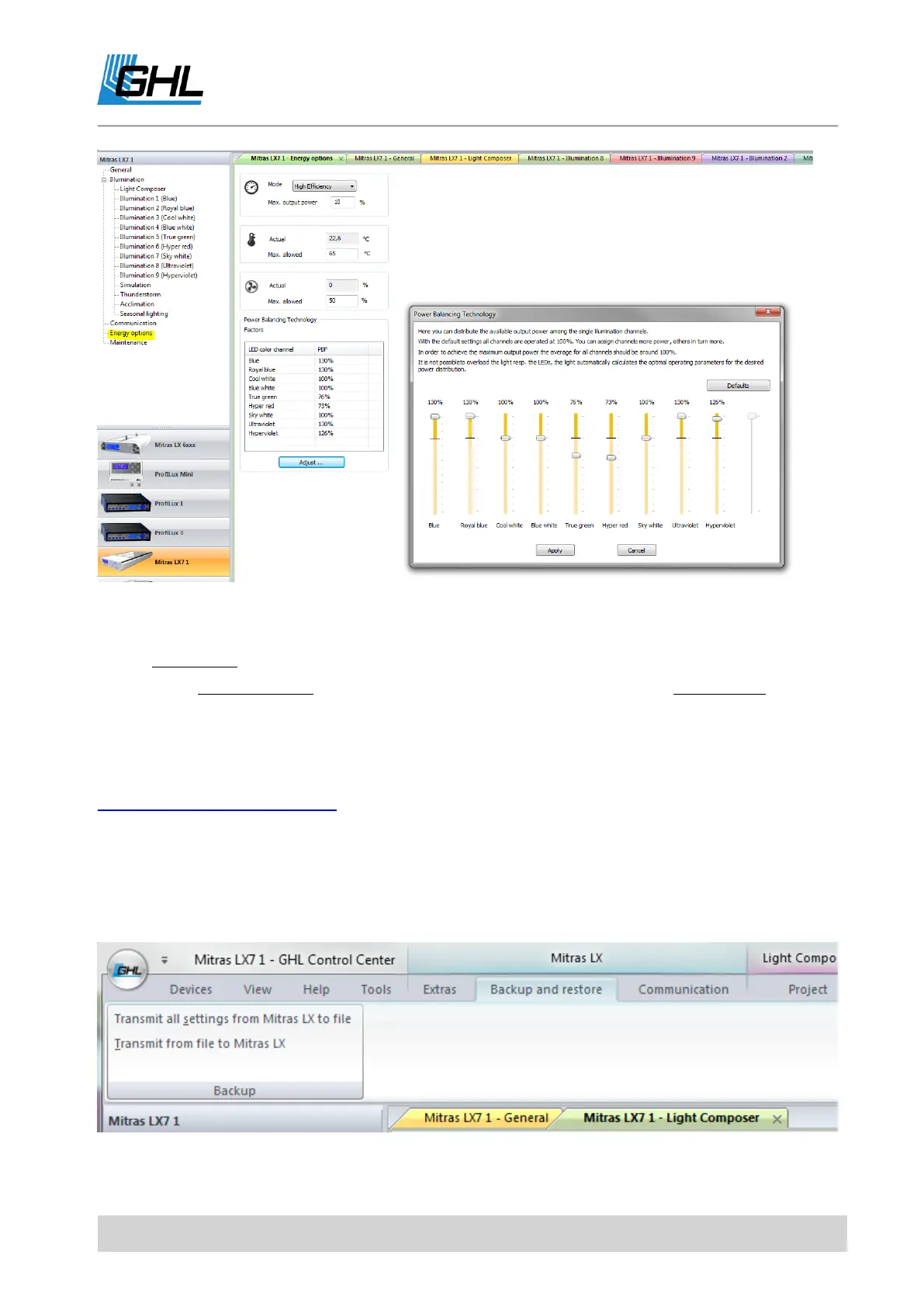Instruction Manual Mitras LX7
EN 2016-12-27 32
6.4.6 Further settings
Under Simulation, you can set clouds, calendar moon phase simulations, as well as Rainy
days. Under Thunderstorm, adjust the frequency and the intensity. With Acclimation, you can
run an adjusted light schedule to allow your aquarium to adjust to the new light.
You will find further information in the Mitras LX7 Programming Manual and in the detailed
explanations for the Light Composer that can be downloaded from our homepage
www.aquariumcomputer.com in the download area (Support-> Downloads).
6.5 Save and Load Settings
If you want to back up your settings to restore them after a firmware update, the following
functions are provided under the "Backup and restore" ribbon bar.