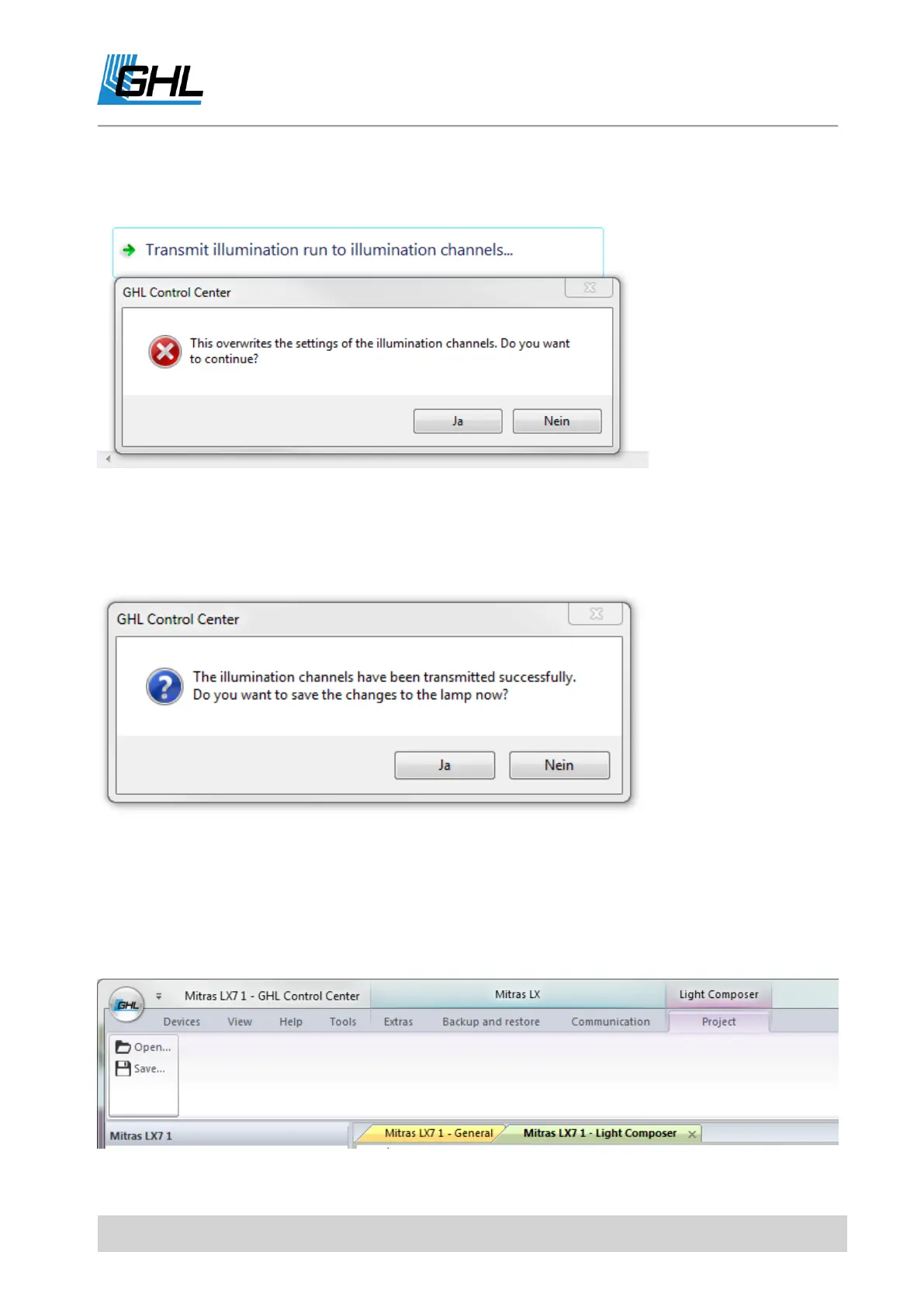Instruction Manual Mitras LX7
EN 2016-12-27 29
If you are satisfied with your settings after the test, transfer the new lighting sequence to
your lighting channels. These are then overwritten with the new settings.
Press Yes to accept the new settings.
In a second step, you transfer the settings to your luminaire.
Press Yes again to transfer the changes to the light.
6.4.2 Securing and Loading Lighting Projects
You can save the illumination run created by the LC as an independent lighting project and
reload it at any time, or exchange it with other users