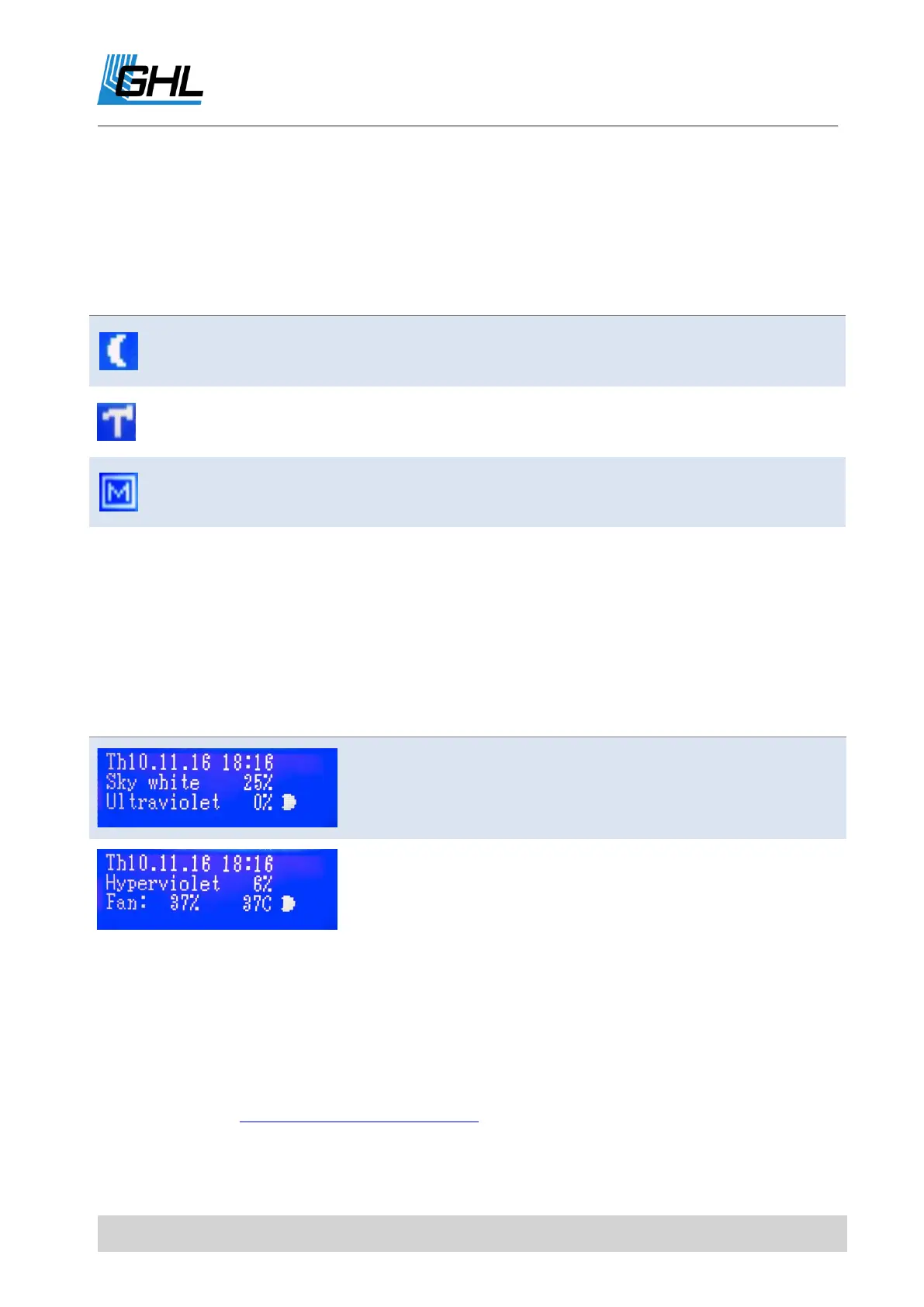Instruction Manual Mitras LX7
EN 2016-12-27 16
6.1.2 Display Indications
The display shows the day, date and time in the upper line. On the right side of the display,
different symbols are displayed depending on the operating state:
Manual operation for lighting active
The lower lines display current values, e.g. Illumination intensity of the lighting channels
successively alternating, fan activity, heat sink temperature of the luminaire and the current
lunar phase.
If you are in a submenu without setting anything the device automatically returns to the main
menu after a certain period of time.
Display of the current brightness of lighting channels in
percent and the lunar phase
Display of the brightness of a lighting channel in percent, fan
activity, heat sink temperature and lunar phase
* The illustrations are exemplary.
6.2 Operating the Device via the Software GCC
All settings of the device can also be programmed via the software GHL Control Center (GCC),
which is available for download free of charge in the download area (support-> downloads)
of our homepage www.aquariumcomputer.com.
